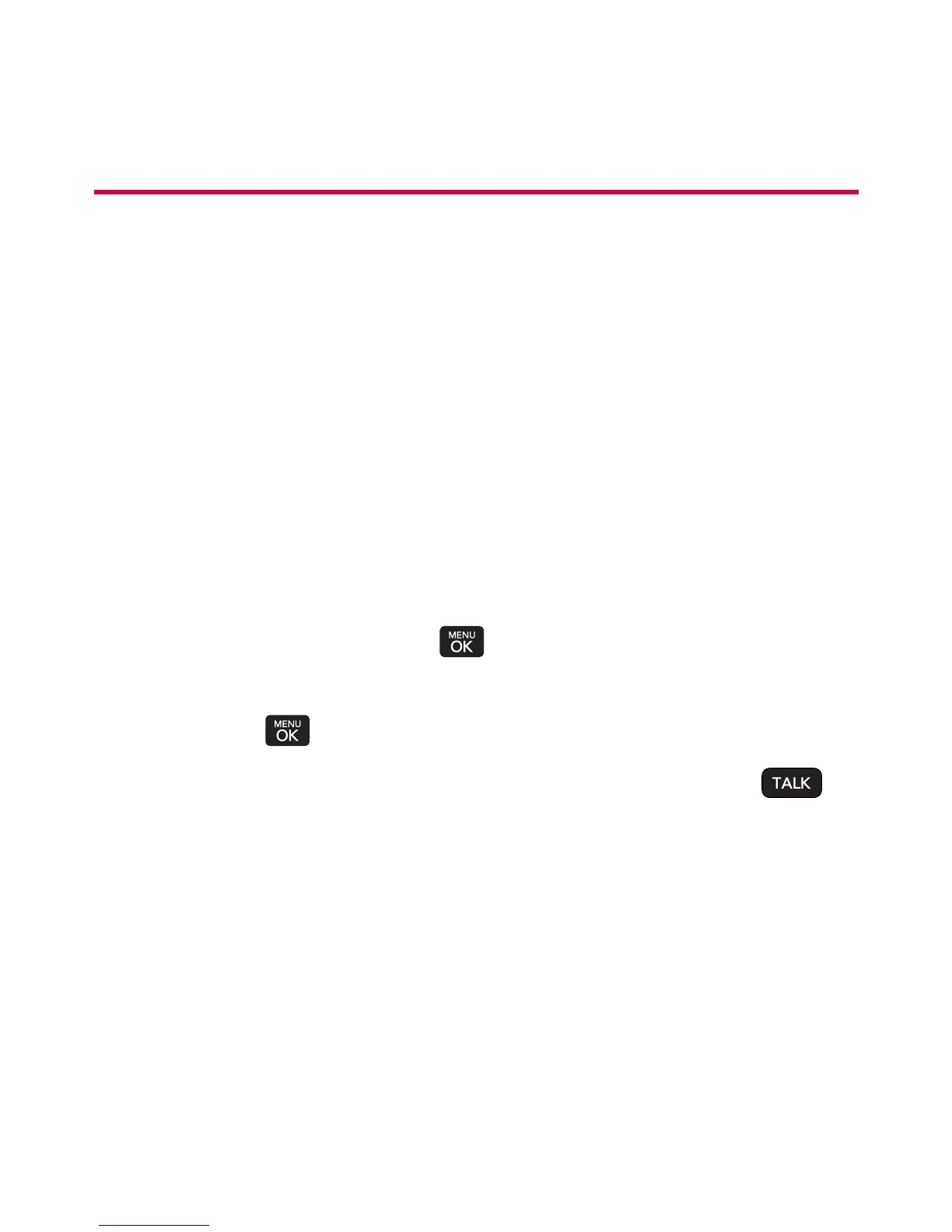92 Section 2F: Using Contacts
Finding Contact Entries
There are several ways to display your Contact entries:
by name, by speed dial number, and by group. Follow the
steps outlined in the sections below to display entries from
the Contacts menu.
Finding Group Entries
To find entries designated as partof a group:
1. Select Menu > Contacts > Add New > New Group.
2. Scroll through the group titles using your navigation
key. To display entries belonging to a group, highlight
the group and press .
3. To display an entry within the group, highlight it and
press .
4. To dial the entry’s default phone number, press .
– or –
To display additional Contact entries, press the
navigation key left or right.