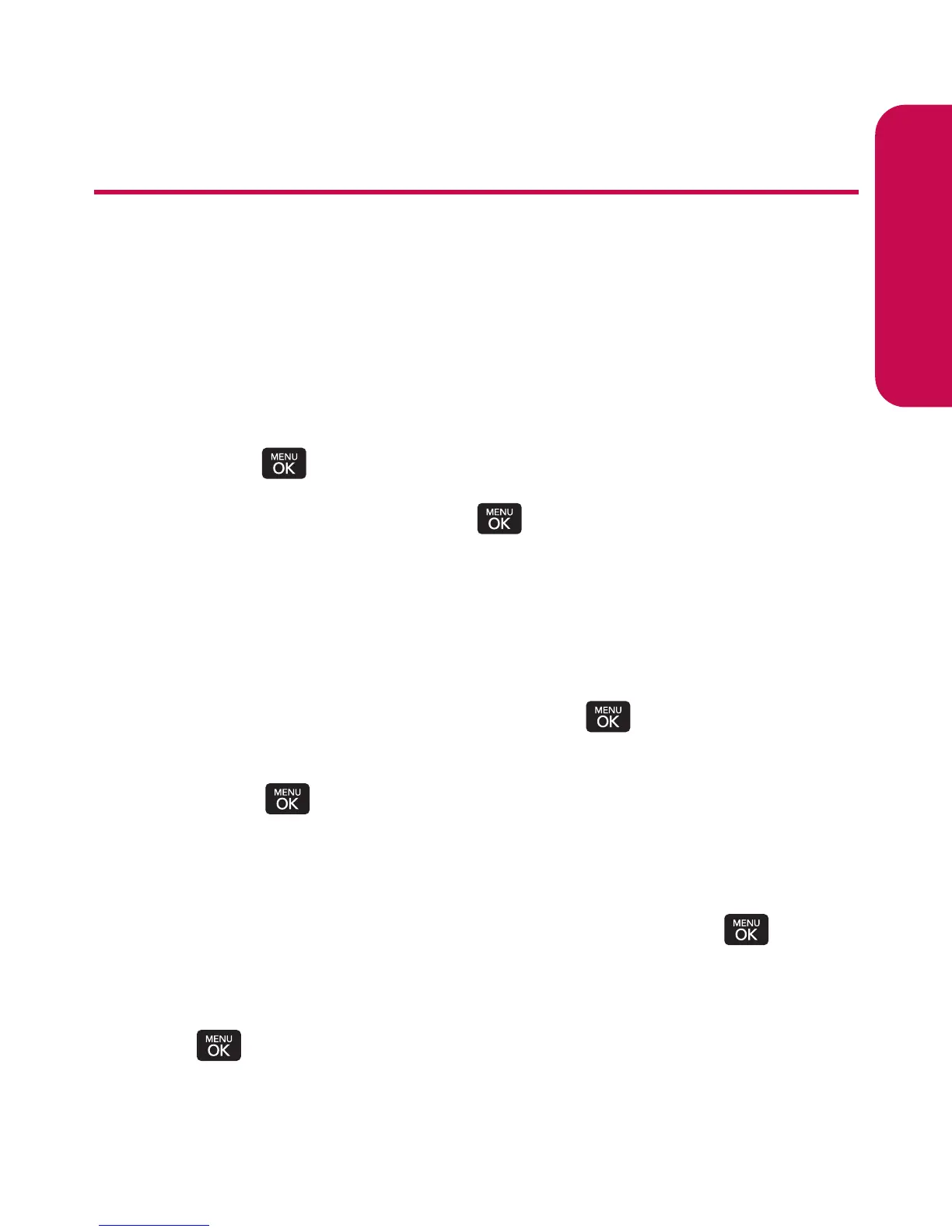Section 2E: Managing Call History 87
Saving a Phone Number FromHistory
Your phone can store up to 600Contact entries. Contact
entries can store up to a total of seven phone numbers, and
each entry’s name can contain 64 characters.
To save a phone number from History:
1. Use your navigation key to select a History entry and
press
2. Scroll to Save and press .
3. Select New Entry to create a new internal Contact entry
for the number, or Existing Entry to save the number to
an existing entry.
4. Use your navigation key to highlight the information
you want to edit, and then press .
5. Use the keypad to type in the new entry name and
press .
– or –
Use your navigation key to scroll through your existing
Contact entries, highlight a name, and press .
6. Use your navigation key to select a phone number type
(Mobile, Home, Work, Pager, Fax, or Other) and press
.
Call History