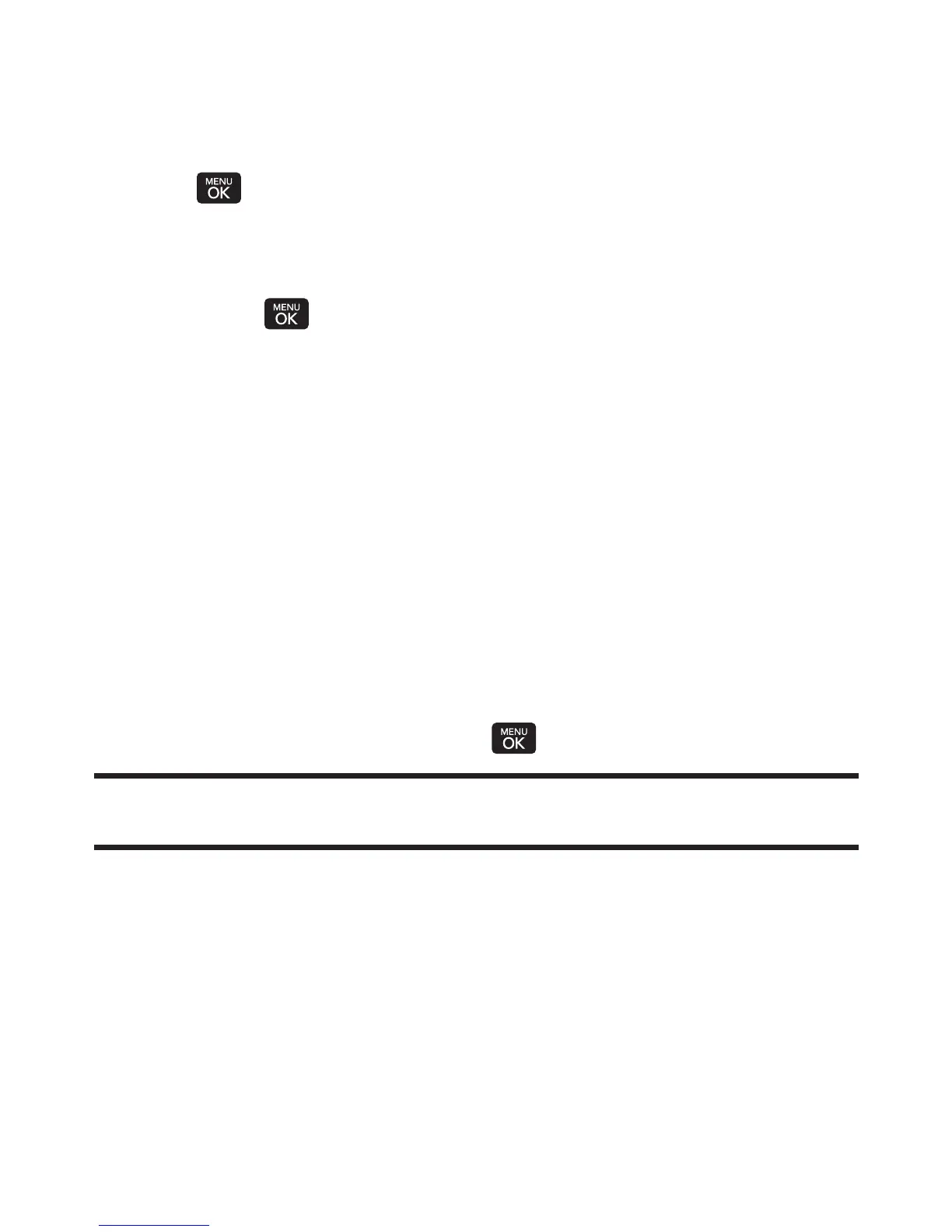54 Section 2B: Controlling Your Phone’s Settings
3. Use the navigation key to select an image and press
to view the image. (Once an image is displayed,
you can use your navigation key to scroll through and
view the other default images.)
4. Press to assign the desired image.
Changing the Phone’s Menu Style
Your phone allows you to choose how the menu appears on
your display screen.
To selectthe display’s menu style:
1. Press Menu > Settings > Display > Main Screen >
Menu Styles
.
2. Select Grid to view each main menu item as an
animated single-screen icon, or
List to view the main
menu as a list, and press .
Shortcut: For quick access to Menu Styles, press the right softkey while in
the main menu.