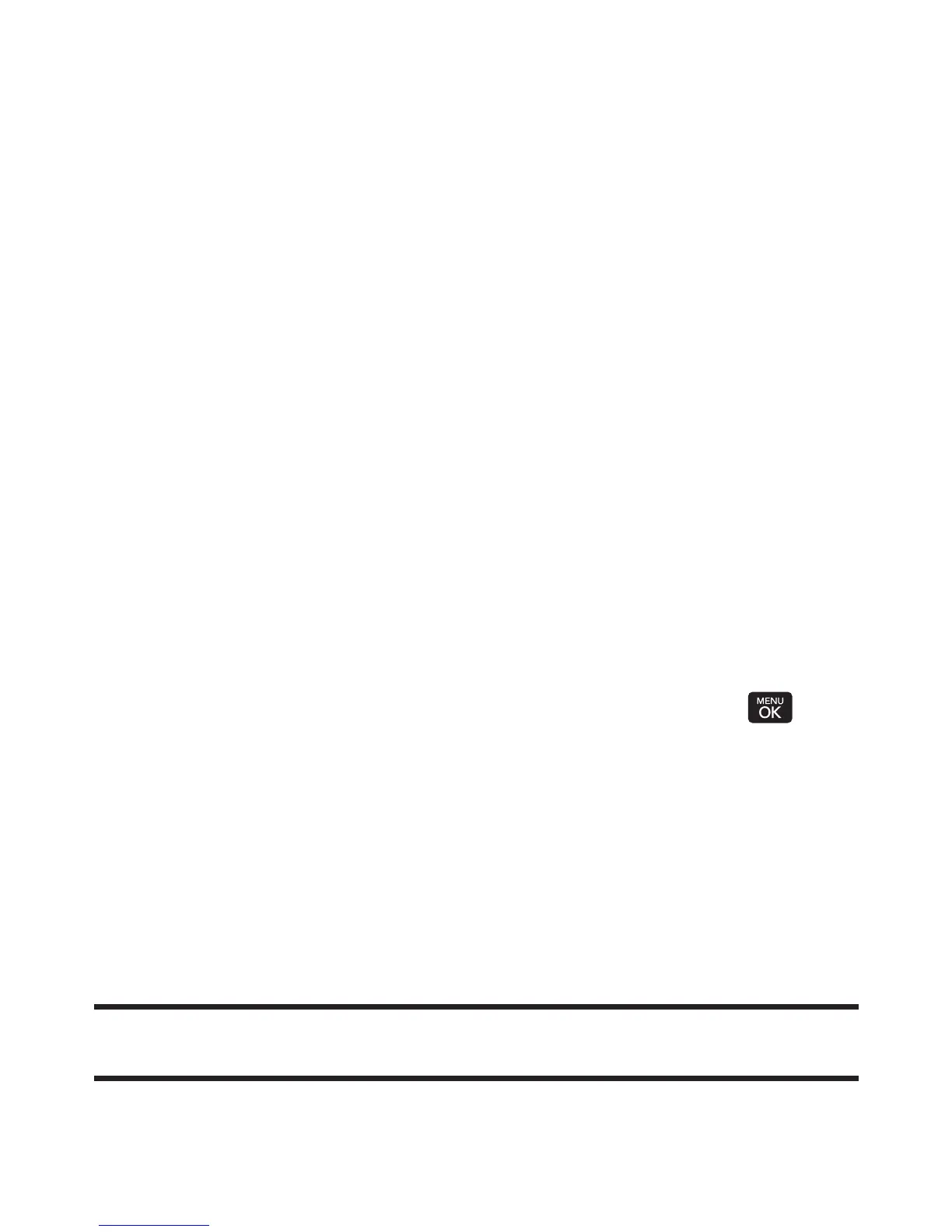140 Section 2K: Using Bluetooth
n
Select Exchange Folders to display your phone's
Bluetooth® destination for files communicated
between your phone and a Bluetooth-enabled
device using the FTP transfer protocol.
n
Select Voice Priority to display your phone's
Bluetooth® communication priority.
Bluetooth Settings: Visibility
The Visibilitysection of the Bluetooth settings menu allows
you to manage your phone’s availability to other Bluetooth
devices.
To configure your phone’s visibility (discoverability) to other
Bluetooth devices:
1. Press Menu > Bluetooth > More... > Settings > Visibility.
2. Select your desired visibility setting and press :
n
Hidden to prevent other Bluetooth devices from
detecting and identifying your phone.
n
Visible for 3 Min to allow Bluetooth devices to
detect and identify your phone for three minutes.
n
AlwaysVisibleto allow Bluetooth devices to detect
and identify your phone at any time it is within
range.
Note: Any changes you make to your Bluetooth settings will be saved to
the current profile when you exit the Bluetooth settings menu.