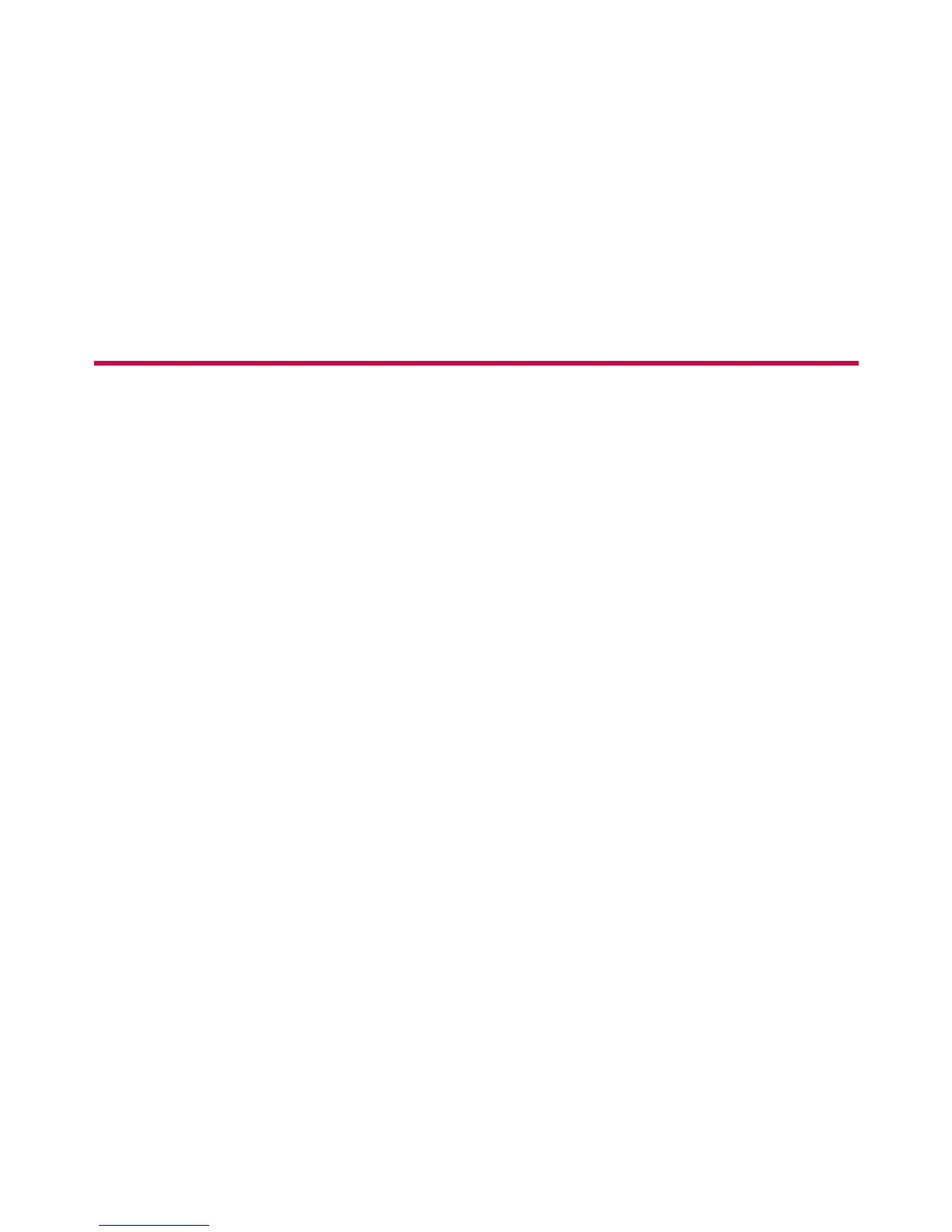142 Section 2K: Using Bluetooth
2. During the call, transfer the phone's sound output
from the phone to the headset (select
Transfer to
Bluetooth
); or from the headset to the phone (select
Transfer to Phone).
Bluetooth Profiles
All the Bluetooth settings you configure are stored in your
phone’s Bluetooth user profile. Different profiles can be used
for specific Bluetooth functions.
v
HeadsetProfile (HSP) – This profile functions as a wireless
ear jack. When an incoming call is received, the ringer can
be heard through the headset and a built-in alert tone
can be heard through the handset. The call can then be
received by pushing a button. While using the handset,
you can use the headset instead of the phone by pushing
a button on the headset, the same as inserting a jack into
the phone. Increase or decrease the volume by using the
volume key on the side of the handset.
v
Hands-Free Profile (HFP) – This profile functions as a
wireless car-kit. Incoming calls ring to the hands-free
headset or device. Calls can be received by pressing a
button on the headset or device. For dialing, four
functions are supported: recent call dial, voice dial, speed