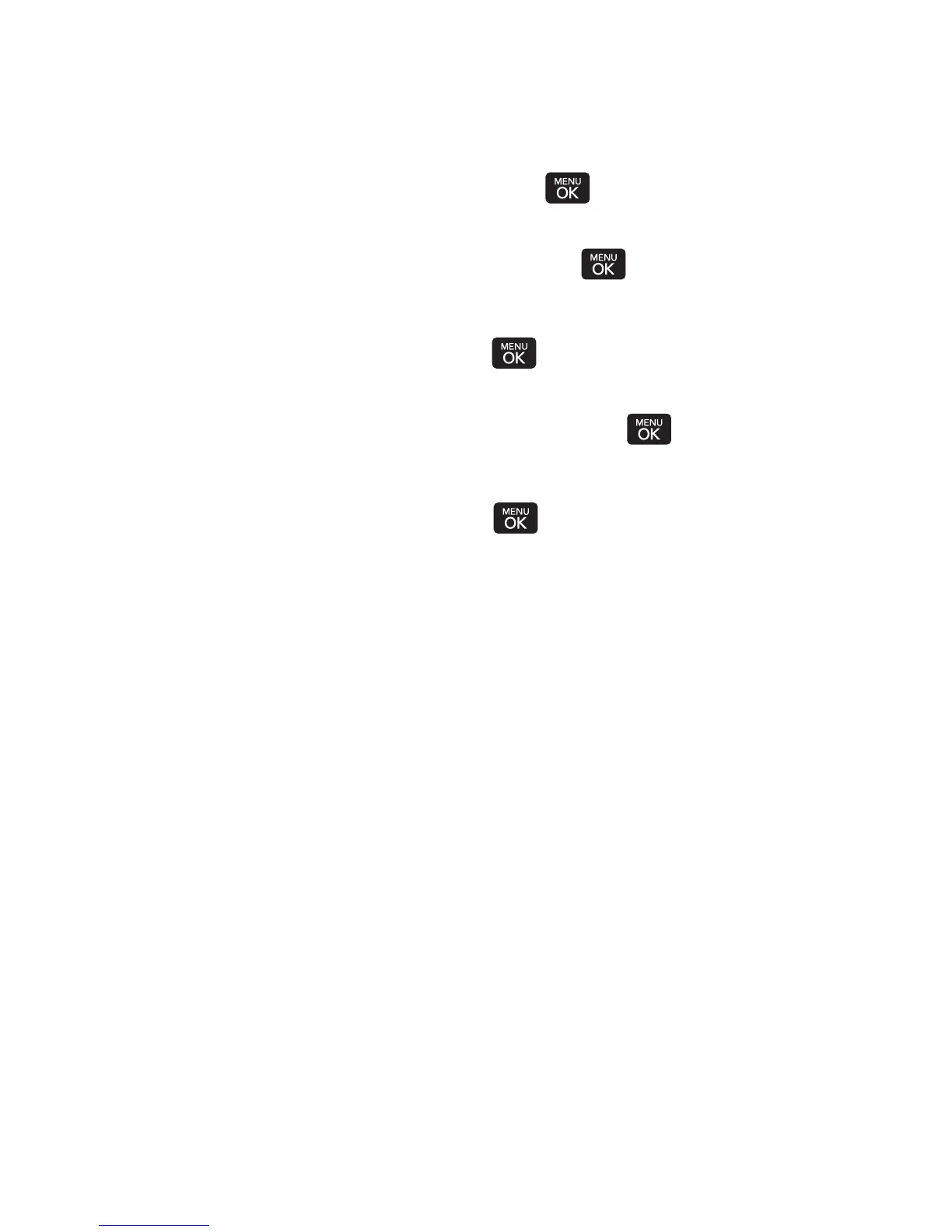102 Section 2G: Using the Phone’s Calendar and Tools
5. Select a repeating status for the event by highlighting
the repeat field and pressing .
n
Highlight None, Daily, Mon - Fri, Select days, Weekly,
Monthly, or Yearly and press .
6. Select an alarm time for the event by highlighting the
alarm field and pressing .
n
Highlight None, On time, 5 minutes, 10 minutes,
1 hour, 1 day, or 2 days and press .
7. Select a ringer type for the alarm by highlighting the
ringer field and pressing .
n
To select a ringer menu, press ringers.
8. Press Save (left softkey) to save the event.
EventAlerts
There are several ways your phone alerts you to scheduled
events:
v
By playing the assigned ringer type.
v
By illuminating the backlight.
v
By flashing the LED.
