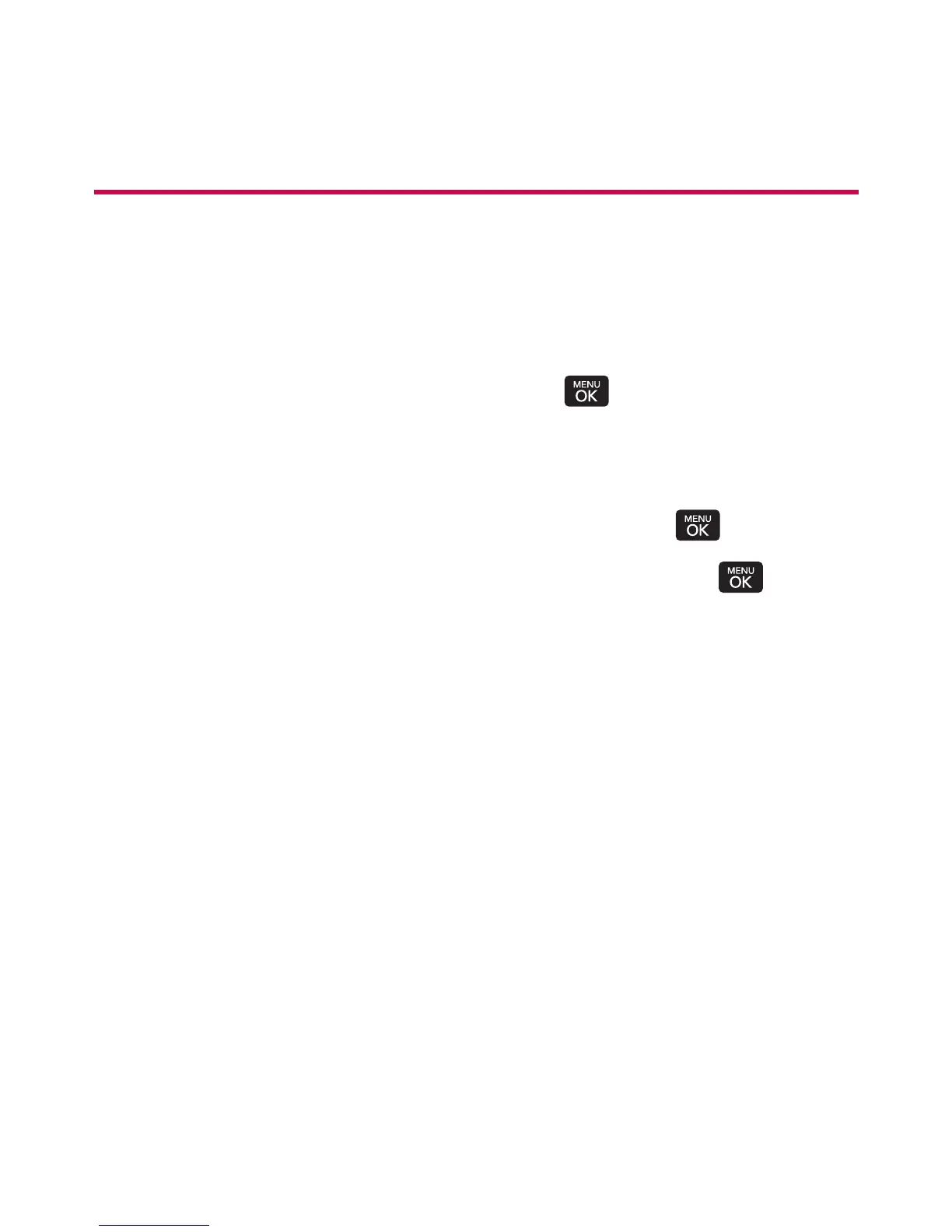94 Section 2F: Using Contacts
Adding a Phone Number to a Contact Entry
To add a phone number to an entry:
1. Display a Contacts entry. (See “Finding Contact Entries”
on page 94.)
2. Scroll to <EditEntry> and press .
3. Press OPTIONS(right softkey) > EditContact> [Add
Number].
4. Enter the new phone number and press .
5. Select a label field for the number and press .
6. Press Done (left softkey) to save the new number.
– or –
Press
Options(right softkey), assign a speed dial
number for the number, and then press Save (left
softkey) to save your new settings.
