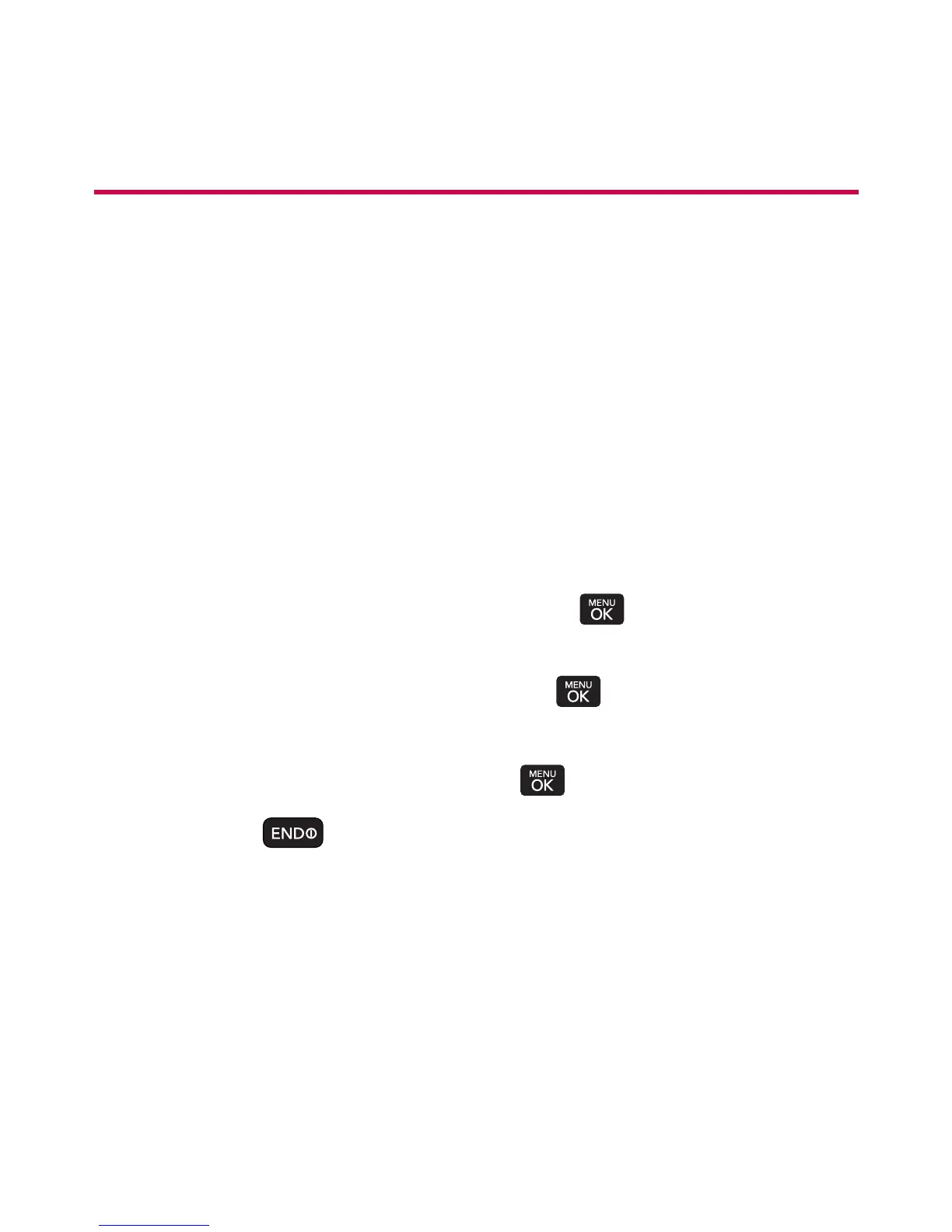64 Section 2B: Controlling Your Phone’s Settings
Phone Setup Options
Shortcuts Using the Navigation Key
Your phone offers you the option of assigning shortcut keys
to favorite or often-used functions. Pressing the navigation
key left, right, up, or down in standby mode will launch your
personally designated shortcuts.
To assign your shortcutkeys:
1. Select Menu > Settings > More... > Navigation Keys. (An
information window is displayed.)
2. Read the information and press .
3. Select LeftNavigation, RightNavigation, Up Navigation,
or Down Navigationand press .
4. Using the navigation key or your keypad, select the
desired shortcut and press .
5. Press to return to standby mode.