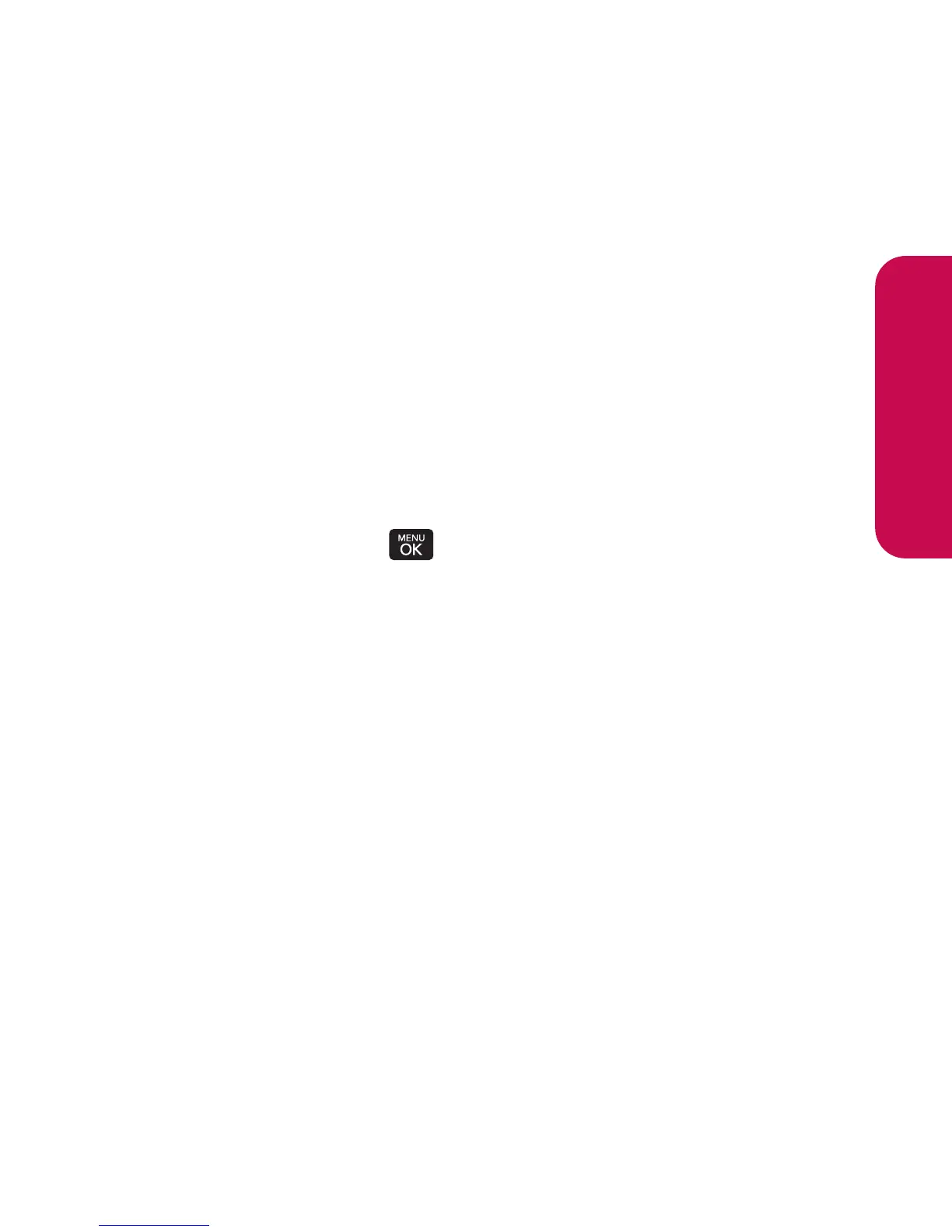Section 3B: Data Services 173
2. Select the type of file you wish to download (Games,
Ringers, ScreenSavers, or Applications), and then select
Get New. (Data Services will start and take you to the
corresponding download menu.)
To access the download menus from the Web browser:
1. From the home page, select Ringers, ScreenSavers,
Applicationsor Games.
Downloading an Item
Once you’ve selected an item you wish to download,
highlight it and press . You will see a summary page for
the item including its title, the download detail, and the cost.
Select the Purchase link below the price to view the purchase
confirmation page. Once on the purchase confirmation
page, you will be shown more details about the download, as
well as a link to view Terms & Conditions associated with the
content.
To download a selected item:
1. From the information page, select the Ok link.
(The item will download automatically).
2. Select an option to continue:
Data Services