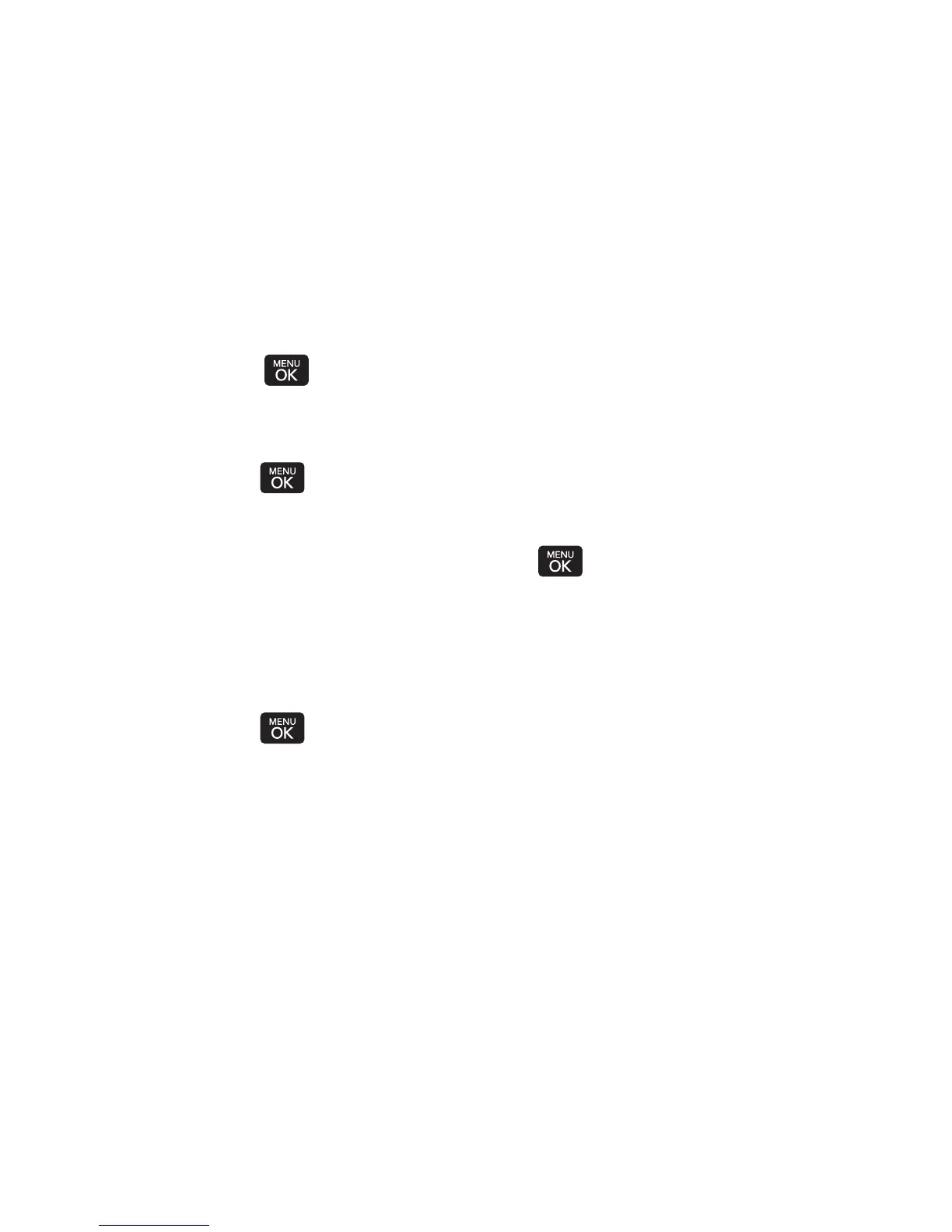48 Section 2B: Controlling Your Phone’s Settings
n
Unknown #s
n
You can set a ringer type for anonymous calls.
3. Select a category, and then use your navigation keyto
scroll through the available ringers. A sampleringer will
sound as you highlight each option.
4. Press to assign the desired ringer.
Assigning Ringersto Contacts
1. Press > Settings > Sounds > Ringer Type > Incoming
Calls > ContactEntries > One Contact
.
2. Highlight an entry and press .
3. Select a category, and then use your navigation key to
scroll through the available ringers. You will hear a
sample ringer as you highlight each option.
4. Press to assign a ringer.
Selecting Ringer Types for Messages
To selecta ringer type for messages:
1. Select Menu > Settings > Sounds > Ringer Type >
Messages
.
2. Select Voicemail, TextMessage or Picture Messaging.