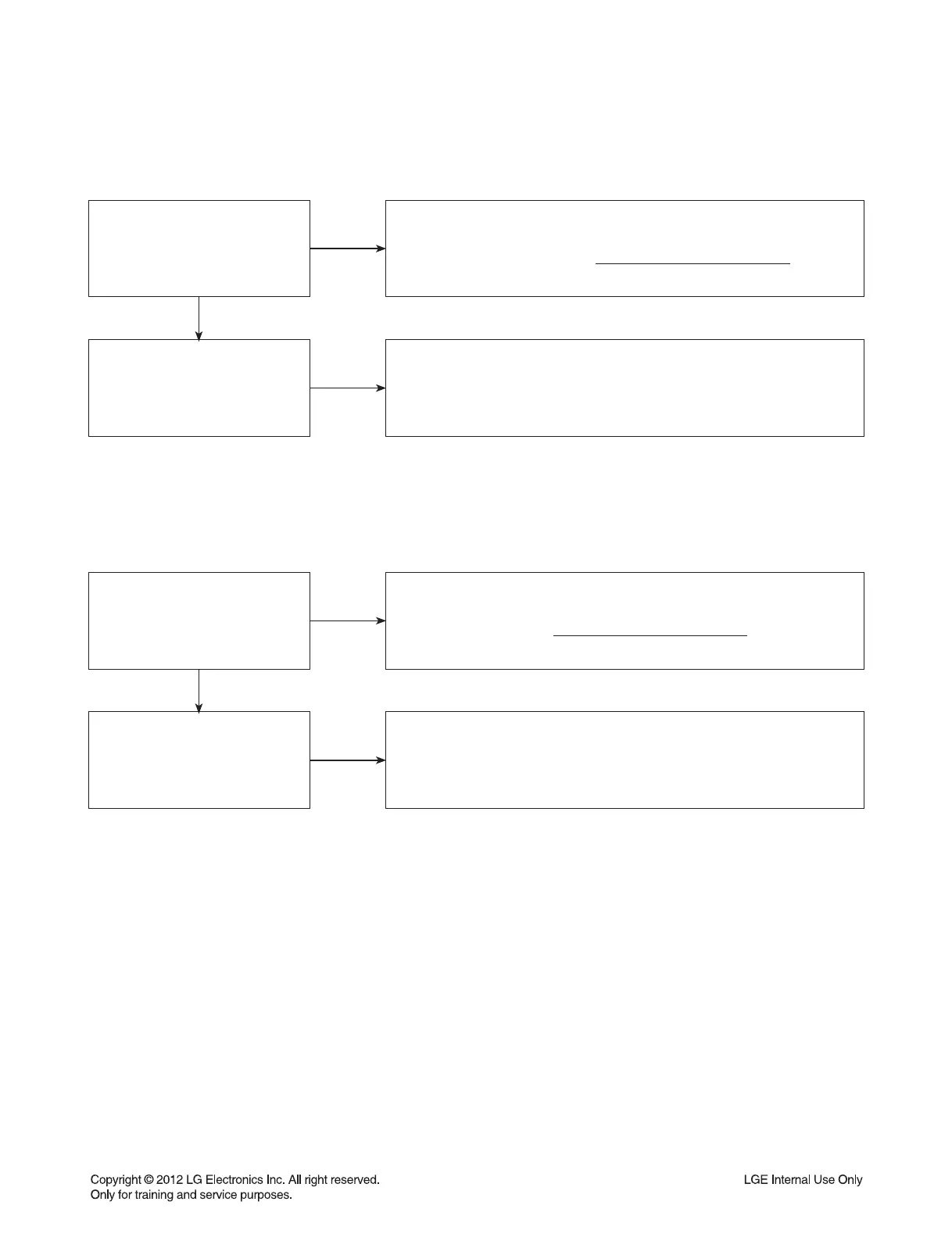2-19
DIGITAL DISPLAY & MEDIA TRAINING MASTER
5-3. Unit Locks Up
Unit does not respond to any commands.
Does the unit respond to the
buttons on the unit?
NO
YES
If the unit will turn on or off with the button on the unit, troubleshoot the
remote control. Please refer to Remote Control Not Working call flow.
Has the customer reset the unit?
NO
If the unit does no respond to any buttons, then reset the unit by
unplugging it for 15 to 30 seconds. If the unit does not respond after the
reset, arrange for service on the BD.
Does the open/close button on
the unit work?
NO
YES
Press the open/close button on the unit. If the disc ejects, troubleshoot the
remote using the Remote Control Not Working call flow.
Has the customer reset the unit?
NO
Ask the customer to reset the unit by unplugging the unit from the
electrical outlet for 15 to 30 seconds. If the disc remains stuck in the unit
after the reset, the unit will need service.
5-4. Disc Stuck
A BD disc is stuck in the unit.aa
