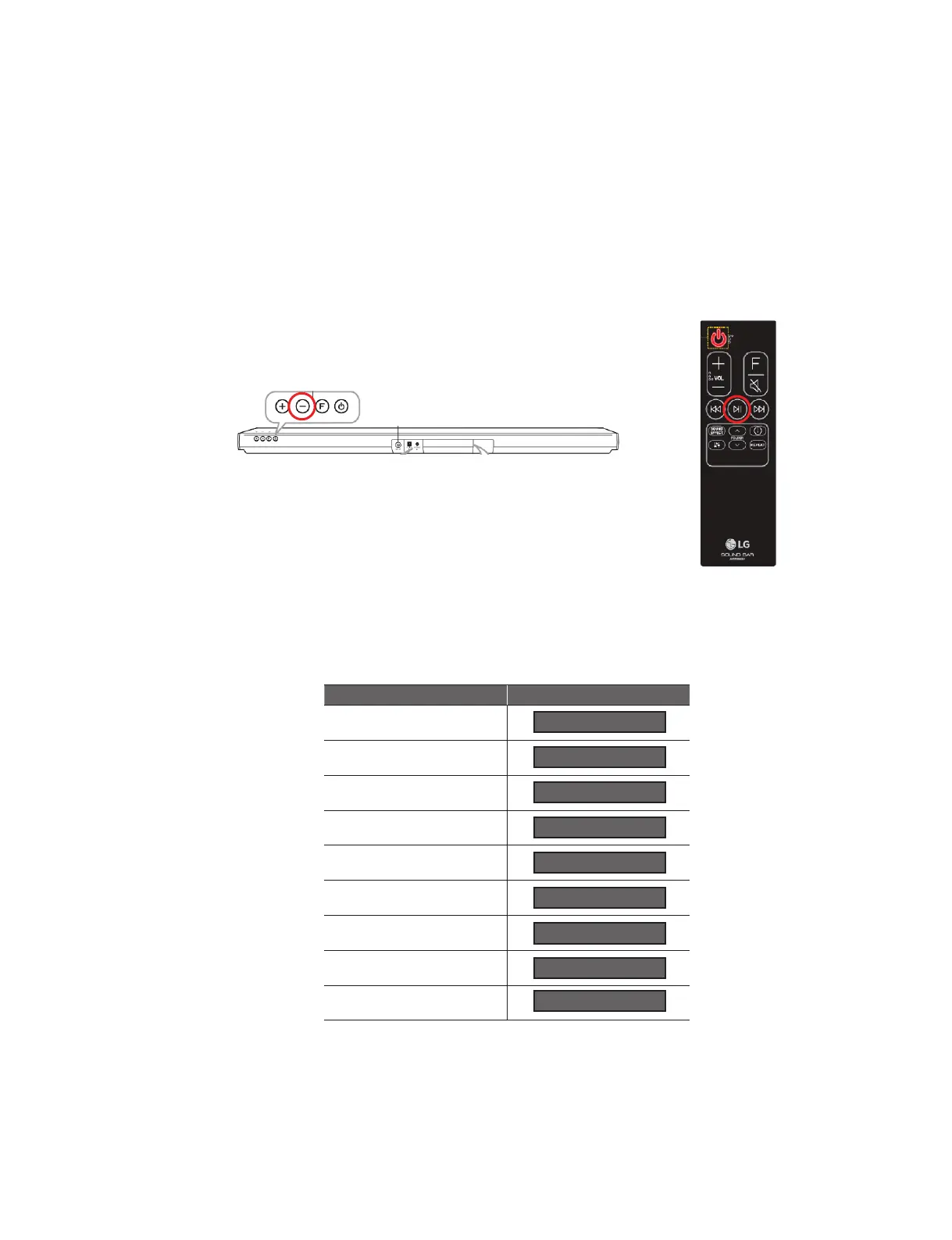1-10
Copyright © 2021 LG Electronics Inc. All rights reserved.
Only for training and service purposes.
Using USB
Step 9. SN4 main unit will be off automatically after update fi nish.
Step 10. Power on SN4 main unit again.
Step 11. Check the current versions to verify whether the update was successfully completed or not.
1) Press “Version Check” hidden key
• Version Check Hidden Key : Press Set “Vol-” + RCU “Play/Pause” for 3secs.
2) SN4 shows the version of all modules in the order shown below.
• The order that SN4 shows version in version check hidden mode.
MICOM PEQ B/E MEQ Wireless Subwoofer Tx Wireless Subwoofer Rx
Boot loader (do not mind) Option
3) Compare the version VFD shows and you updated.
+
Module VFD display sample
MICOM
PEQ
B/E
MEQ
Wireless Subwoofer Tx
Wireless Subwoofer Rx
Boot loader
Touch
Option
M1901140
PQ1812030-6326
B1901140
MQ161221
TX190007
RX191008
BL014004
T1910310
00 75 05 93 ...
<SN4 VFD Display in Version Display>
