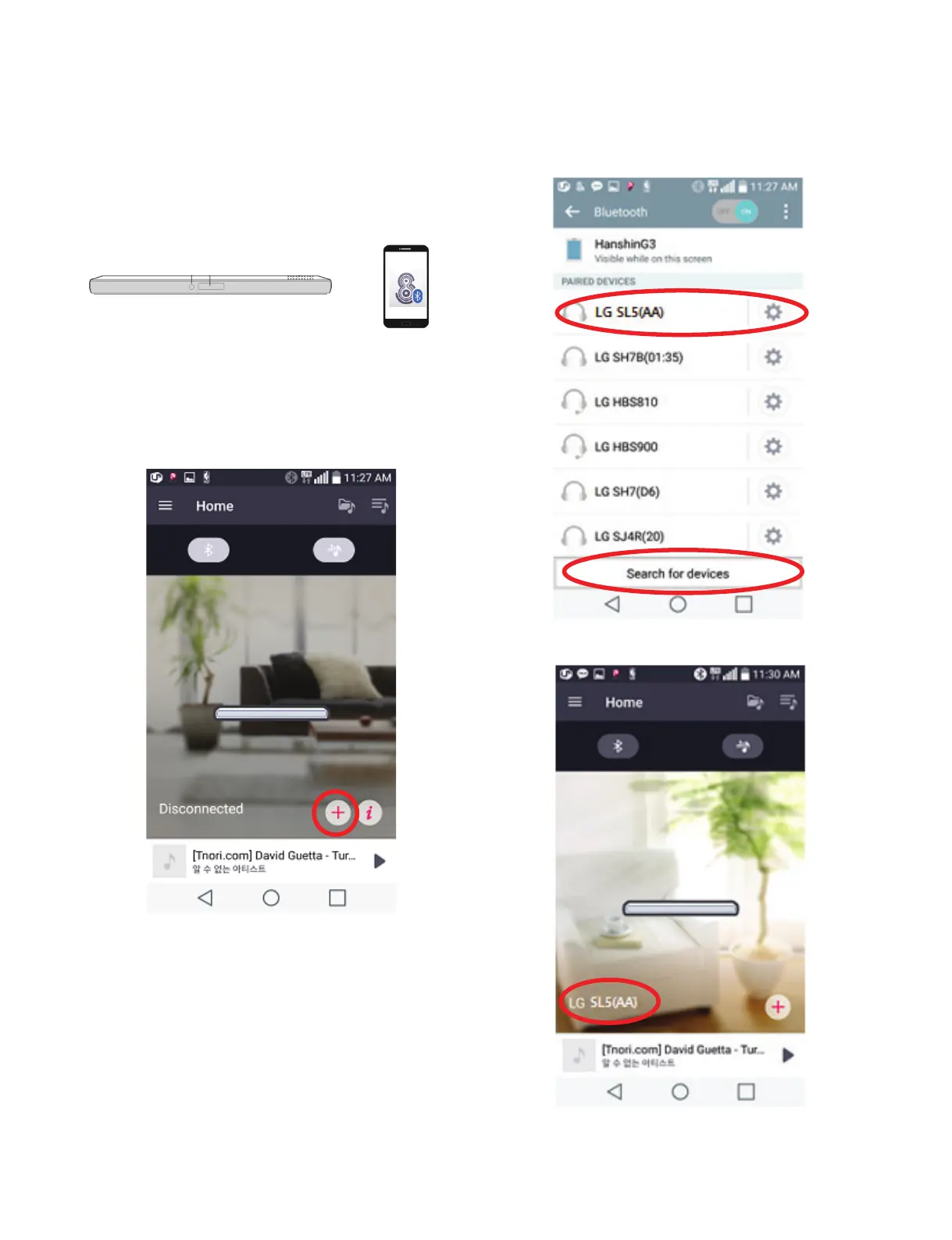1-11
Copyright © 2021 LG Electronics Inc. All rights reserved.
Only for training and service purposes.
Step 1. Prepare SN4 main unit and Android Device
with “Music Flow Bluetooth”. FOTA Update only sup-
ports B/E(Main) and MICOM module update.
Step 2. Power on SN4 main unit.
Step 3. Execute “Music Flow Bluetooth” App.
Step 4. Connect between android device and SN4
main unit by “Music Flow Bluetooth” App.
3. Using APP (FOTA : Firmware update Over The Air)