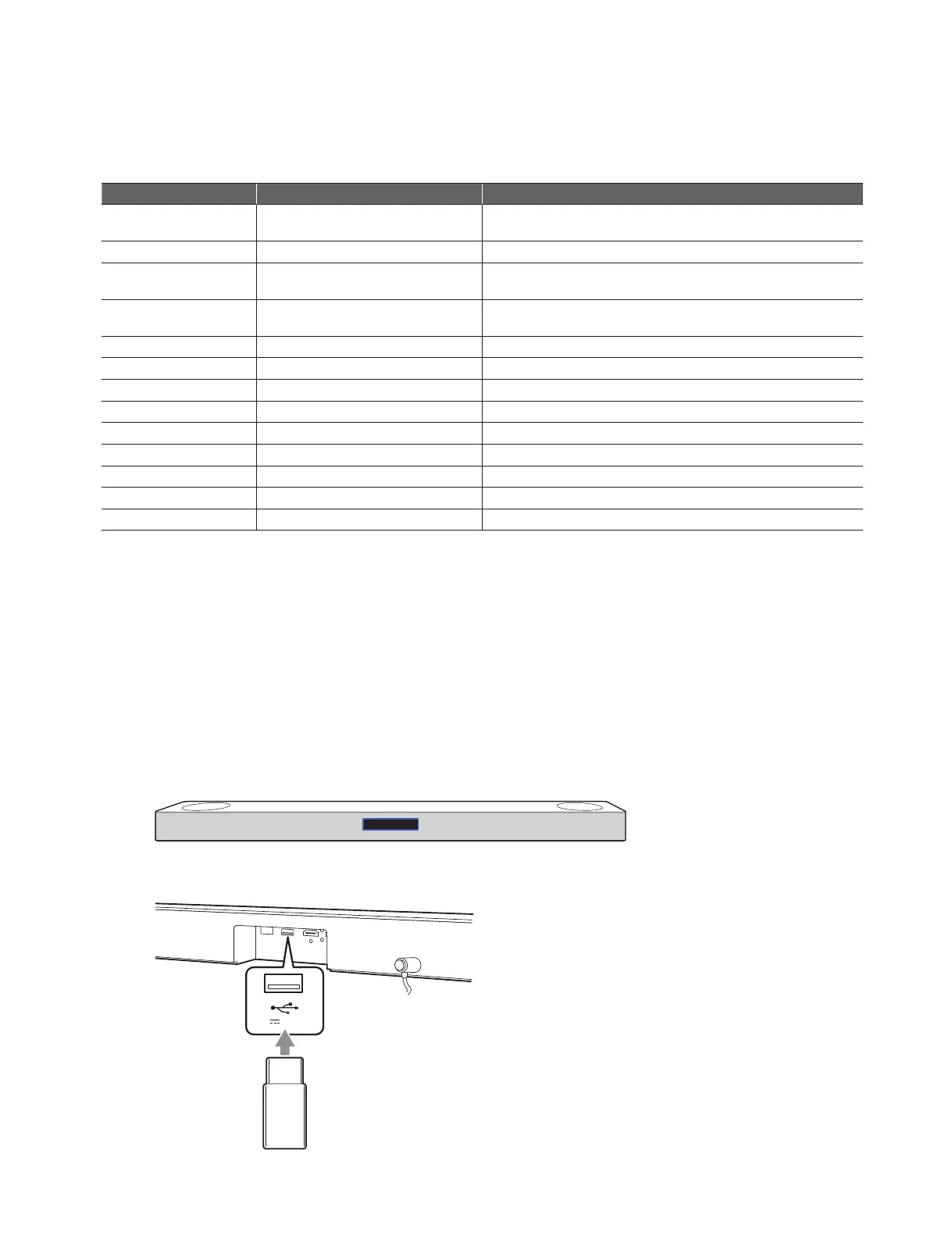1-12
Copyright © 2020 LG Electronics Inc. All rights reserved.
Only for training and service purposes.
2. Using USB
Step 1. Prepare SN11/ SN10/ SN9/ SN8 update binaries.
Update module Prefi x & Extension Filename Sample
MAIN
MAIN_SNx_GVA_WSB_2001062.bin
MAIN_SNx_C4A_WSB_2001062.bin
MAIN_SN11_GVA_WSB_2001062.bin
MAIN_SN11_C4A_WSB_2001062.bin
Micom MICOM_SNx_WSB_*.HEX MICOM_SNx_WSB_2001063_BB06_rev2428_PP2.HEX
Wireless
Subwoofer Tx (All)
WOOFERTX_SNx_*.BIN WOOFERTX_SNx_200005_191028_Checksum_6D43.bin
Wireless
Subwoofer Rx(All)
WOOFERRX_SNx_*.BIN WOOFERRX_SNx_201005_191112_Checksum_4BB9.bin
Wireless Rear Tx REARTX_SNx_*.BIN REARTX_SNx_204003_191126_Checksum_269F.bin
Wireless Rear Rx REARRX_SNx_*.BIN REARRX_SNx_Ver185001_171128_checksum_DFDF.bin
Wireless L Tx (SN11) REARLTX_SN11_*.BIN REARLTX_SN11_WSB_204106_191213_Checksum_DD95.bin
Wireless R Tx (SN11) REARRTX_SN11_*.BIN REARRTX_SN11_WSB_204206_191213_Checksum_D26E.bin
Wireless L Rx (SN11) REARLRX_SN11_*.BIN REARLRX_SN11_WRK_205110_200102_Checksum_75A2.bin
Wireless R Rx (SN11) REARRRX_SN11_*.BIN REARRRX_SN11_WRK_205210_200102_Checksum_69B2.bin
MEQ MEQ_SNx_WSB_*.BIN MEQ_SN11_WSB_19122763_095858.BIN
PEQ PEQ_SNx_WSB_*.BIN PEQ_SN11_WSB_1911150_6326.bin
TOUCH TOUCH_SNx_*.BIN TOUCH_SN11_191211_0xF621.dld
Step 2. Copy all updated SN8 binaries to USB memory.
[※ ex) F:\MAIN_SN8_GVA_WSB_2001062.bin]
Step 3. Power on SN11’s main unit.
Step 4. If there is an updated wireless subwoofer rx binary in update list,
you need to pair between main unit and subwoofer unit before start update.
Step 5. If there is an updated wireless rear rx binary in update list,
you need to pair between main unit and rear speaker unit before start update.
Step 6. Press Function key to change function to USB.
Verify whether USB function is or not by VFD.
Step 7.Attach USB which has update binaries to the USB slot back of SN11’s main unit.
(VFD Model)
USB
USB
5 V 500 mA
