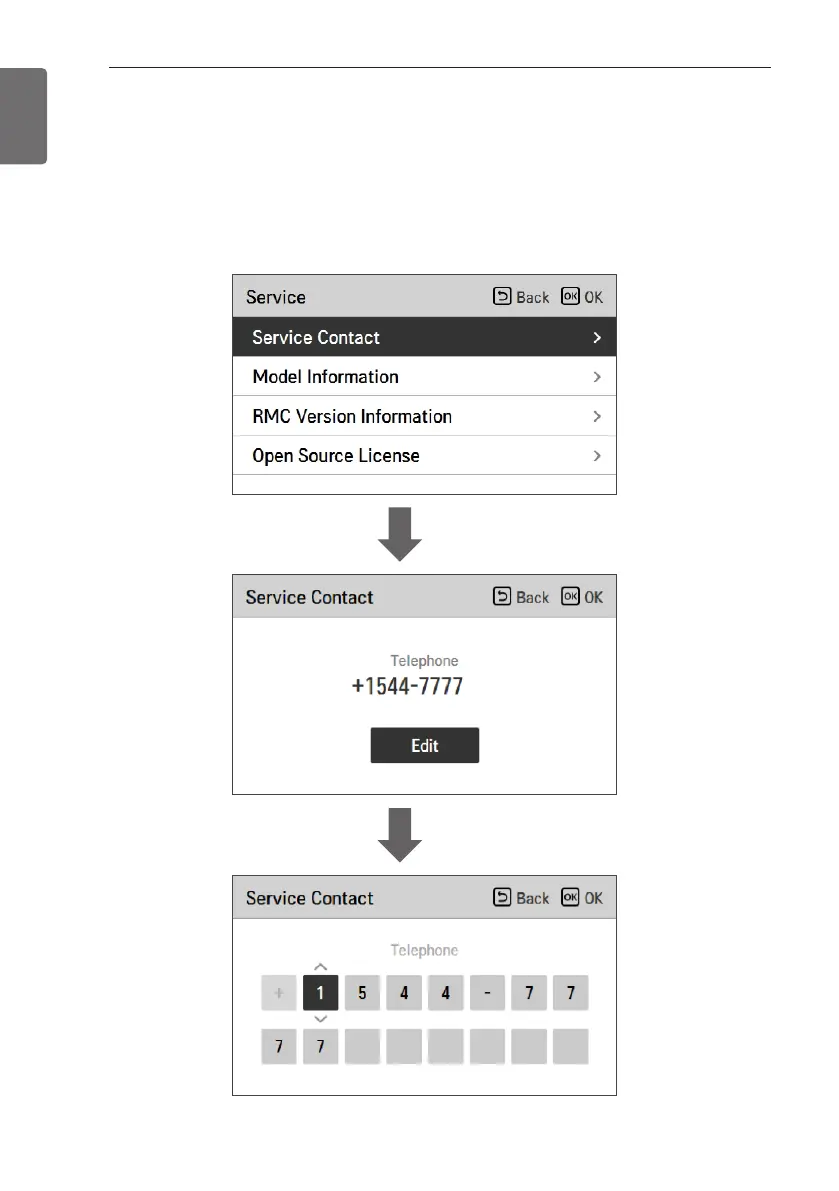Service contact
Check and input the service center phone number that you can call when there is service issue.
• In the service setting list, select the service contact point and press [OK] button to move to the
detail screen.
• While “edit” button is selected, press [OK] button to move to the edit screen, change it, and
press [OK] button to change the service contact point.
OK
OK
106
SERVICE SETTING
ENGLISH
