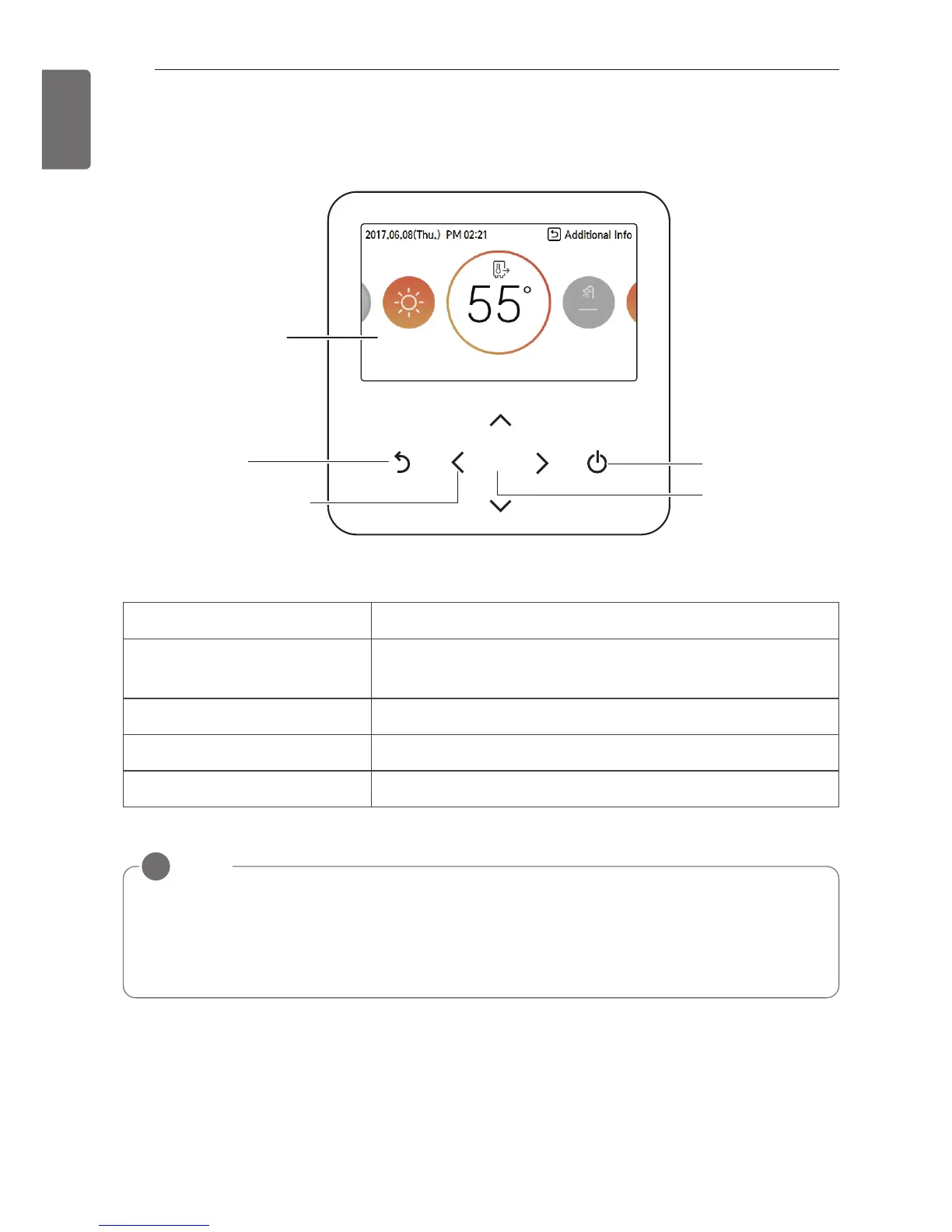Operation display window
Operation and Settings status display
Back button
When you move to the previous stage from the menu’s
setting stage
Up/down/left/right button
When you change the menu’s setting value
OK button
When you save the menu’s setting value
On/Off button
When you turn ON/OFF the air conditioner
NOTE
!
• Some functions may not be operated and displayed depending on the product type.
• The actual product can be different from above contents depending upon model type.
• When using simultaneous operation system, whenever press remote controller button,
system will approximately operate after 1~2 minutes.
