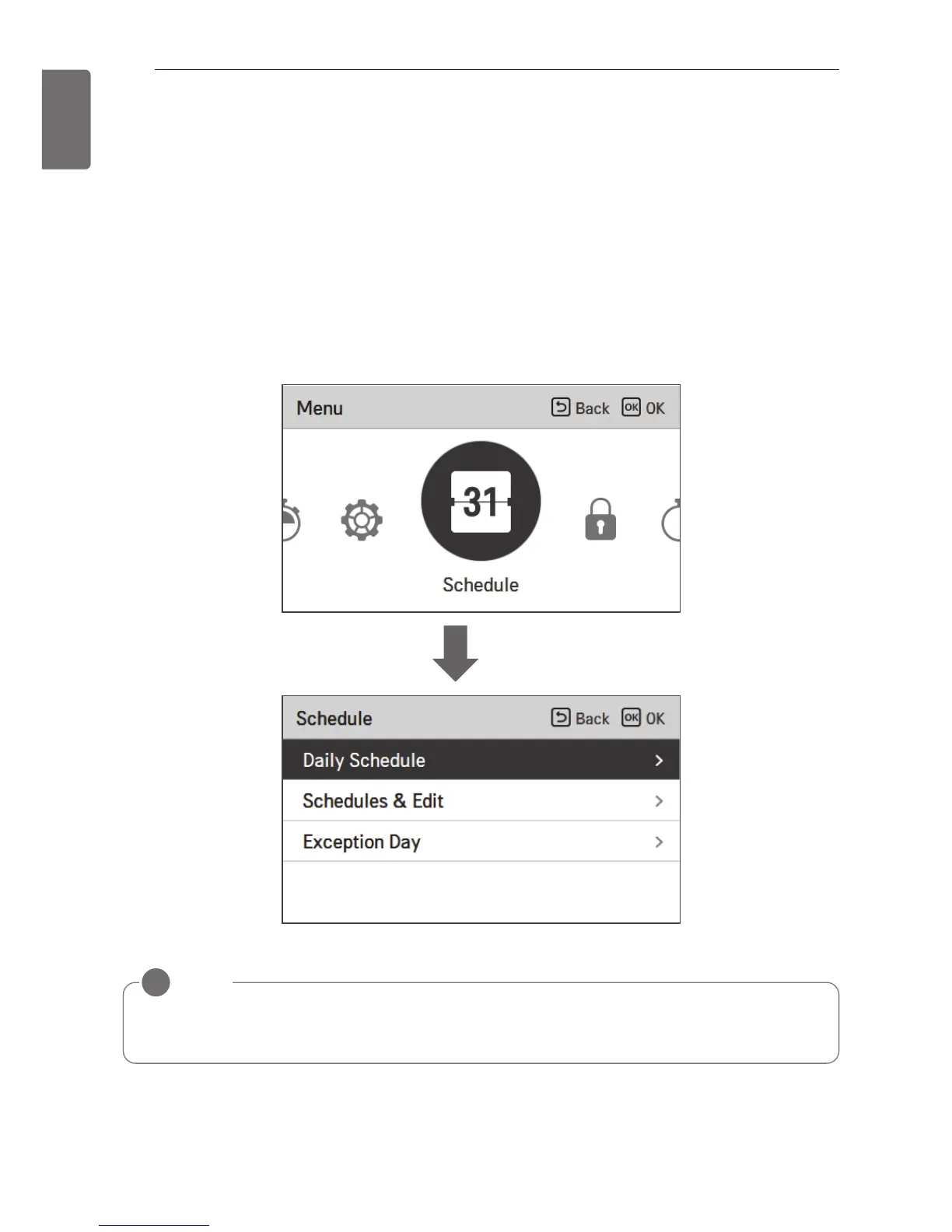30
SCHEDULE SETTING
ENGLISH
SCHEDULE SETTING
How to enter schedule
• In the menu screen, press [<,>(left/right)] button so select the schedule category, and press
[OK] button to move to the schedule setting list screen.
• In the schedule setting list screen, press [∧,∨(up/down)] button to select the menu to set, and
press [OK] button to move to the detail screen.
• There are 3 options in schedule formula ,depending on product function.
- Room
- Hot water
- Heater of hot water tank
NOTE
!
Even though there is a heater of hot water tank schedule option, It cannot be activated in
case of sterilization operation.
