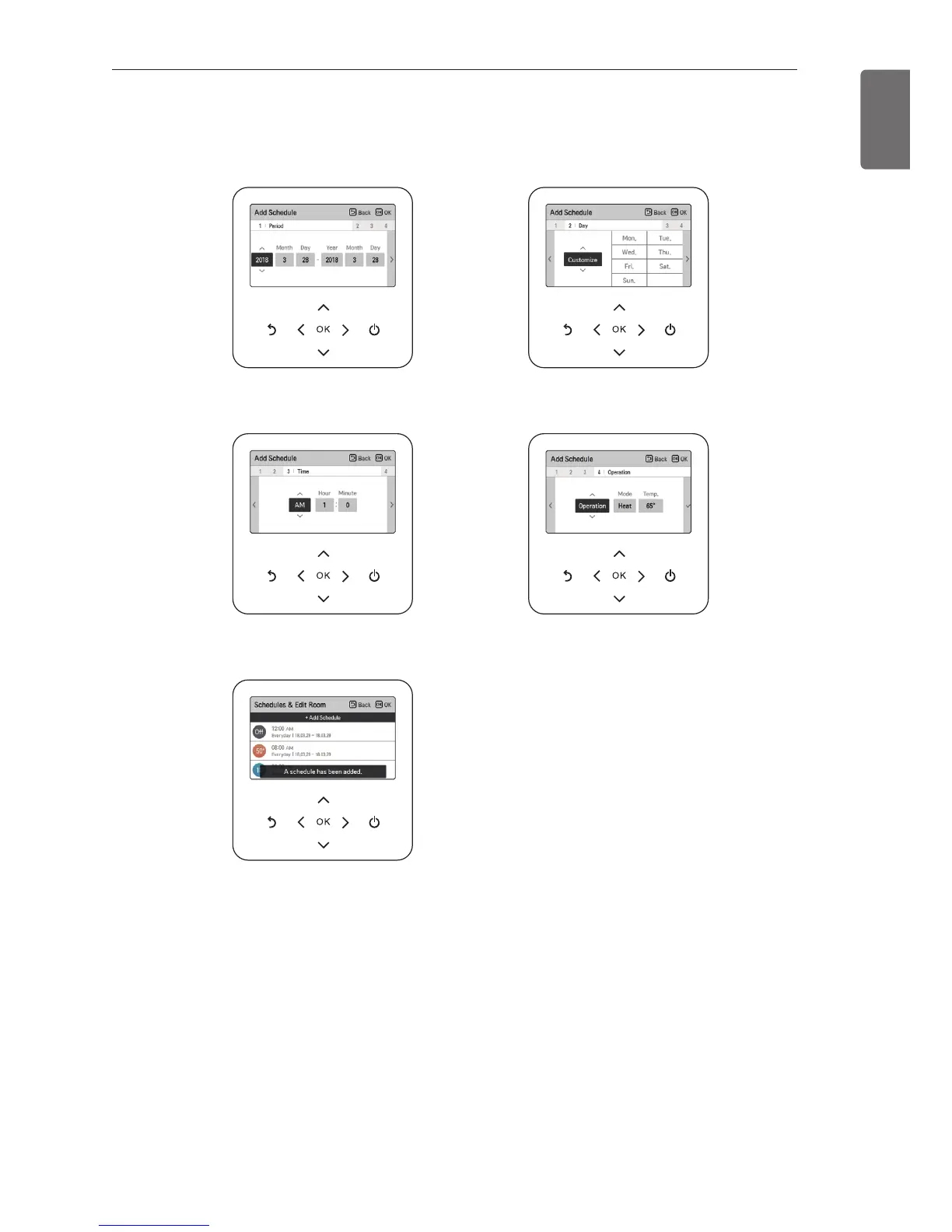33
SCHEDULE SETTING
ENGLISH
Schedules & Edit – add schedule
Description of each stage in Add schedule
In ‘Stage 1’, it sets the period to perform the timer.
In ‘Stage 2’, it sets the day of week to perform the timer.
- You can select ‘Everyday / Weekend / Weekdays / Individual selection’.
In ‘Stage 3’, it sets the start time for the timer.
In ‘Stage 4’, it sets the timer operation information.
- If ‘Stop’ is selected, you cannot set the mode / temperature
When stages 1~4 are completed, along with the message of ‘schedule is added’, it moves to
View and edit schedule screen.
Stage 1. Period setting Stage 2. Day of week setting
Stage 3. Time setting Stage 4. Operation setting
Add schedule is completed
