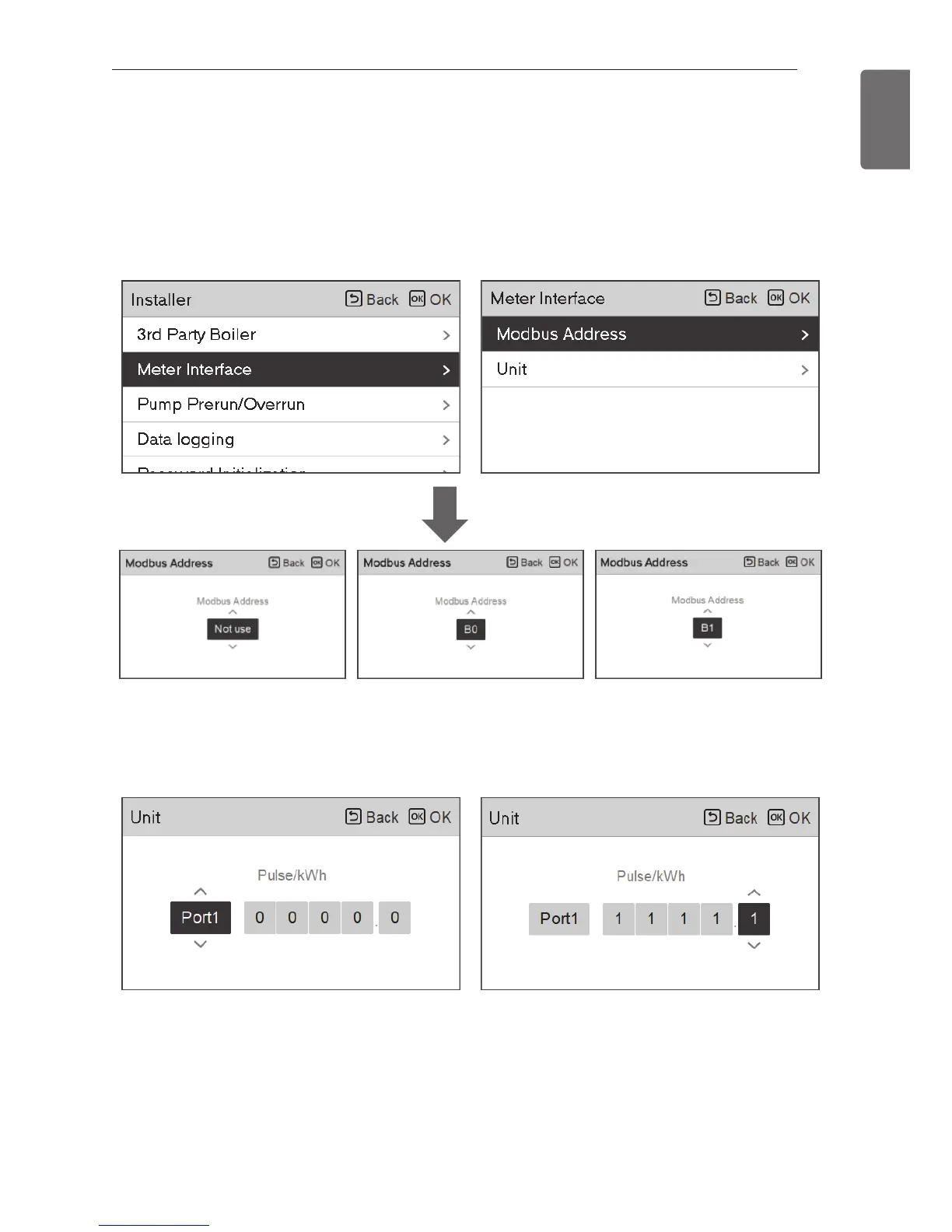35
METER INTERFACE SETTING
ENGLISH
METER INTERFACE SETTING
Connection path of meter interface
It is the function that can check the status of energy and power on screen. It collects and
calculates power or calorie data to create data for energy monitoring and energy warning alarm
pop-ups. This function can be activated in installer mode.
There are 2 options, modbus address and unit, in this function. Activating the modbus address
option, you choose one address(B0 or B1) or don’t use. Then, you set the port and specification
in range of 0000.0~9999.9[pulse/kW] as shown in the figure below.
