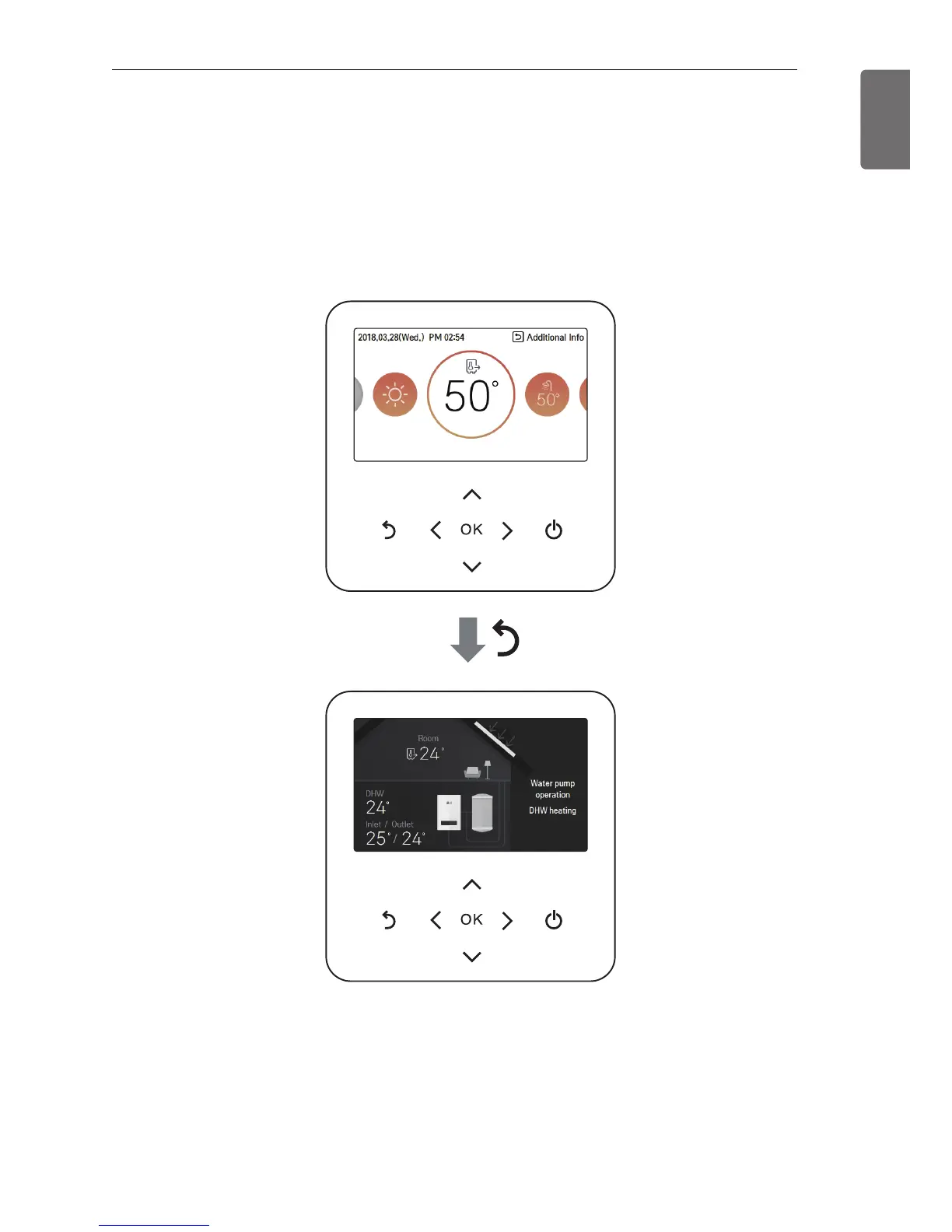15
DESCRIPTION OF THE OPERATION
ENGLISH
Monitoring
In the main screen, you can enter the monitoring screen by pressing [Back] button
In the monitoring screen, you can check the following information,
- The room temperature
- The water inlet / outlet temperature
- The water pump operation
