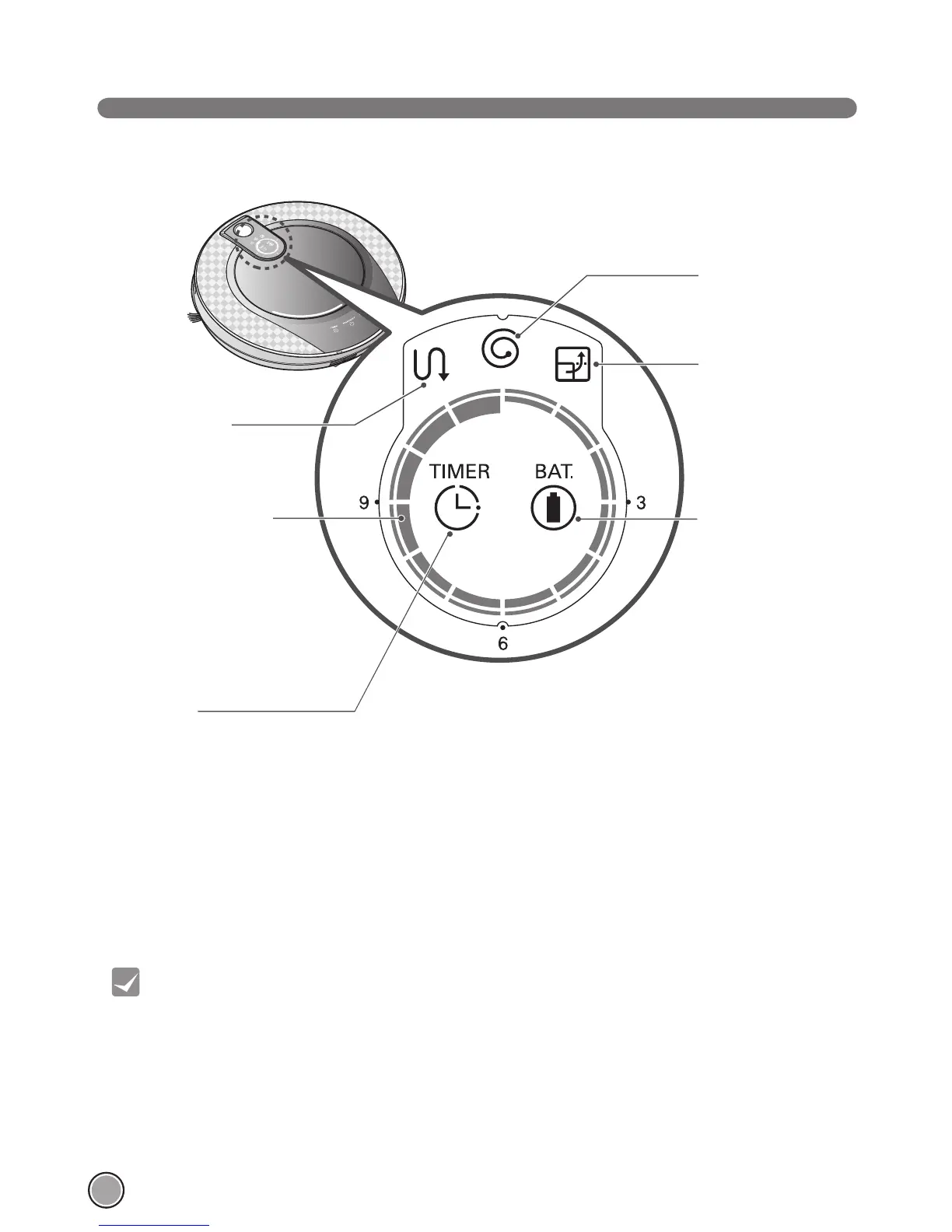DISPLAY STATUS INFORMATION
• Once the cleaning mode is selected, it will be kept in memory even when the power is
turned off.
• To cancel the timer setting, press the STOP button on the remote control or the START/
STOP button on the Roboking 2.0.
Zigzag cleaning
• Indicates when the
Roboking 2.0 is in zigzag
cleaning mode. (Page 18)
Timer icon
• This indicates when timer
cleaning has been set up.
(Page 20)
Battery and timer hour
indication
• While waiting for cleaning,
the remaining battery charge
will be shown.
• While waiting for timer
cleaning, the reservation time
will be shown.
• The state of the Roboking 2.0
will be shown. (Page 17)
Spot cleaning
• Indicates when the
Roboking 2.0 is in
spot cleaning mode.
(Page 19)
Spatial expansion
cleaning
• Indicates when the
Roboking 2.0 is in
spatial expansion
cleaning mode.
(Page 18)
Battery icon
• Indicates when the
remaining charge
is displayed on the
battery level indicator,
and flashes when
charging is required.
(Page 17)
Tip
