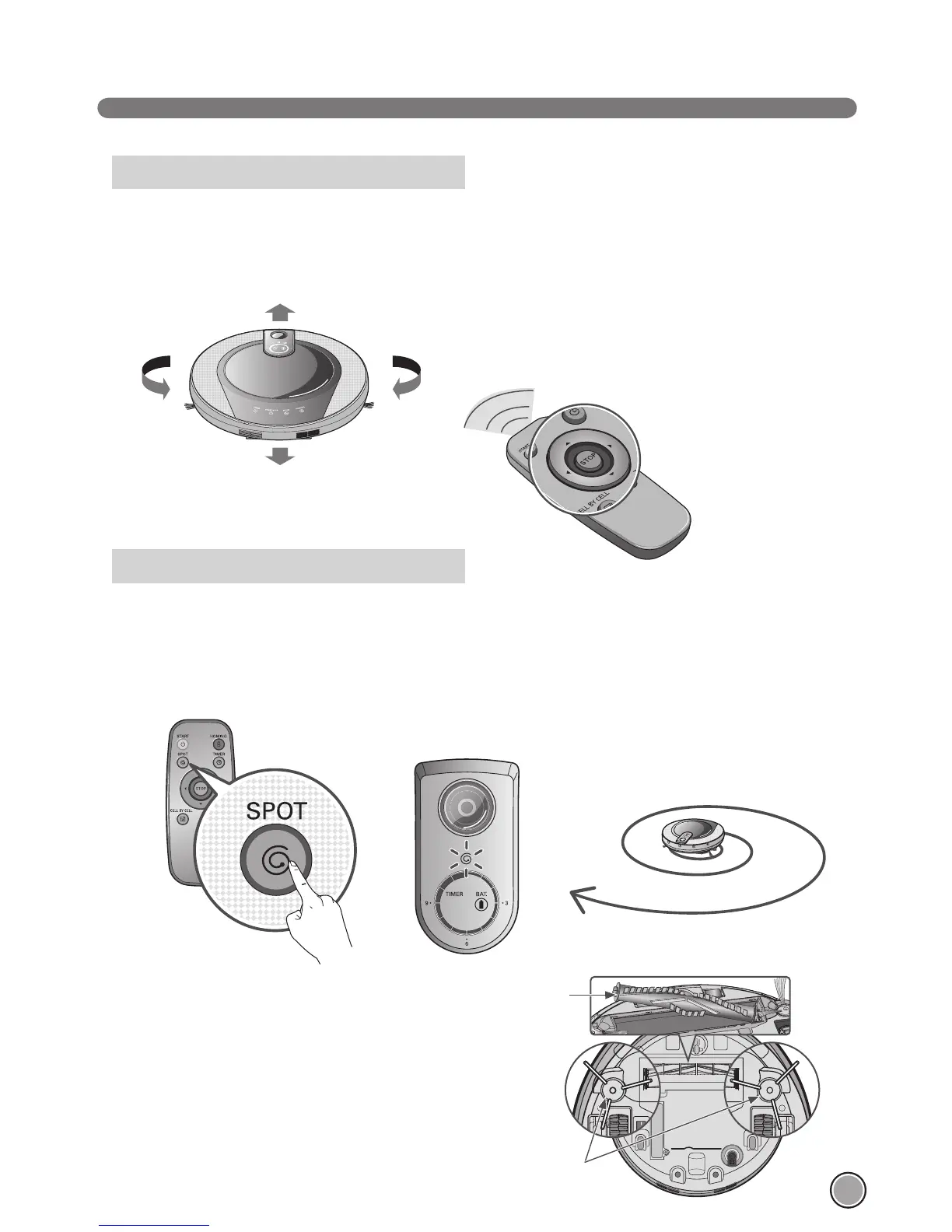AUXILIARY CLEANING MODES
This method of cleaning involves manually moving the Roboking 2.0 by pressing the directional (arrow)
buttons on the remote control.
The interior space will be cleaned by the Roboking 2.0 as it is being moved to the front, rear, or rotated to
the left and right side according to the input of the directional buttons.
If it meets an obstacle during manual cleaning in a forward motion, it stops.
Use this cleaning method when concentrated cleaning of a small interior space is required.
After moving the Roboking 2.0 to the location to be cleaned, press the SPOT button on the remote control.
The spot cleaning icon will illuminate on the Roboking 2.0, and concentrated cleaning will be performed for
a space within a radius of 1 m (3.28 ft).
※
During charging, the spot cleaning button on the remote control will not activate.
※
The following device show weaker on inhalation
than ordinary vacuum cleaner, but with rotation
brush and side rotation brushes, the device
shows similar performance on cleaning as
ordinary vacuum cleaner.
Manual cleaning
Spot Cleaning
It stops at the started position after
completing the cleaning(takes 4~5 min.).
Brush
Side brush
