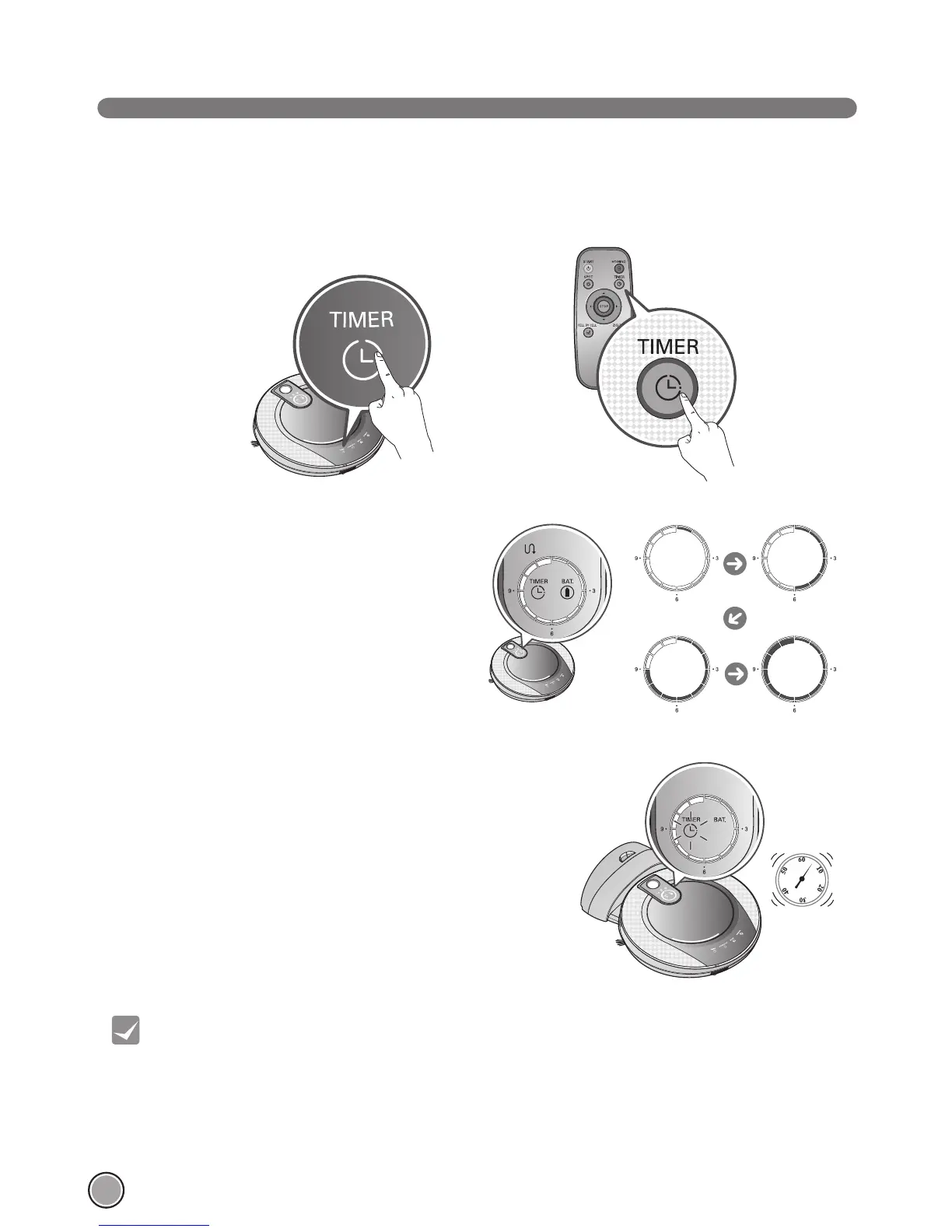TIMER CLEANING
1. By pressing the TIMER button on the remote
control or the Roboking 2.0, a cleaning time can be
scheduled.
2. Adjust the time as much as desired by multiple
presses of the TIMER button. Each time you
press the button, the time will increase by one
hour.
- The start time can be set up to a maximum of
12 hours and once set up, the time in hours, will
be indicated by the status indication lamps.
3. After setting up the start time, press the START/STOP
button on the Roboking 2.0 or wait about five seconds.
When the timer setting is complete, a melody will sound,
and the timer indicator will remain on.
- If the timer is set, timer icon of a clock shape is
displayed on the status indicator lamp.
Set the timer to schedule the cleaning and begin in 1-12 hours.
The timer setting is inactive if there is no dust bin.
• When the set up time elapses, cleaning will start automatically.
• Use the timer setting when the Roboking 2.0 is attached to the home station. If the timer is
set while Roboking 2.0 is away from the home station, the cleaning time can be shortened.
• To cancel the timer setting during the set up time, press the STOP button on the remote
control or the START/STOP button twice on the Roboking 2.0.
1 hour
9 hours
6 hours
12 hours
Tip
