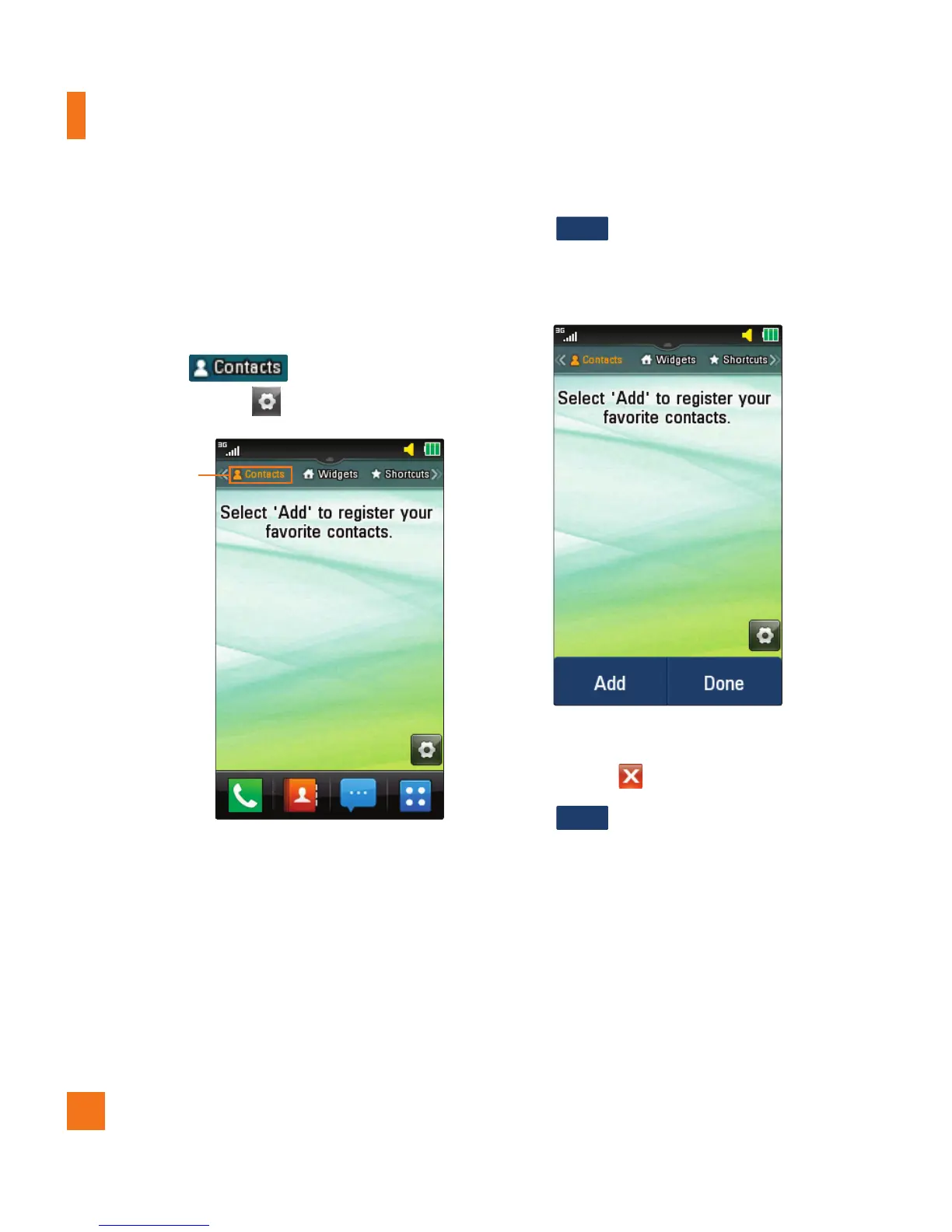26
Your Standby Screen
Contacts
Allows you to easily contact your friends and
family by displaying your favorite contacts on
the standby screen.
ŹFirst, touch
from the standby
screen. Then touch
.
Contacts
ŹTouch
Add
to register your favorite
contacts. You can add up to 30 contacts on
the screen.
ŹIf you want to delete a contact from this
screen, touch .
ŹTouch
Done
to finish editing the Contacts
on this screen.