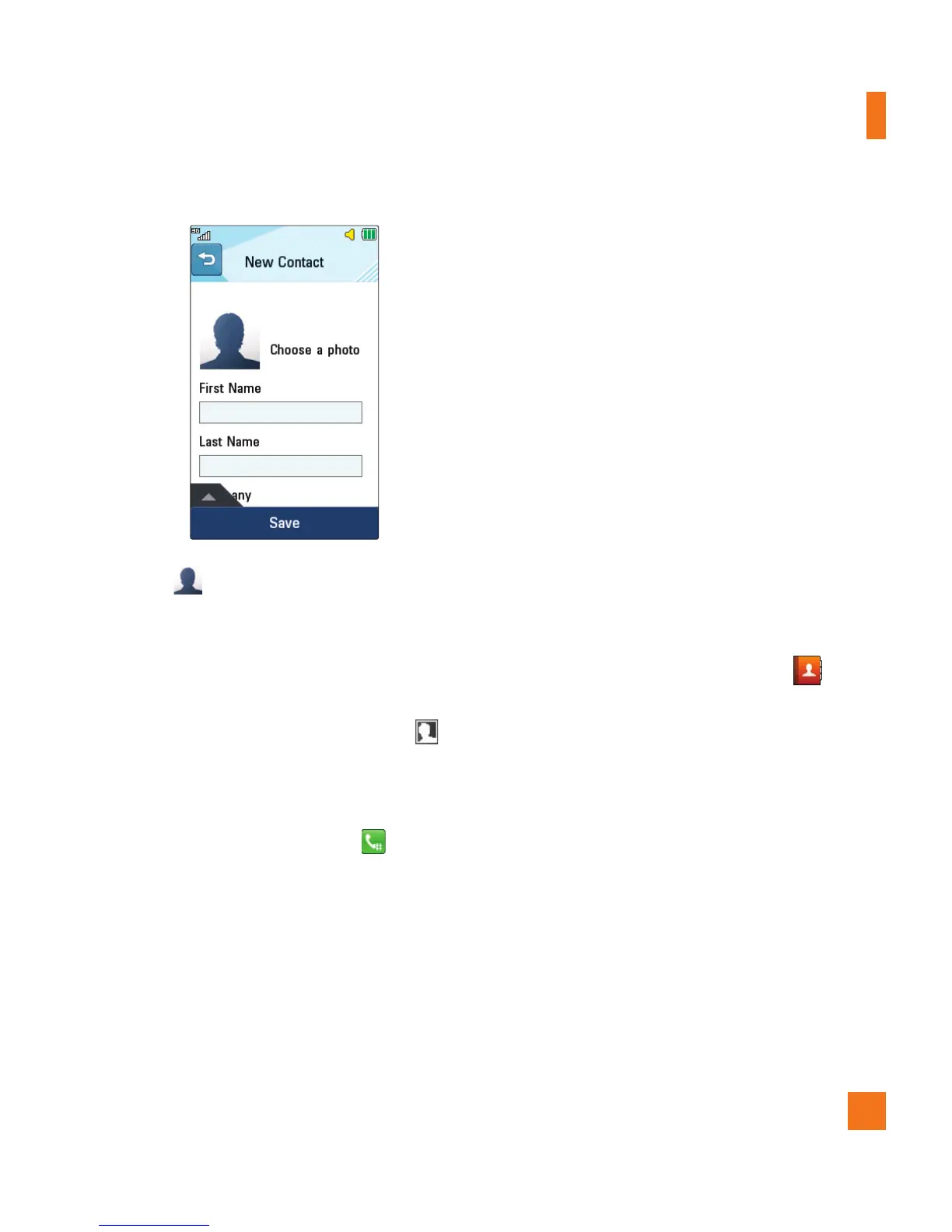31
Address Book
2. Touch to set a Picture ID for a contact
by using a saved picture from Pictures or
taking a new picture of the contact person.
Choose from No picture, Pictures or
Take New Picture. After you take a new
picture of the contact person, touch set
as the Contact Picture ID.
ŹEnter the contact's first and last name.
ŹEnter a phone number. Touch so you
can set that number as a Speed Dial. For
more information, see the “Speed Dial”
section.
ŹEnter an email address.
ŹSelect a Group for the contact.
ŹSet the ringtone for the contact or leave it
as default ringtone.
ŹAdd memo if necessary.
ŹChoose whether to save the contact to
Phone or SIM Card memory
.
3. Touch Save to save the contact.
Favorites
The Favorites menu allows you to quickly
access the people you contact the most.
1. From the standby screen, touch and
touch All Contacts.
2. A drop-down menu will appear. Touch
Favorites.
3. To add a favorite contact, touch Add
contacts.
4. Touch the desired contacts, then touch
Add.