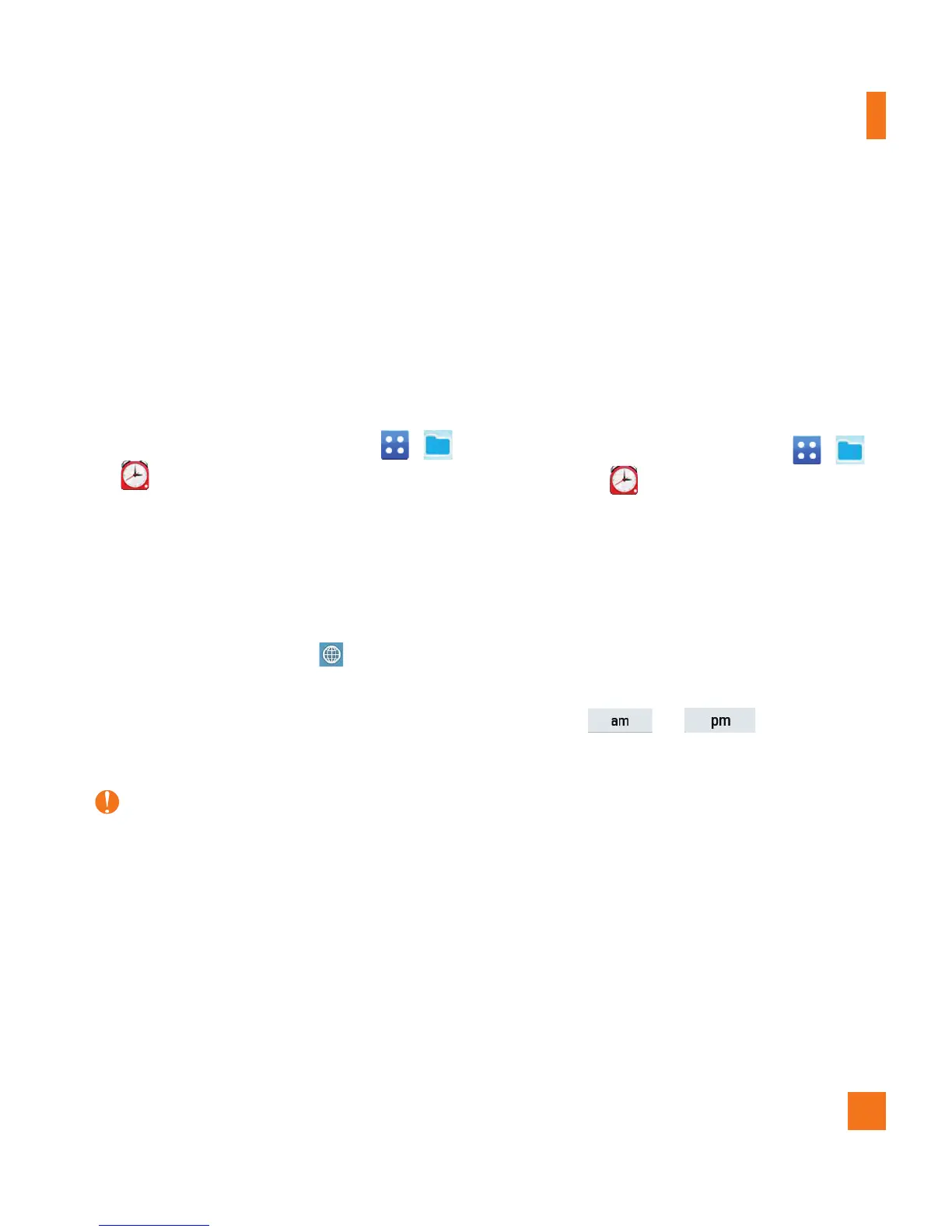69
My Stuff
Clock
World Clock
The World clock function provides time
information for major cities worldwide.
To add a new city
1. From the standby screen, touch
, ,
and touch the World Clock tab at the
bottom of the screen.
2. Touch New City.
3. Scroll up and down to select the desired
city.
ŹTo make it easier, touch
and a map will
be displayed. Touch the map preview at the
top right corner of the screen and choose
city you want to know the time of.
Note
The first time you use this function, you will be
asked to enter the name of your current City.
Alarm
The alarm clock function allows you to set
up multiple separate alarms. You can set the
time, repetition interval and desired alarm
tone.
To set a New Alarm
1. From the standby screen, touch
, ,
and then and touch the Alarm tab at
the bottom of the screen (if needed).
2. Select New Alarm.
3. Configure the following settings:
ŹTime: Input your desired alarm time by
specifying the hour and minutes. If the time
is in the 12 hour format, you have to select
either
or by touching it.
You can also choose a predefined amount
of time (15 Minutes Later, 30 Minutes
Later, 45 Minutes Later, 1 Hour Later, Off).
ŹRepeat: Select the desired repeat mode
FROM
/NCE$AILY-ON^&RI3AT^3UN
Select Weekday, and Except Holiday.
ŹAlarm Tone: Select the desired alarm tone
to use for the set alarm.