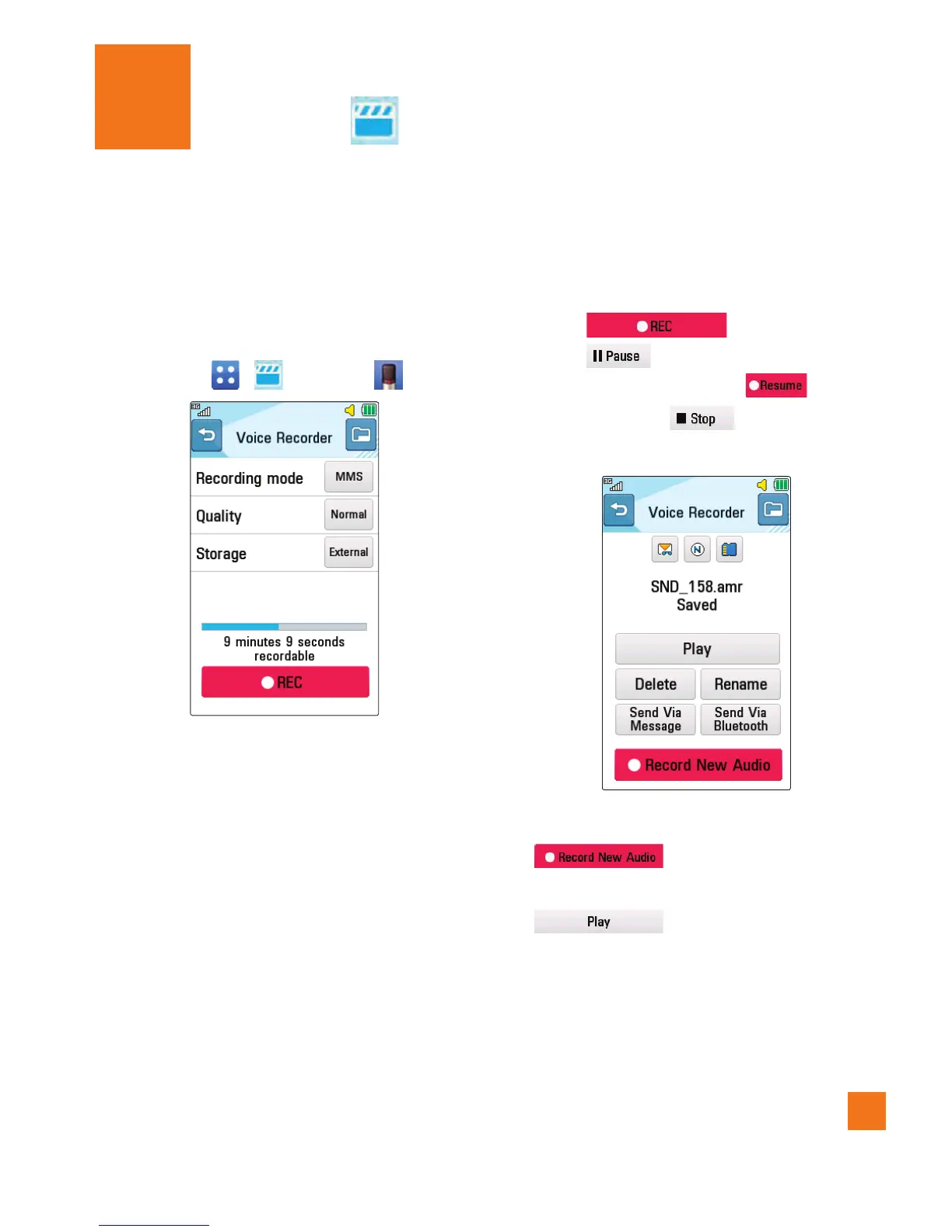57
Voice Recorder
Use the Voice Recorder to record voice
memos or other sounds.
To access Voice Recorder from the standby
screen, touch
, , and then .
ŹSettings
s Recording Mode: MMS record mode
shortens the time so that the recording
can fit in an MMS message and General
mode provides longer recording time.
s Quality: You can assign the default
quality to the Normal, Economy or Fine.
s Storage: You can assign the default
storage to the phone memory or memory
card.
ŹTouch
to start recording.
Touch to pause recording. To
continue recording, touch
. To stop
recording, touch . The recording
will be saved automatically.
ŹTo start a new recording, touch
.
ŹTo play the recording, touch
.
Multimedia