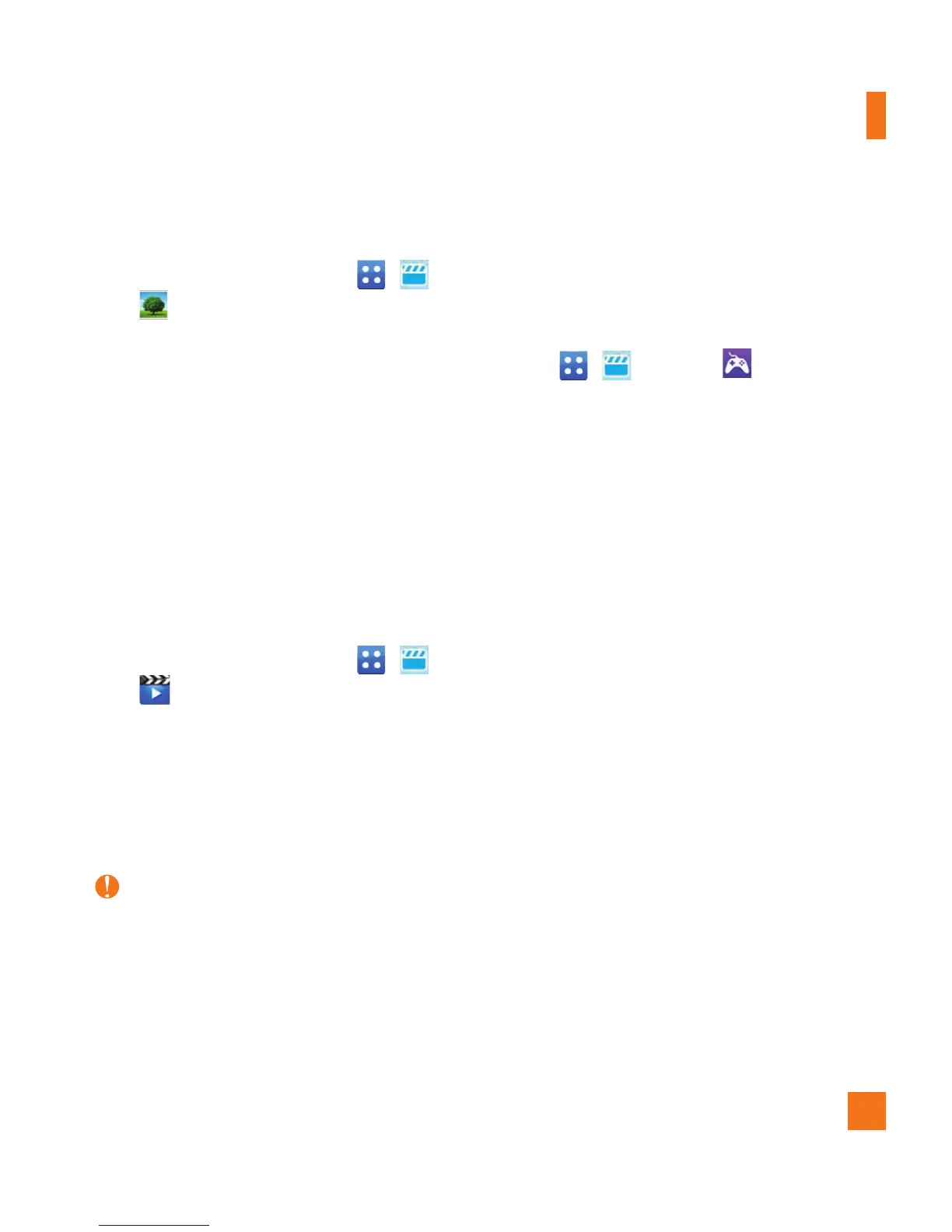63
Multimedia
Pictures
From the standby screen, touch , , and
then to access the Pictures menu.
ŹTake Picture: It starts up camera mode
and allows you to take pictures.
ŹMake Animated GIF: Y
ou can make an
animation file with the selected images
in the list.
ŹThe available pre-loaded image files will
be displayed.
Video
From the standby screen, touch , , and
then to access the Video menu.
ŹRecord Video: You can record your own
video.
ŹThe available pre-loaded video files will
be displayed.
Note
DRM sometimes restricts some functions, such
as sharing.
Games & Apps
Allows you to download and play games and
use applications to your enjoyment. To access
Games & Apps from the standby screen,
touch
, , and then .