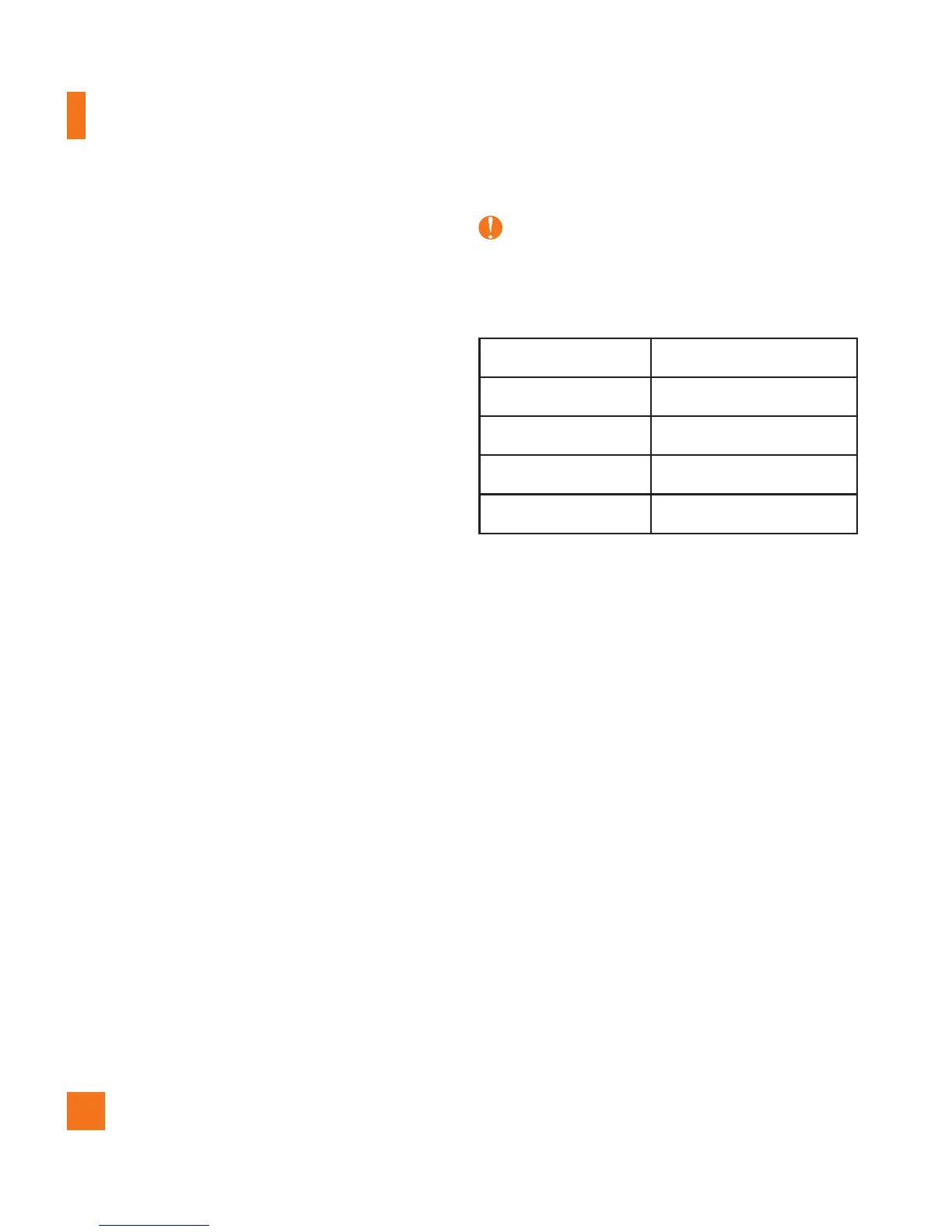60
Multimedia
Settings Menu
ŹWhite Balance: Allows you to set the
white balance to Auto, Daylight, Cloudy,
Illuminate, or Indoors.
ŹNight mode: Choose to turn Night mode
On or Off.
ŹShot Mode: Choose from Normal and
Continuous Shot.
ŹColor Effects: Set the Color Effects to Off
(Color), Mono, Sepia, Negative, or Blue.
ŹTimer: Set the T
imer to Off, 3 Seconds,
5 Seconds, or 10 Seconds.
ŹView Mode: Choose between Full Image
and Full Screen.
ŹShutter Tones: Can be set to T
one 1,
Tone 2, Tone 3, or Off.
ŹPrimary Storage: Choose to save a photo
to Phone Memory or Memory Card.
ŹReset Settings: Allows you to set to the
default settings.
Note
In Camera mode, you can adjust the zoom scale
by moving the slider. The maximum zoom levels
depend on the resolution as follows.
Resolution Zoom scale
2M (1600x1200) Level 1
1M (1280x960) Level 1
VGA (640x480) ,EVEL^,EVEL
QVGA (320x240) ,EVEL^,EVEL