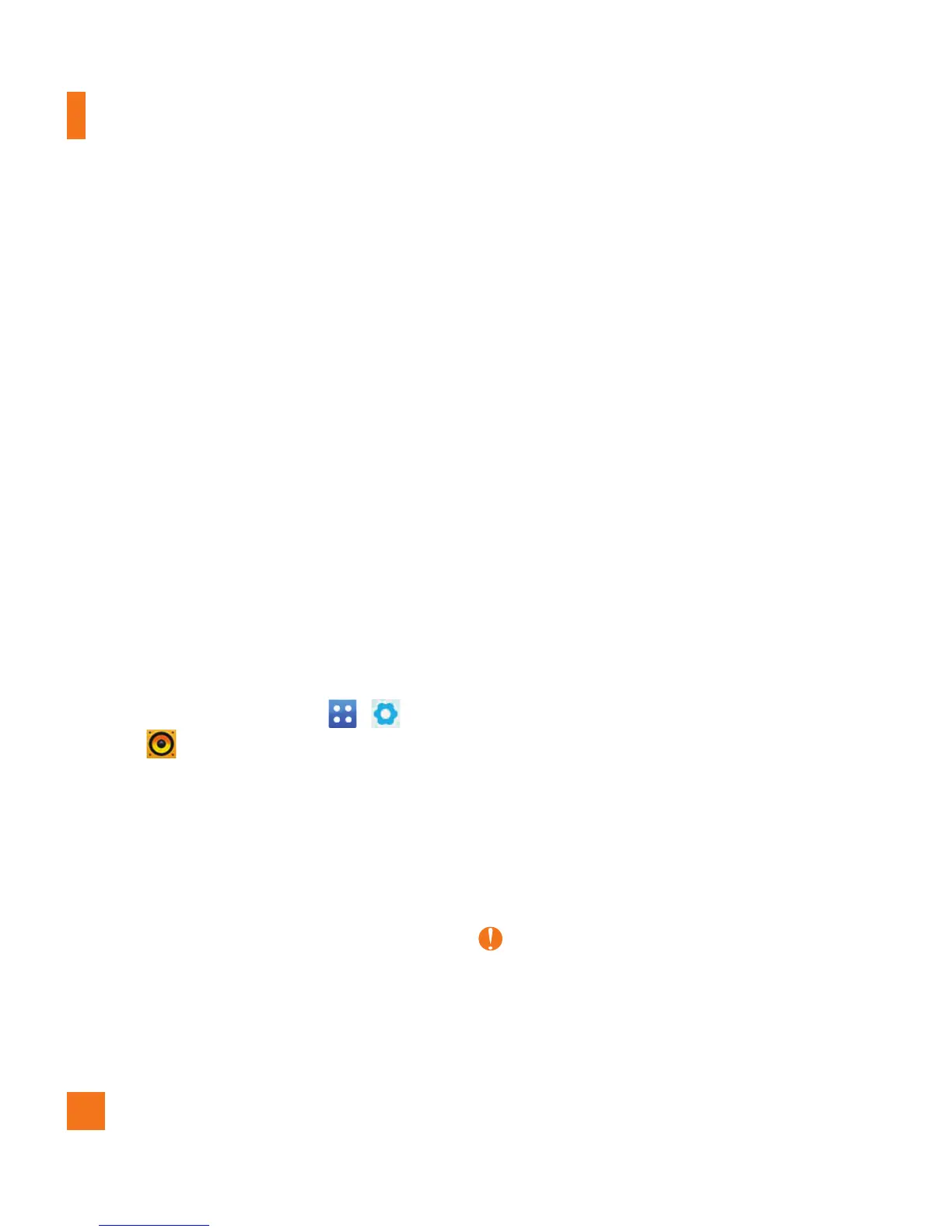76
s Phone
- Deletes all downloaded or user Images,
Videos and Sounds from the phone
memory.
- Deletes personal information stored
in the phone memory (e.g.: address
book, messages, tasks, alarm, Calendar
schedules) to default values.
- Restores the settings stored in the phone
memory to the default values.
s Memory Card: Deletes all contents from
the external memory card.
Sounds
From the standby screen, touch , ,
and then to access the Sounds settings
menu.
Ringtone
ŹSounds: Shows and plays ring tones.
You can select your preferred ringtone by
touching the ringtone listed.
ŹVolume: Allows you to adjust your
ringtone volume.
ŹAlert Type: Supports 3 ring alert types:
Ring, Ring and V
ibration, and Ring after
Vibration.
ŹIncreasing Ringtone: Allows you to
select an Increasing Ringtone type which is
played when you receive an incoming call.
Message Tone
ŹSounds: Shows and plays message tones.
You can select your preferred message
tone by touching the message tone listed.
ŹVolume: Allows you to adjust your new
message tone volume.
ŹAlert Type: Supports 4 message alert
types: Ring, Ring & V
ibrate, Vibrate and
Silent.
ŹAlert Interval: Supports 5 message alert
interval: Once, Every 2 Min., Every 5 Min.,
Every 10 Min. and Every 15 Min.
Note
Full length music tracks cannot be set as either
ringtones or message tones.
Settings