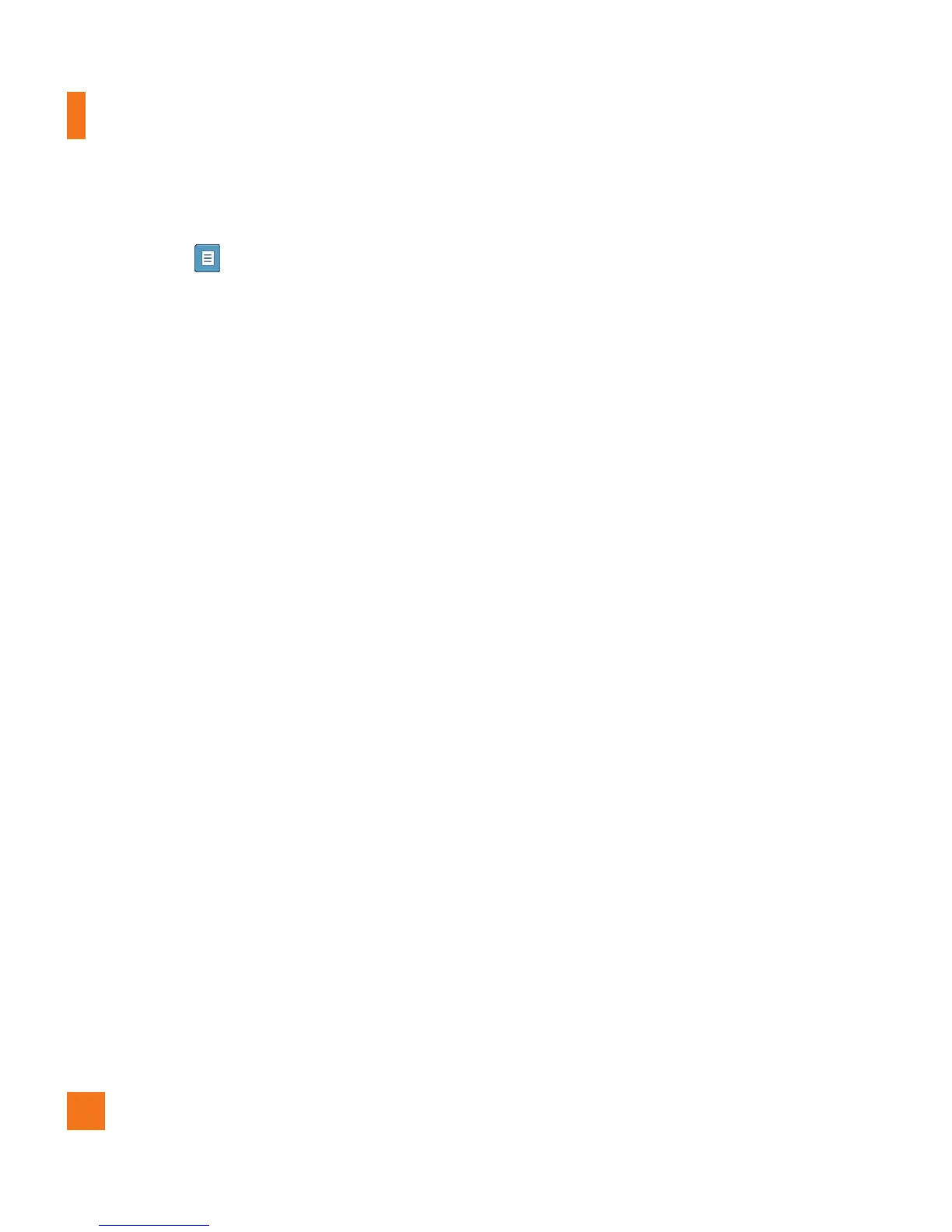72
The following options are available when you
touch Options .
ŹSend Via: Send the selected file via
Message or Bluetooth.
ŹDelete: Allows you to delete the selected
file.
ŹMove: Y
ou can move selected files to the
Phone Memory or Memory Card.
ŹCopy: You can copy selected files to the
Phone Memory or Memory Card.
ŹSort By: You can sort the folders by name,
date, and type.
ŹDelete All: Y
ou can delete all files and
folders.
ŹRename: You can edit the name of the
selected file.
ŹUsed Space: You can view the space
used up for Phone Memory and Memory
Card.
My Stuff