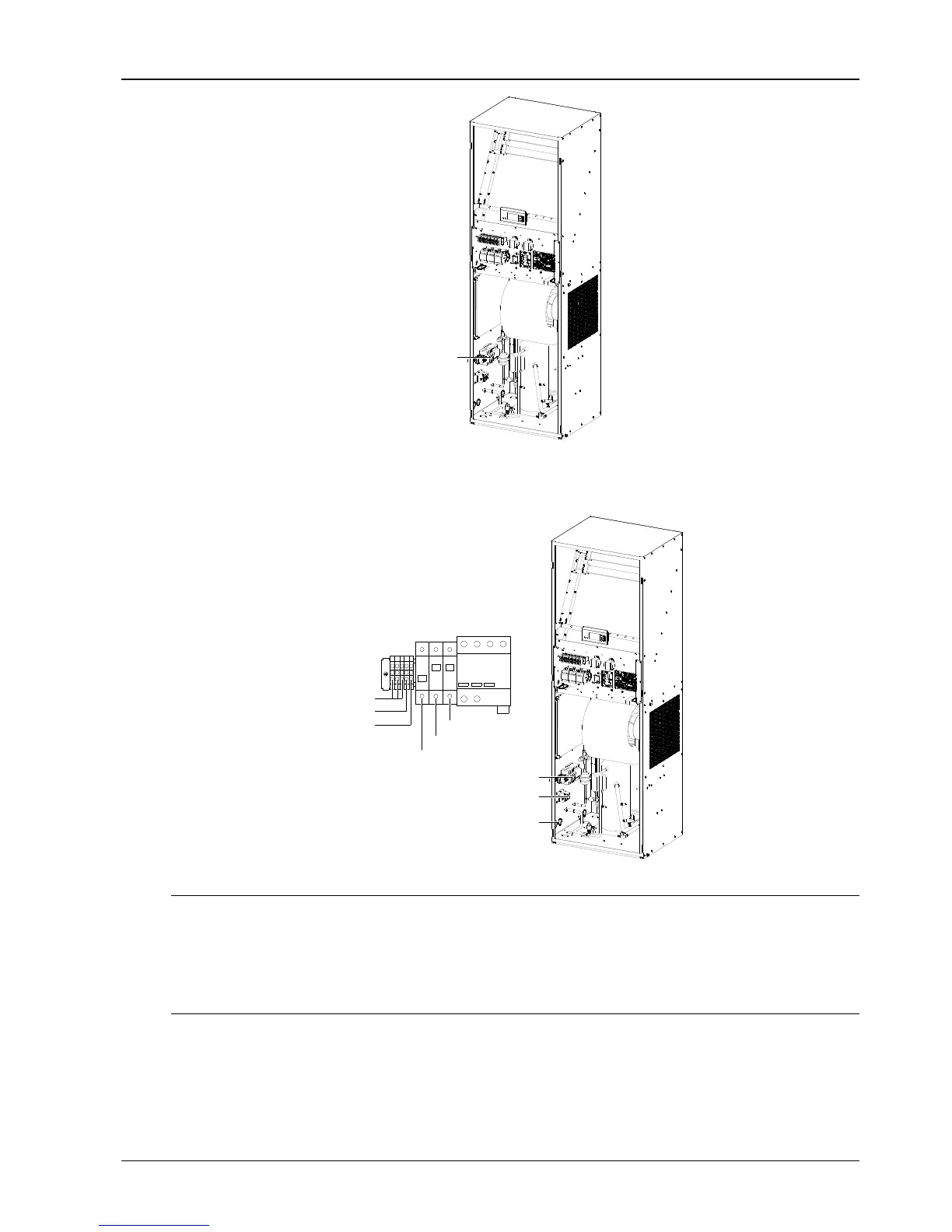Figure 3-1 Power connection position of indoor unit
Lead the power cable through the cabling hole, connect it to the power output terminal of the indoor unit, and fasten it
with a cable clamp, as shown in Figure 3-2. Connect the other end to the AC power outside the AC system.
Figure 3-2 Input and output power wiring of indoor unit
Note
1. Use copper cables only and ensure that all connections are solid while wiring.
2. Make sure that the power voltage matches the voltage specified on the unit nameplate.
3. Install a disconnect switch before the power input of the indoor unit to isolate the unit for maintenance. Connect the power
cable to the disconnect switch and then to the unit.
4. Cut off the power to the unit before maintenance inside the unit because the unit contains high voltage.
