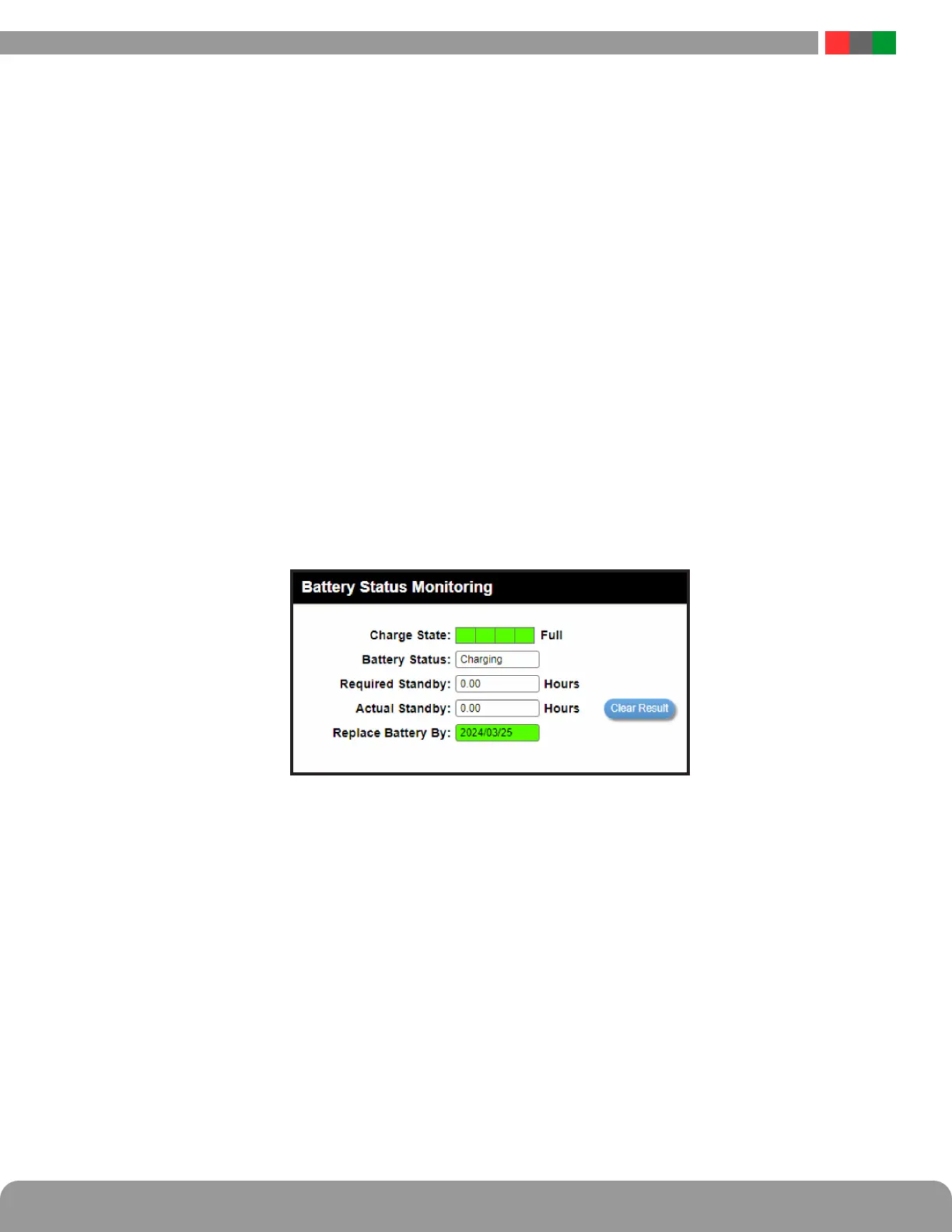Netlink Installation and Operation Manual
26 27
Installation and Operation
4 Green Bars Battery is at 80% to 100% charge
3 Green Bars Battery is at 60% to 79% charge
2 Green Bars Battery is at 40% to 59% charge
1 Green Bar Battery is at 20% to 39% charge
1 Yellow Bar Battery is at 6% to 19% charge (email alert will be sent, if enabled)
1 Red Bar Battery is at 5% or lower charge
When the battery discharges to one yellow bar, an email alert will be sent if the Battery Condition checkbox on the Reporting page
is enabled.
Note that if no current sensor is available, the Battery Condition display not appear.
Battery Status
The Status field gives the state of the battery. Possible states are "Charging", "Charged", or "Discharging".
Required Standby
The required standby time as set set in the Battery Settings section (See section 3.2.1.6)
Actual Standby
The measured battery standby time as recorded during the Battery Test (See section 3.2.1.4)
Replace Battery By
This displays the scheduled battery replacement date, which is calculated based on the current date and the "Rated Battery Life"
setting entered on the Configure page. If the battery is within its calculated life, the field will be green. Once the due date has passed,
this field will change to blue and an email alert will be sent if enabled on the Reporting page.
Clear Result Button
This button will clear the battery standby test results (Figure 3.3).
Figure 3.3 - Clear Results Button (Power Supply main screen)
3.2.1.4 Battery Test
The Battery Test section allows the user to test the actual run-time of a system with the installed battery set. (Figure 3.2). This test
may be run manually or may be scheduled for a one-time or repeating automated test. If email is configured on the Netlink, a report
of the results can be emailed.
i WARNING: During the Battery Run Time Test, the system battery will be discharged to 85% of the nominal voltage, leaving
essentially 0% battery capacity should AC power be interrupted during or immediately after the test. Appropriate measures MUST
be taken to ensure the security/safety of the building and its occupants during the Battery Run Time Test.
To run a test manually
• Ensure a battery set is connected to the power supply and that a battery current sensor is available. See Section 1.3.4 for more
information on the Current Sensor.
• Select whether or not you want a report emailed at the end of the test by selecting "Y" or "N" in the "Battery Test" header. Email
parameters must be properly set up on the Configure page of the Netlink, or this selection will be unavailable.
• Click the "Start Manual Test" button.
• While the test is in progress, there will be two messages on the page - one indicating "Battery discharging..." in the Battery Test
section, and one indicating "Caution Battery test in progress. System powered by battery" in the Power System Monitoring sec-
