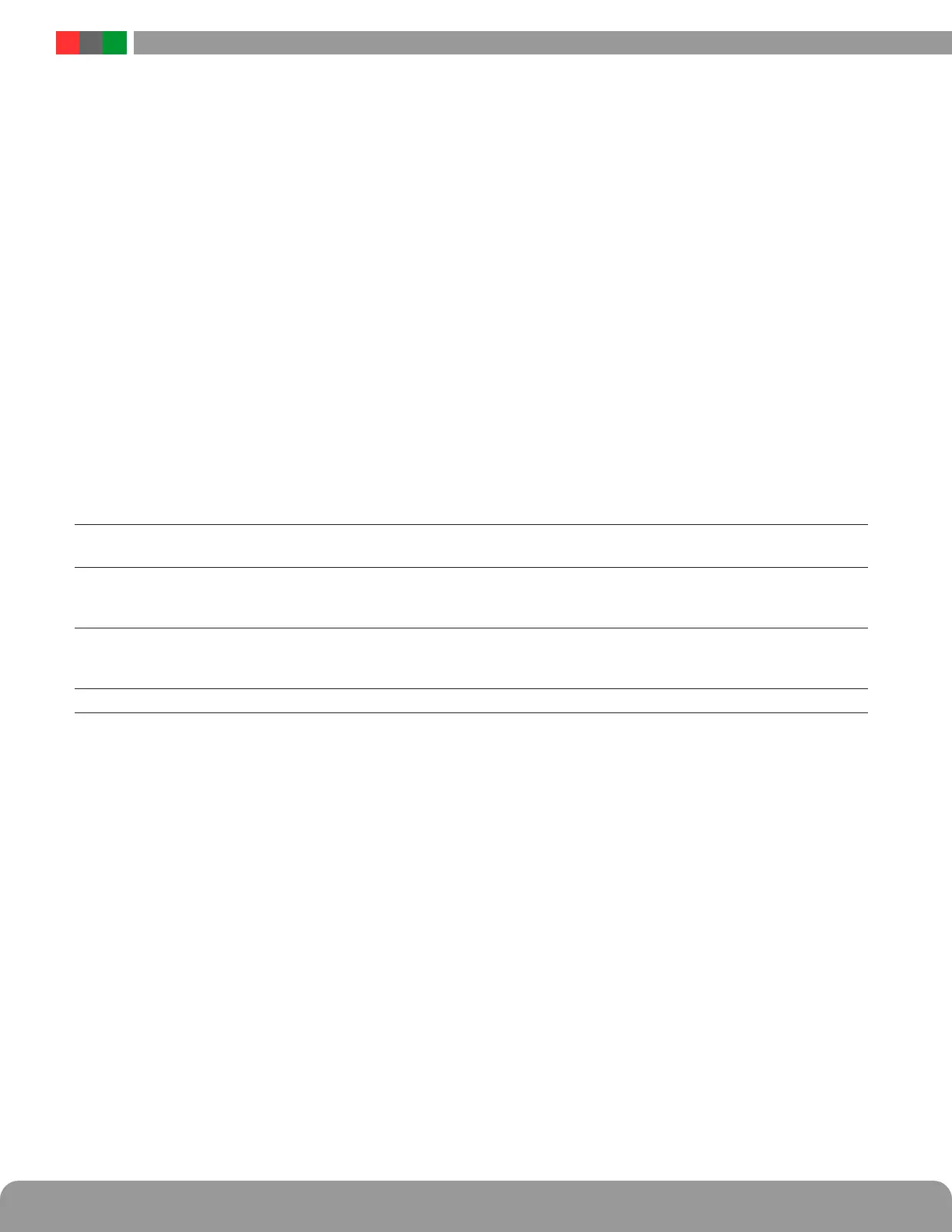Netlink Installation and Operation Manual
28 29
Installation and Operation
tion (See Figure 3.5)
• At the conclusion of the test, the measured battery runtime and last test date will be displayed in the Battery Test section (See
Figure 3.6). The results will also be emailed if emailing is enabled.
To Schedule a Test
• Ensure a battery set is connected to the power supply and that a Current Sensor is available. See Section 1.3.4 for more informa-
tion on the Current Sensor. The "Enable/Disable" button in the Battery Status section must be ENABLED.
• Select whether or not you want a report emailed at the end of the test by selecting "Y" or "N" in the "Battery Test" header. Email
parameters must be properly set up on the Configure page of the Netlink, or this selection will be unavailable.
• Enter the Year, Month, Day, Hour, Minute, and am/pm for when you want the test to begin.
• Enter the test interval (in days) for repeating the battery test. For example, to run the test yearly, enter 365. Set to 0 for a one-
time test.
• Click the "Schedule Test" Button - the Scheduled Start Time will appear.
• At the conclusion of the test, the measured battery runtime and last test date will be displayed in the Battery Test section (See
Figure 3.6). The results will also be emailed if enabled.
• If the tested battery standby time is less than the Required Battery Standby entered in the Battery Settings section, an alert will
be generated. (See section 3.2.1.5)
3.2.1.5 Battery Settings
The Battery Settings block is under the Battery Test block on the power supply page (See Figure 3.7). The available settings are as
follows:
Required Battery
Runtime
Enter the required standby time for the application. This number is only used for comparison to the
measured standby time after the battery test.
Rated Battery Life Enter the rated battery life or desired replacement period in years. This is used by the Netlink to calcu-
late the Battery End-of-Life alert time. Note: The current time and date MUST be set BEFORE setting
the rated battery life for proper Battery End-of-Life date calculation.
Rated Capacity Enter the battery capacity of the battery connected to the power supply. This rating is used by the
Netlink to approximate how much capacity is remaining in the battery (if a battery current sensor is
available).
Battery Type This field allows the NetLink to adjust the battery test as appropriate for the battery type selected.
i Note: After setting the battery information, click the "Submit" button for the changes to take effect.
