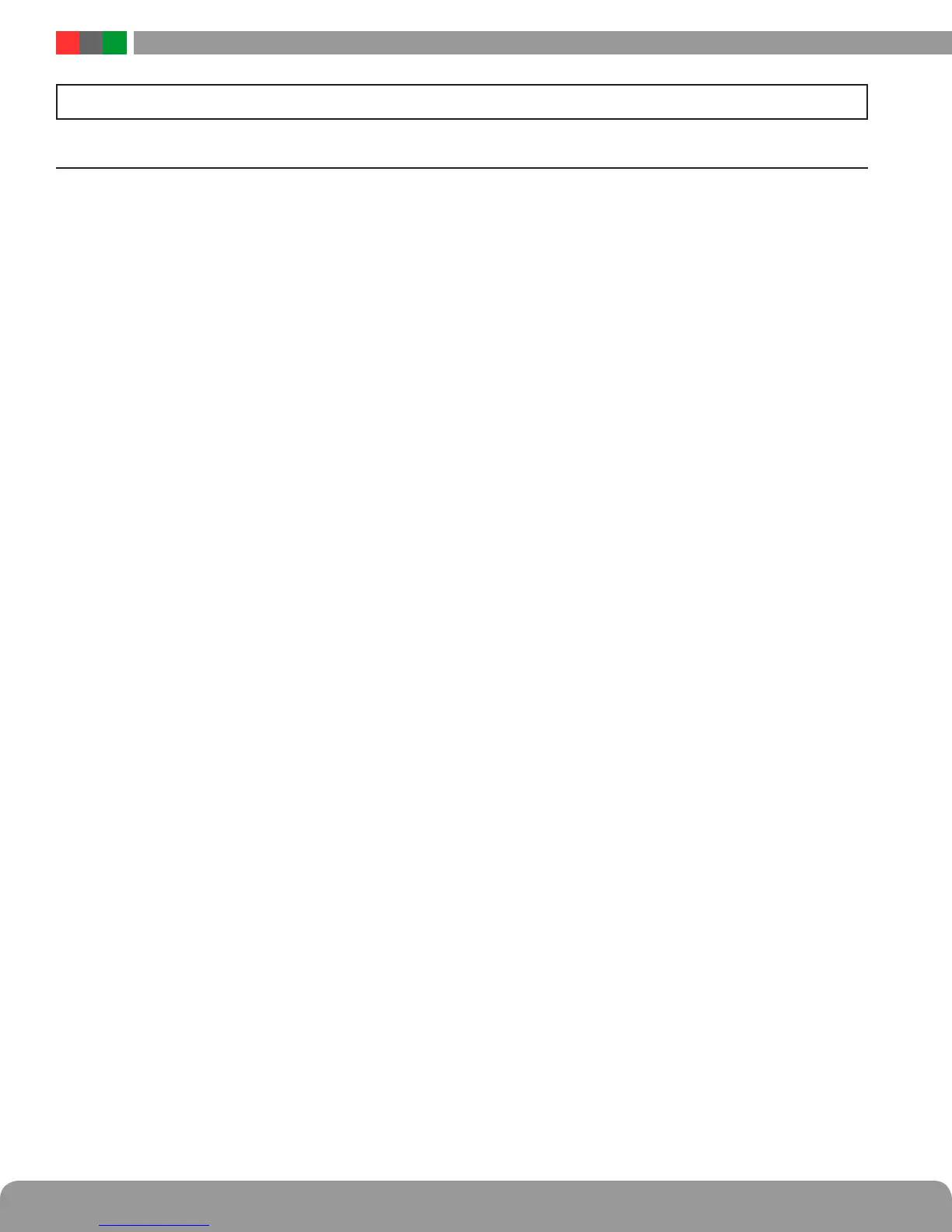FlexPower DC Power System Installation Manual
8 9
Troubleshooting
1.5 Power-Up and Basic System Verification Checklist
Q 1. Ensure proper configuration of all jumpers and
switches.
Q 2. Apply AC power to the FPO power supply.
Q 3. Ensure the Green “AC ON” and “DC1” LEDs are lit.
The “DC2” LED may also be lit, depending on the
position of the DC2 fuse.
Q 4. Verify DC1 output voltage with a meter.
a. If set for the 12V nominal setting, the
voltage should be approximately 12.5VDC
b. If set for the 24V nominal setting, the
voltage should be approximately 25.0VDC
Q 5. Connect battery, if required for the installation.
Q 6. Verify that no yellow LEDs are lit on the FPO power
supply.
Q 7. If used, activate the FAI input and verify that the
red “FAI” LED lights and that the DC2 output
switches states. Deactivate the FAI input (and reset
the input if configured for latching) and verify that
the red FAI LED extinguishes and the DC2 output
returns to normal.
Q 8. If the battery presence jumper is enabled, remove
one lead from the battery – verify that the yellow
“SYS FLT” LED lights. Reconnect the battery and
the “SYS FLT” LED should extinguish.
Q 9. If the Earth Ground jumper is enabled, connect a
wire from the ground stud on the enclosure to the
DC1+ terminal – the “GND FLT” and “SYS FLT”
LEDs should light. Remove the wire and the “GND
FLT” and “SYS FLT” LEDs should extinguish. Repeat
for the DC1- terminal.
Q 10. When a standby battery set is used, remove AC
power from the FPO power supply. Verify that the
“DC1” LED remains lit and that the “AC FLT” LED
lights. Reconnect AC power and verify that the “AC
FLT” extinguishes.
Section 1 – Installation and Operation