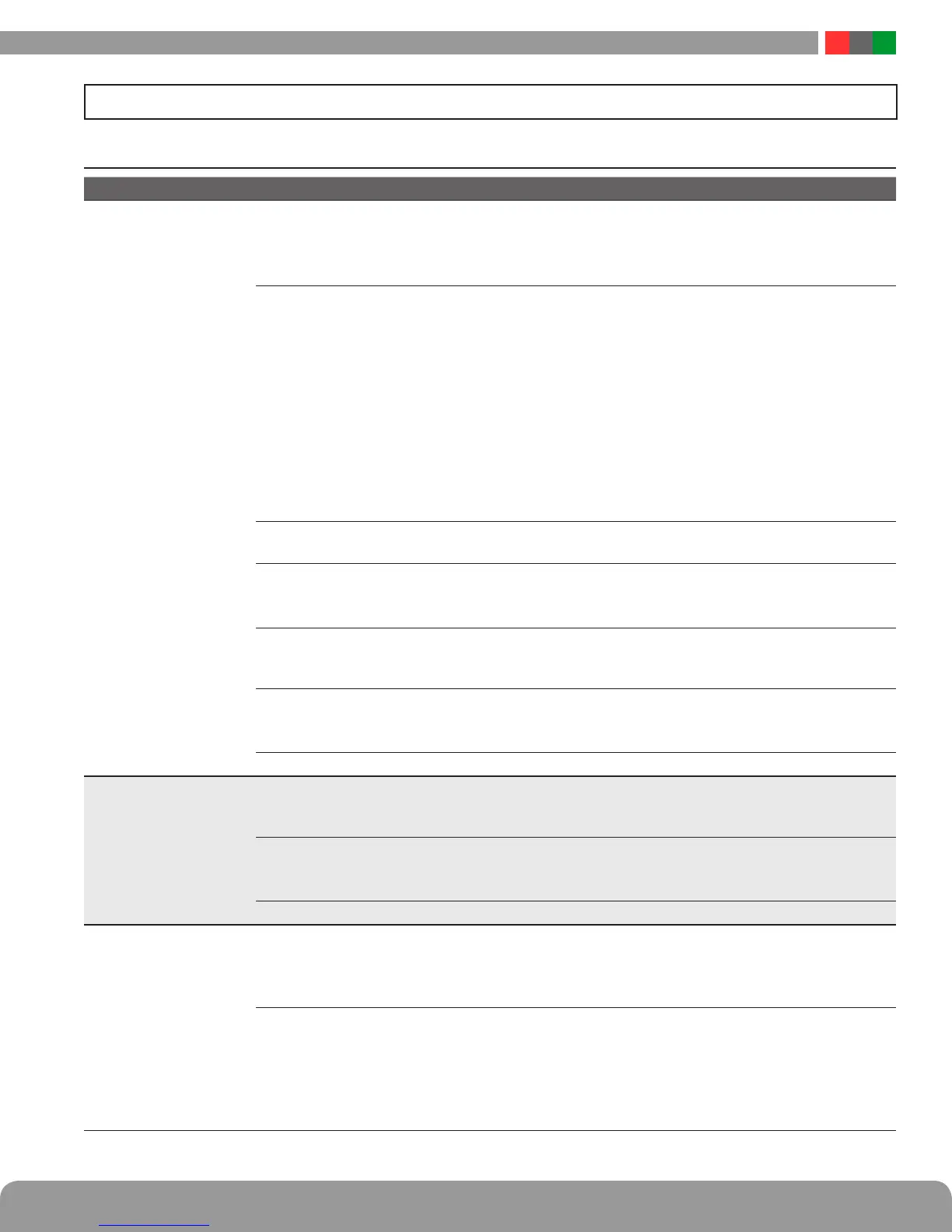FlexPower DC Power System Installation Manual
8 9
Troubleshooting
Section 2 – Troubleshooting and Maintenance
2.1 Troubleshooting Table
Symptom Possible Problem Information / Possible Solution
SYS FLT LED lit and SYS
FLT relay indicating a
trouble condition
Battery Disconnected • Verify that the battery is connected to the FPO. Check all crimp connec-
tions on the battery leads
• Verify that the battery set being used is charged and in good condition
• If no battery will be used in the installation, remove the BAT DET jumper
Earth Ground Fault • This fault will be accompanied by the GND FLT LED being lit and will
only display if the EARTH GND DET jumper is ON
• An impedance exists between earth ground and a voltage output or DC Com-
mon connection on the FPO power supply, an accessory board, or any con-
nected piece of equipment. Isolate the connection with the impedance by
removing wires in groups or one at a time until the fault clears. Note that
most accessory board terminal strips are removable
• Ensure that no other equipment in the system is set to detect earth ground
faults (including other FPO power supplies in the system). Enabling earth
ground detection on more than one piece of equipment in a system will
cause a conflict and may cause one or all pieces of equipment in the system
to display an earth ground fault
Low Battery Voltage • Battery discharged or damaged– Allow the battery to charge or replace
the battery
High Battery Voltage • Incorrect battery set– Ensure the battery set is configured properly for the
output voltage setting
• Problem with battery charging circuit– Contact LifeSafety Power
High or Low Output Voltage • Measure the output voltage at the DC1 terminals. The voltage should be
12.50V for the 12V setting or 25.00V for the 24V setting (±10%). Contact
LifeSafety Power if the voltage is outside of this range
Blown Fuse • Check the DC1 and Battery fuses.
• Verify the integrity of the output wiring and powered devices before replac-
ing any ruptured fuses. Replace fuses only with the same type and rating
Internal Problem • Contact Lifesafety Power
AC FLT LED lit and AC FLT
relay indicating a trouble
condition
Primary AC Voltage Low or
Missing
• Verify that the AC input voltage is 120V or 230V (±15%) with a meter.
For safety, the green AC ON LED indicates the presence of any AC volt-
age on the input, but not the integrity of the voltage
120/230 Jumper (JP1) Set
Incorrectly
• Verify that JP1 is set correctly– intact for 120V input, cut for 230V input
• Note: Models ending in "/E" are factory set for 230VAC operation and
cannot be changed to 110VAC operation
Internal problem • Contact LifeSafety Power
No DC1 Output
DC1 LED Extinguished
Blown DC1 Fuse • Check fuse
• Verify the integrity of the output wiring and powered devices before
replacing any ruptured fuses. Replace fuses only with the same type
and rating
Power Supply Shut Down • Verify DC output voltage, AC power, and backup battery voltage (if used)
• Check output load integrity and current draw
• If the FPO detects ten output faults within one minute, the supply will
shut down, transfer to battery backup (if available), and generate a fault
condition. Cycle AC power to reset the supply after determining the
cause of the output fault condition