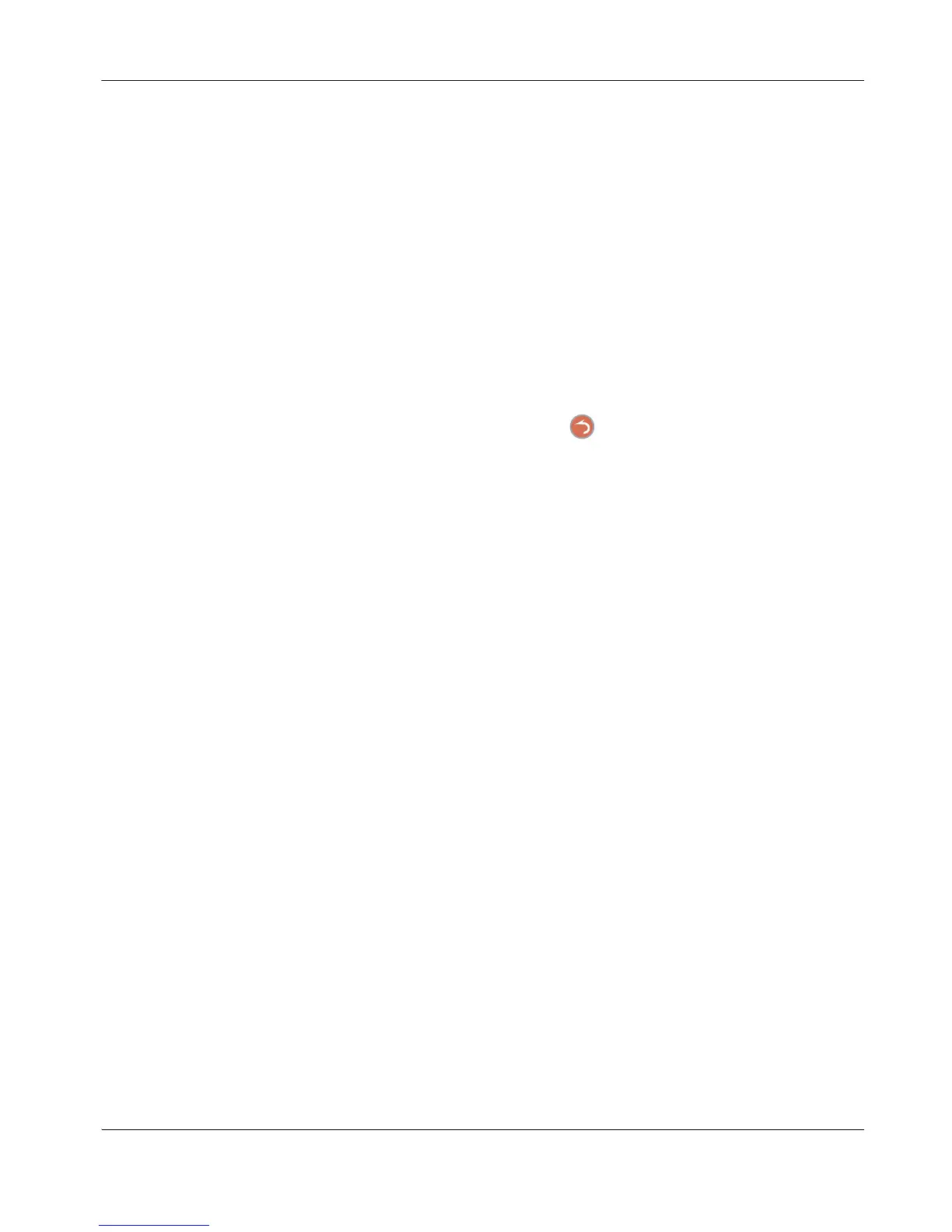LifeSize Video Communications Systems User Guide 23
Using Camera Presets During a Call
To use a camera preset during a call, follow these steps:
Note: You must configure a camera preset before you can use it during a call. To configure
a camera preset on the near camera before placing a call, refer to “Configuring
Camera Presets” on page 12. You can also configure a preset during a call after
selecting Presets in the Call Manager and selecting the camera you wish to
control.
1. From any video screen, press the OK key on the remote control.
The Call Manager opens.
2. Use the arrow keys to select Presets and press the key to close the Call Manager.
The word Presets appears next to the numeric key icons in the navigation bar of the
user interface.
Note: To use presets during a call, you must use the remote control.
3. To use a preset, press the numeric key on the remote control that represents the preset
you wish to use. Preset x, where x is the numeric key associated with the preset,
appears on the screen.
If you configured a preset for a far end camera of a participant in the call, you must
select the far end camera to use the preset. Refer to “Controlling a Far End Camera” on
page 21.
Note: The numeric keys work as presets during a call only when you are in a call
screen.