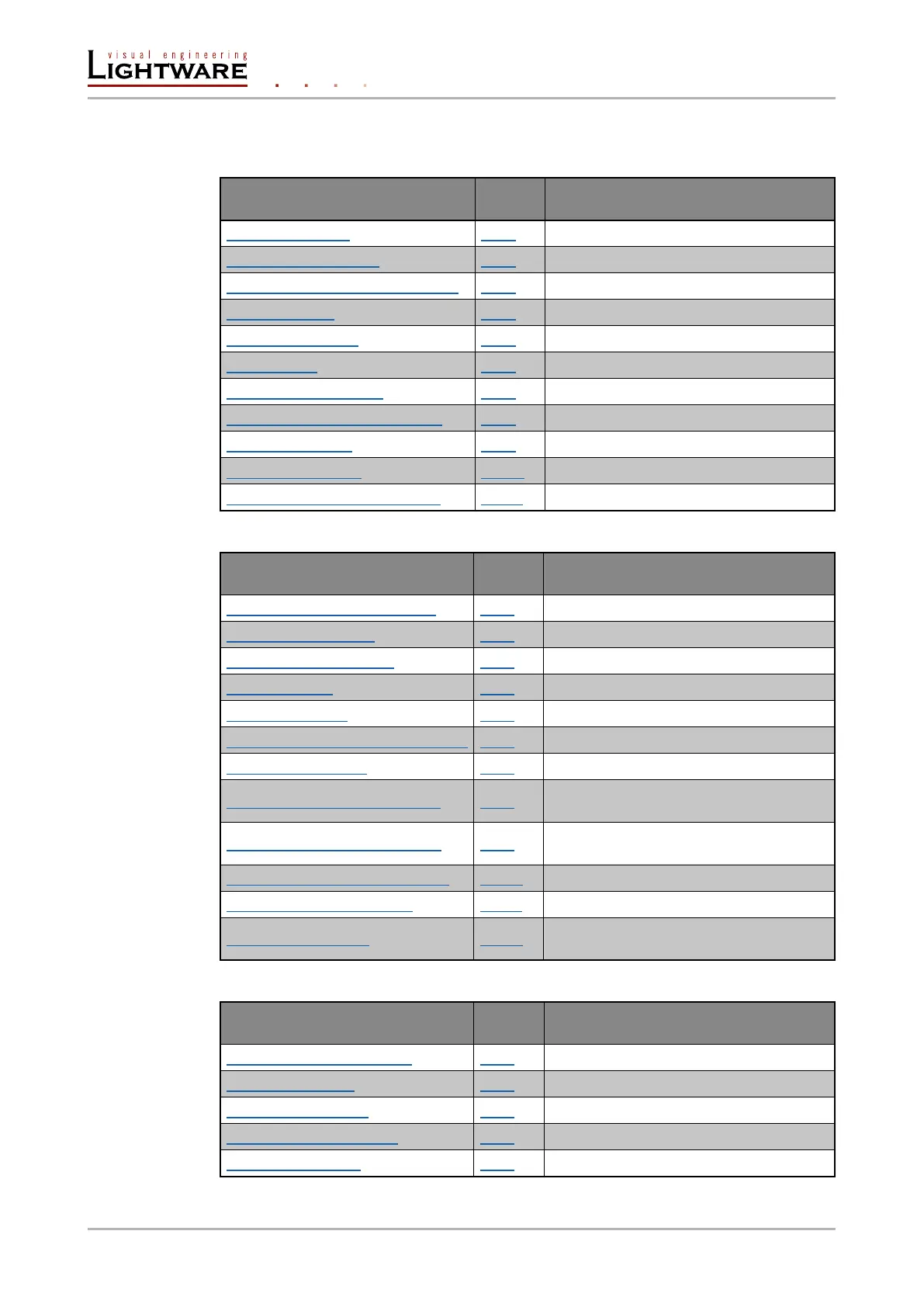7.6. LW2 commands – Quick summary
General LW2 commands
Operation
See in
chapter
Command
View product type 7.2.1 {i}
Query control protocol 7.2.2 {P_?}
View rmware version of the CPU 7.2.3 {F}
Connection test 7.2.4 {PING}
View serial number 7.2.5 {S}
Compile time 7.2.6 {CT}
View installed board(s) 7.2.7 {IS}
View rmware for all controllers 7.2.8 {FC}
Restart the device 7.2.9 {RST}
Query health status 7.2.10 {ST}
Restore factory default settings 7.2.11 {FACTORY=ALL}
Port and crosspoint settings
Operation
See in
chapter
Command
Switch one input to one output 7.3.1 {<in>@<out>●<layer>}
Mute specied output 7.3.2 {#<out>●<layer>}
Unmute specied output 7.3.3 {+<out>●<layer>}
Lock the output 7.3.4 {#><out>●<layer>}
Unlock the output 7.3.5 {+<out>●<layer>}
View connection state on the output 7.3.6 {VC●<layer>}
View crosspoint size 7.3.7 {GETSIZE●<layer>}
Change video autoselect mode 7.3.8
{AS_V<out>=<state>;<mode>;<no_
signal>}
Change audio autoselect mode 7.3.9
{AS_A<out>=<state>;<mode>;<no_
signal>}
Change the video input priorities 7.3.10 {PRIO_V<out>=<in
1
_prio>;…;<in
n
_prio>}
Change audio input priority 7.3.11 {PRIO_A<out>=<in
1
_prio>;…;<in
n
_prio>}
Batch switch outputs 7.3.12
{<in>@<out>●<layer>}{<in>@<out>●
<layer>}
Network conguration
Operation
See in
chapter
Command
Query the current IP status 7.4.1 {IP_STAT=?}
Set the IP address 7.4.2 {IP_ADDRESS=<type>;IP_ADDRESS}
Set the subnet mask 7.4.3 {IP_NETMASK=<subnet_mask>}
Set the gateway address 7.4.4 {IP_GATEWAY=<gateway_address>}
Set the TCP/IP port 7.4.5 {LW2_PORT=<port_nr>}
Page 60 / 106 LW2 programmers' reference
