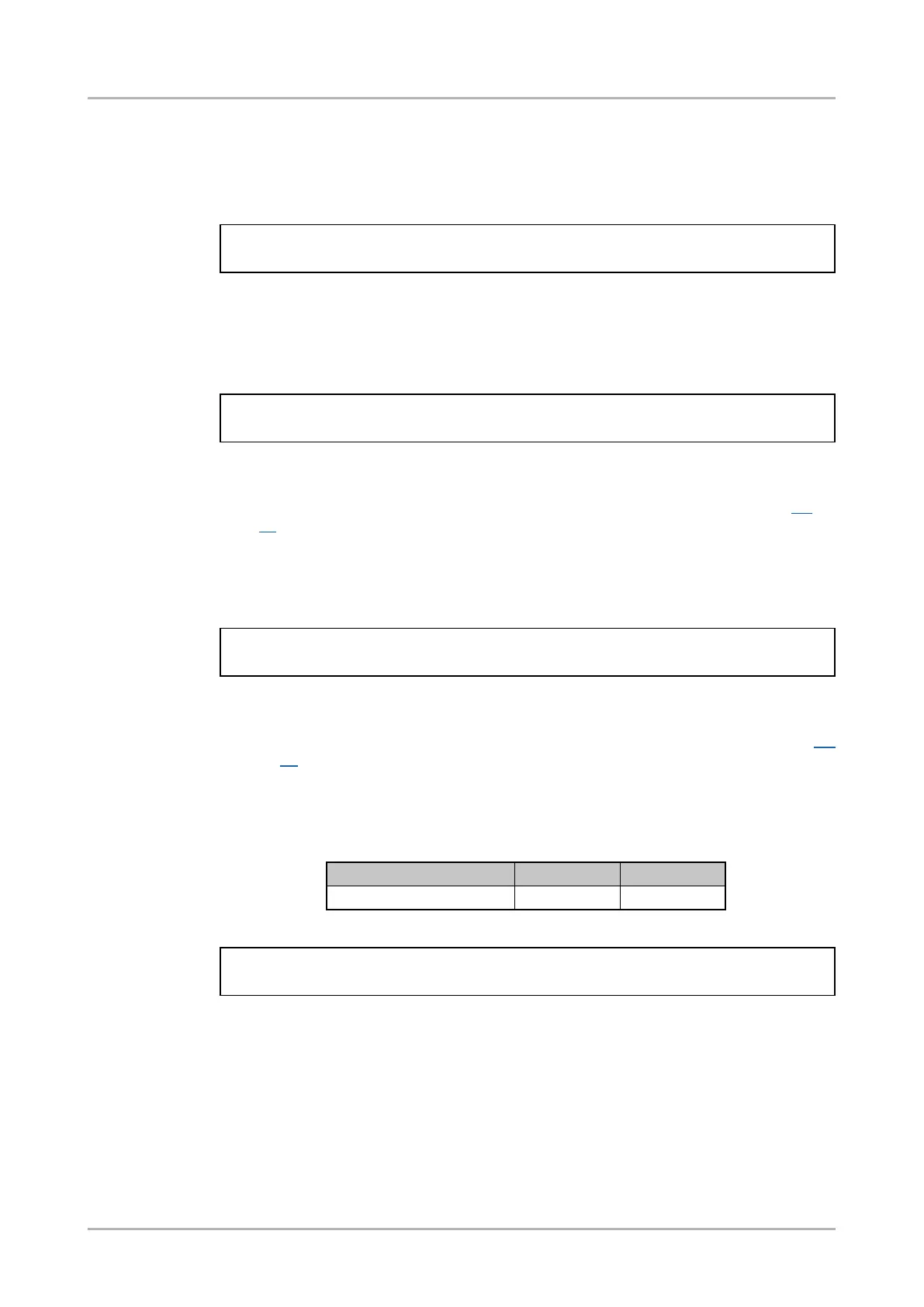8.5.14. Lock an output
Command format: CALL●/MEDIA/VIDEO/XP:lockDestination(<O
n
>)
Response format: mO●/MEDIA/VIDEO/XP:lockDestination
Example:
˃ CALL /MEDIA/VIDEO/XP:lockDestination(O1)
˂ mO /MEDIA/VIDEO/XP:lockDestination
8.5.15. Unlock an output
Command format: CALL●/MEDIA/VIDEO/XP:unlockDestination(<O
n
>)
Response format: mO●/MEDIA/VIDEO/XP:unlockDestination
Example:
˃ CALL /MEDIA/VIDEO/XP:unlockDestination(O1)
˂ mO /MEDIA/VIDEO/XP:unlockDestination
8.5.16. HDCP setting (input port)
HDCP capability can be enabled/disabled on the input ports, thus, non-encrypted content
can be seen on a non-HDCP compliant display. See more information in section 3.4 on
page 18.
Command format: SET●/MEDIA/VIDEO/<I
n
>.HdcpEnable=true|false
Response format: pw●/MEDIA/VIDEO/<I
n
>.HdcpEnable=true|false
Example:
˃ SET /MEDIA/VIDEO/I1.HdcpEnable=false
˂ pw /MEDIA/VIDEO/I1.HdcpEnable=false
8.5.17. HDCP setting (output port)
HDCP capability can be set to Auto/Always on the output ports, thus, non-encrypted content
can be transmitted to a non-HDCP compliant display. See more information in section 3.4
on page 18.
Command format: SET●/MEDIA/VIDEO/<O
n
>.HdcpModeSetting=0|1
Response format: pw●/MEDIA/VIDEO/<O
n
>.HdcpModeSetting=0|1
Parameters:
.HdcpModeSetting 0 1
HDCP mode Auto Always
Example:
˃ SET /MEDIA/VIDEO/O1.HdcpModeSetting=0
˂ pw /MEDIA/VIDEO/O1.HdcpModeSetting=0
HDMI-3D-OPT-TX200 series
User’s manual
LW3 programmers' reference Page 77 / 106