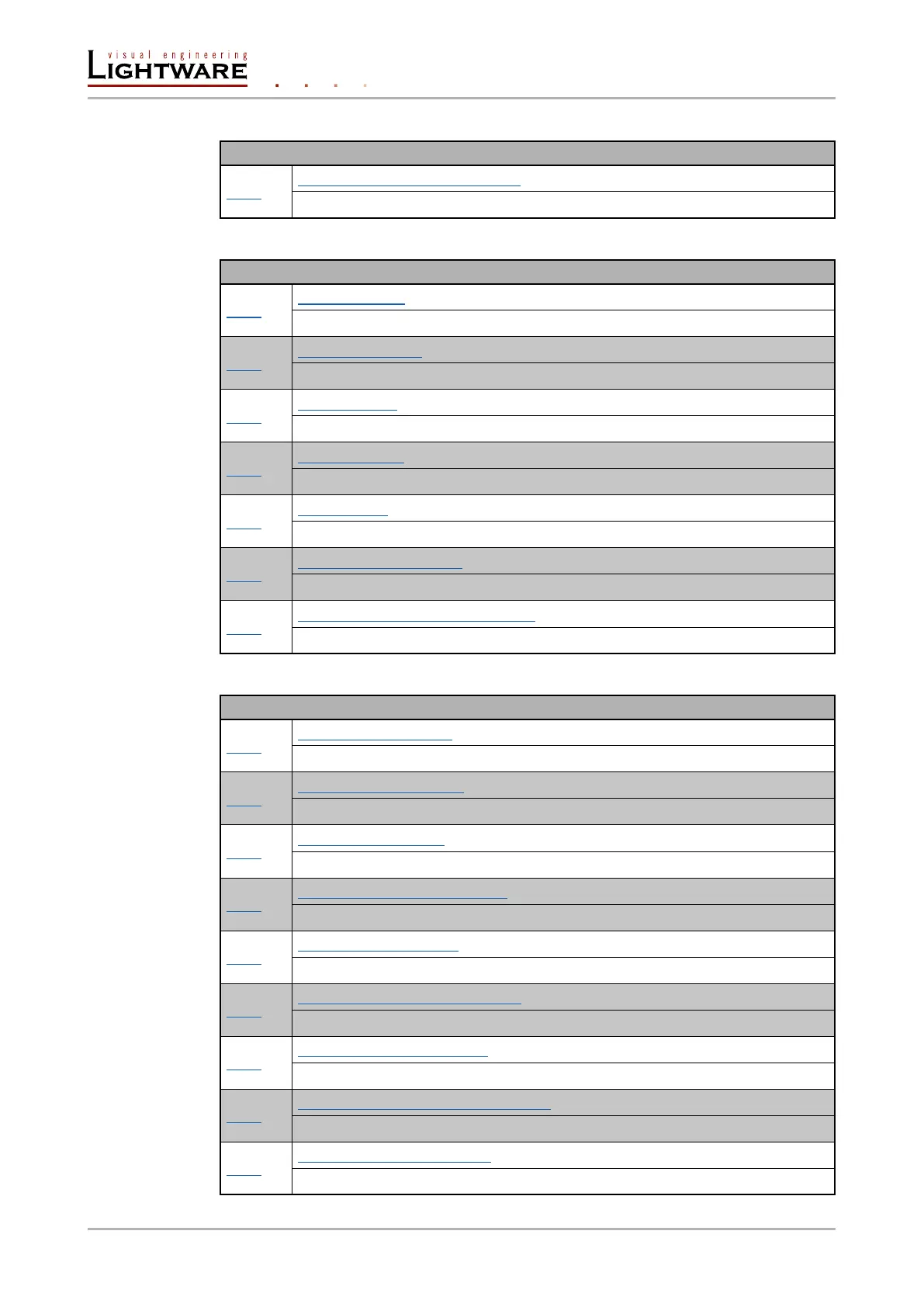Audio port settings
Operation / Path
8.6.1
Analog audio input level settings
/MEDIA/AUDIO/<input>.Volume|Balance|Gain
RS-232 port conguration
Operation / Path
8.7.1
Protocol setting
/MEDIA/UART/<port_no>.ControlProtocol
8.7.2
BAUD rate setting
/MEDIA/UART/<port_no>.Baudrate
8.7.3
Databit setting
/MEDIA/UART/<port_no>.DataBits
8.7.4
Stopbits setting
/MEDIA/UART/<port_no>.StopBits
8.7.5
Parity setting
/MEDIA/UART/<port_no>.Parity
8.7.6
RS-232 operation mode
/MEDIA/UART/<port_no>.Rs232Mode
8.7.7
Send message via an RS-232 port
/MEDIA/UART/<port_no>.sendText|sendMessage|sendBinaryMessage
Network conguration
Operation / Path
8.8.1
Query the DHCP state
/MANAGEMENT/NETWORK.DhcpEnabled
8.8.2
Change the DHCP state
/MANAGEMENT/NETWORK.DhcpEnabled
8.8.3
Query the IP address
/MANAGEMENT/NETWORK.IpAddress
8.8.4
Change the IP address (static)
/MANAGEMENT/NETWORK.StaticIpAddress
8.8.5
Query the subnet mask
MANAGEMENT/NETWORK.NetworkMask
8.8.6
Change the subnet mask (static)
/MANAGEMENT/NETWORK.StaticNetworkMask
8.8.7
Query the gateway address
/MANAGEMENT/NETWORK.GatewayAddress
8.8.8
Change the gateway address (static)
/MANAGEMENT/NETWORK.StaticGatewayAddress
8.8.9
Send message via TCP port
/MEDIA/ETHERNET.tcpText|tcpMessage|tcpBinary
Page 88 / 106 LW3 programmers' reference
