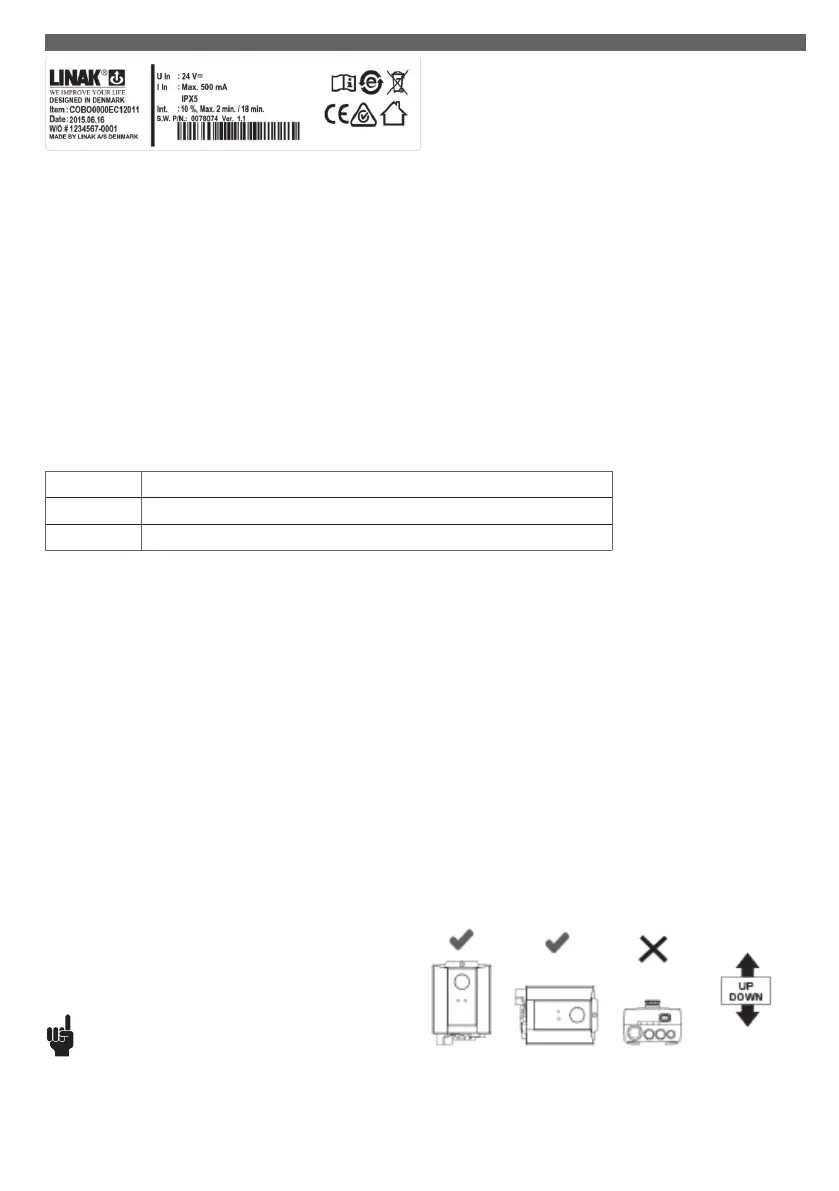Page 167 of 192
Safety:
The COBO has a monitoring circuit for the FET transistor. If the FET is damaged the CU20 will go into fatal error mode. In this case the COBO is
defective and must be replaced.
Usage:
• COBO with internal charger: Nominal current draw max. 400 mA
Power consumption (standby) max. 2.5 W
Power consumption (charging) max. 19 W
• Compatibility: LINAK Batteries BAJ1, BAJ2 (24 V, 2.9 AH) or other 26 - 28 V power sources via customer battery connection.
LINAK Lithium Ion battery (BAJL Li-Ion)
• Duty cycle: 10 % 2 minutes running and 18 minutes rest
• Operating temperature: +5 °C - +40 °C
• Storage temperature: -10 °C - +50 °C
• Relative humidity: 20 % to 80 %
• Atmospheric pressure: 700 to 1060 hPa
• Approvals: The COBO is EMC designed and approved in accordance with IEC60601-1, ANSI/AAMI ES606011 and CAN/CSA-22.2 No 60601-1
The COBO is an interface box specially developed for use together with
the JUMBO battery pack (BAJ1/BAJ2 and BAJL Li-Ion) and the CU20
control unit. It is also possible to connect other 24V lead acid customer
batteries or fixed power supply.
6. COBO (MEDLINE
®
CARELINE
®
)
Functionality:
COBO with internal charger has a green and a yellow light.
Diode colour Functionality
Green is on COBO is connected to mains
Yellow is on COBO is charging. The yellow LED is constantly on until batteries are fully charged.
The CU20 will shut down after 2 minutes to save power.
Accessories depending on V-permanent when the system is inactive will not work.
The CU20 controls whether or not activation should be allowed during charging.
Please note that the CU20 SW must ensure that there is no movement during charging when using COBO with internal charger.
Guidelines regarding emergency STOP and battery state re-calibration:
• The emergency stop button is not designed to be used as an on/off button.
• When using the emergency stop button, the system may shortly not be ready for use:
- In normal situations waiting time for restarting the system is less than 5 seconds
- In situations of shortly activating and then deactivating the emergency stop, the waiting time for battery state re-calibration can be up to 30 seconds.
• If a handset key is pressed during the re-calibration period, the control box may indicate with an audio signal, that the SW measures the
battery condition. The user must wait until the re-calibration is finalized to be able to operate the system again.
Recommendations
• Choose CU200XXXXX2XXXX if positioning/memory function is to be used.
• It is recommended that the COBO is serviced according to the relevant national norms for the applications in which it is used, however all
electrical parts must be checked at least once a year.
• The COBO should be cleaned regularly, in order to maintain good hygiene. It is not allowed to use chemicals to clean the box.
• Only use COBO together with CU20.
• When specifying special CU20 software, be sure to set “Operation allowed during charging” to YES, if customer batteries or fixed power supply is used.
Mounting
Special care should be taken when mounting the COBO.
As long as the COBO is mounted correctly then the COBO complies to IPX5 (IPX4 with internal charger).
If the COBO is mounted incorrectly then water will gather around the screw holes resulting in non-compliance with IPX5 (IPX4 with internal charger).
When using the control box with emergency stop, the stop button must be activated in cleaning situations in order to comply with IPX5.
The battery pack BAJ1 or BAJL must not be removed in cleaning situations, doing so could result in non-compliance with IPX5.
If the COBO is fitted with option EC (DC poser connector), the protection plug ex. 00918174 must always be inserted to ensure IP protection, if the
port is not used.
IP rating only applies when the battery is connected to the control box.