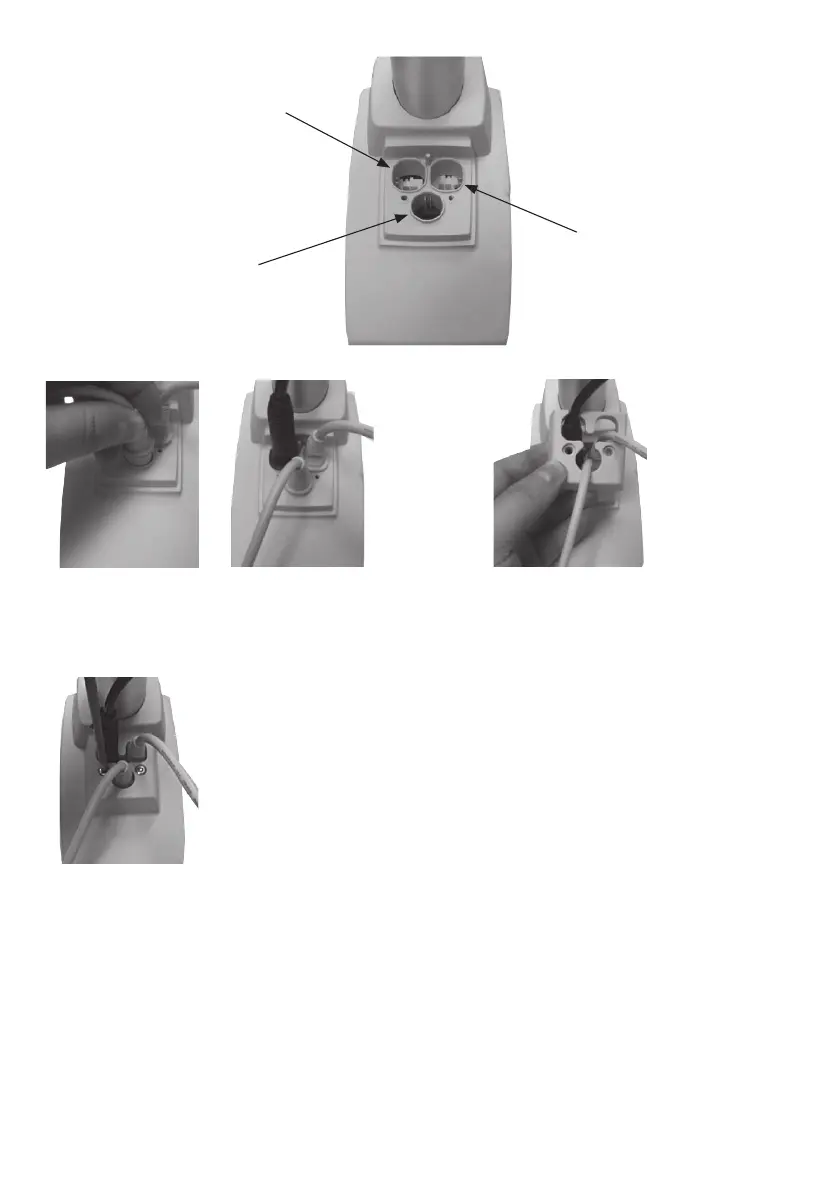Page 67 of 192
Cable connections:
Hand control / FS connection,
10-pole modular jack / 6-wire
standard cable.
Second actuator connection,
6-pole minifit plug or blind plug
SMPS connection,
4-pole minifit plug
Step 1:
Insert the cables in the sockets.
Make sure the O-rings on the cables are fully inserted.
Cable connection and cable lock:
Tighten the two screws with approx. 0.4 Nm torque to secure the cable lock. Cable lock and screws to be ordered separately.
Step 2:
Insert the cables into the cable lock.
Make sure that the correct cables are
placed in the corresponding holes.
Step 3:
Attach the cable lock and secure it with screws.
The tightening torque should be 0.4 Nm.
Fig. 2
Fig. 3
Fig. 1