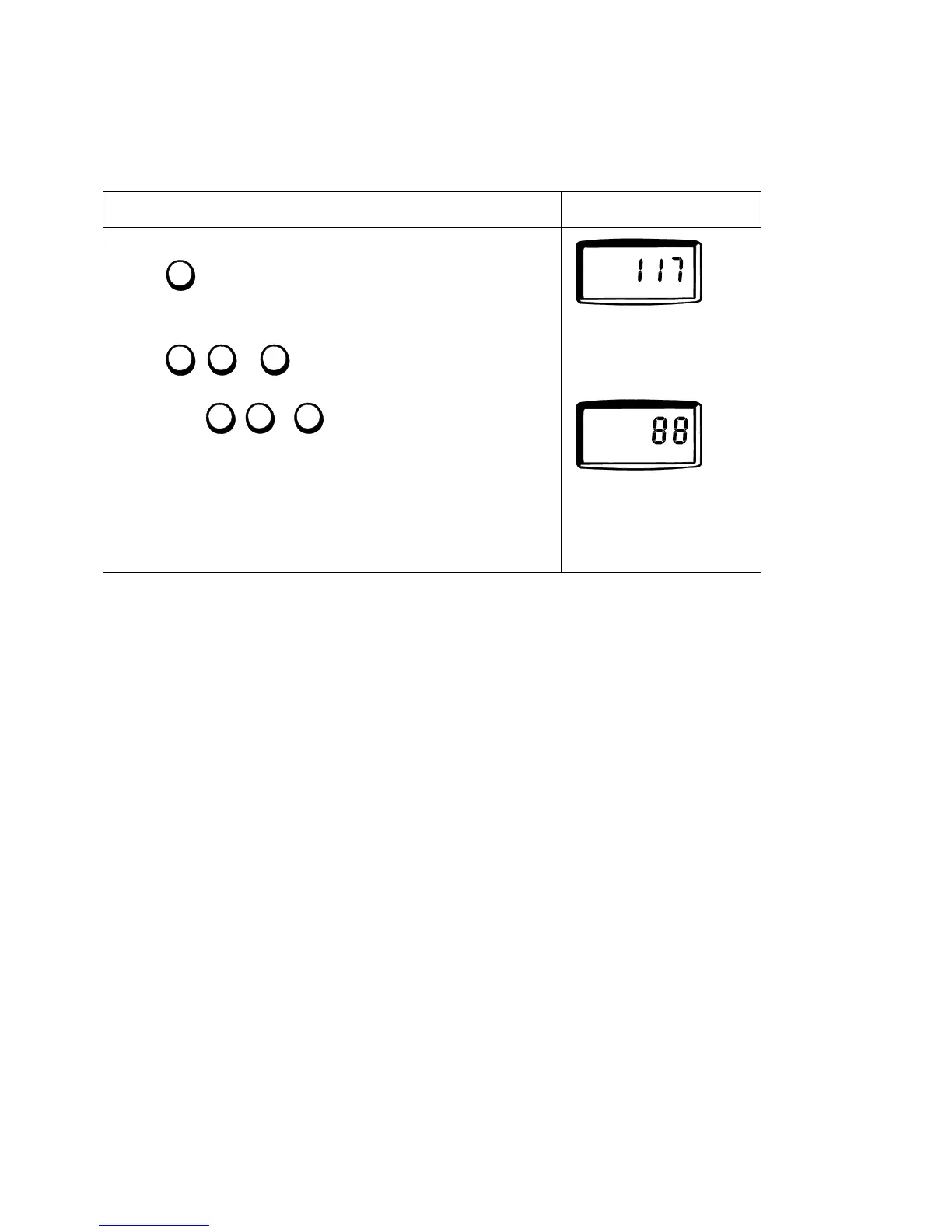Page 33 of 44
Switch to a stored memory position
Quick setup:
On the back of the WDP you will find a quick guide for storing a memory position.
1. Press
2. Press , or until the wanted user is shown in the display
3. Press and hold , or until all desks have reached their memory position.
The display will show the height of the moving desk for about 15. sec.
Display view:
Action:
Position l is flashing -
digits counting from
117 to 88. When the desk
has reached the new height
position l it will stop flashing.
Example:
User
l
ll
lll
l
ll
lll