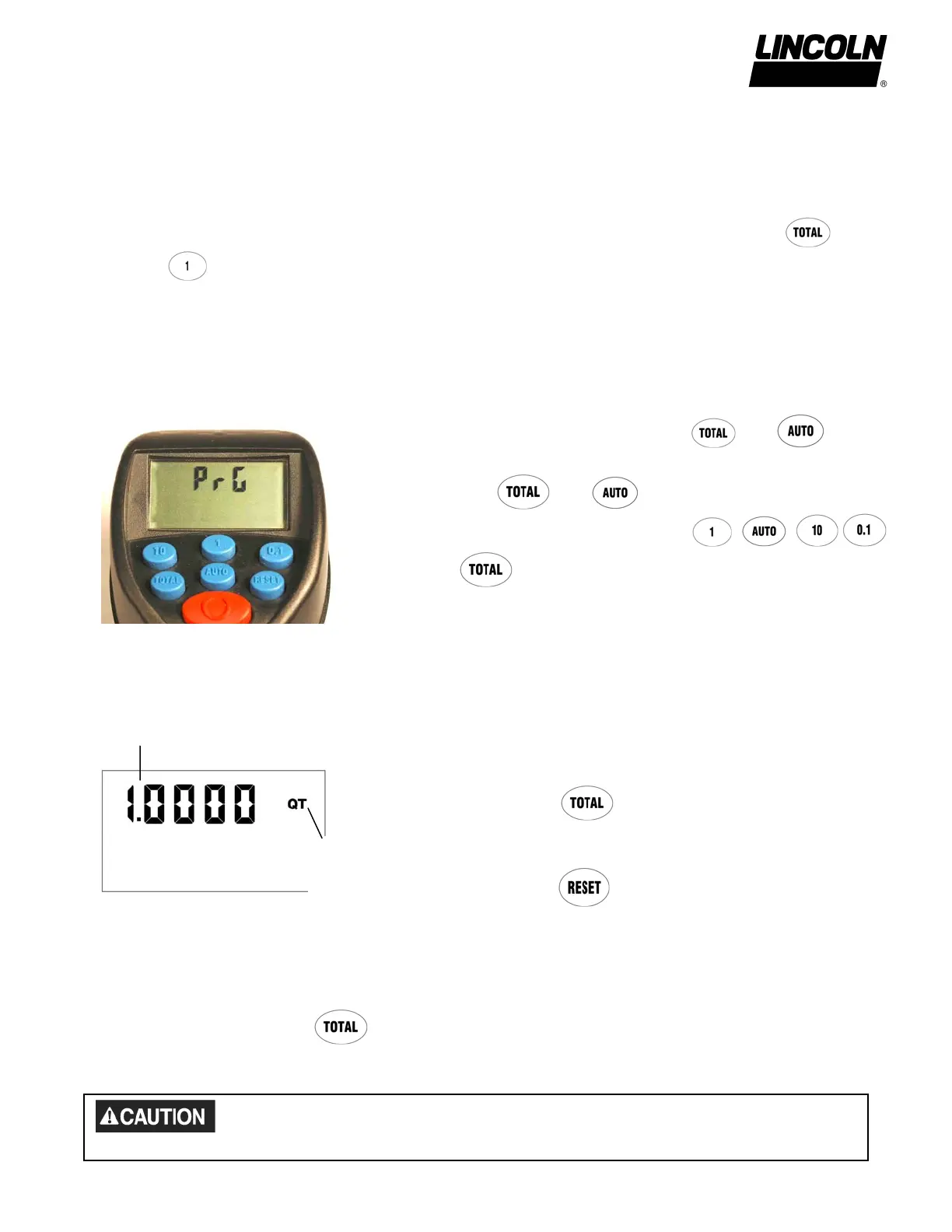___________________________________________________________________________________________________________________________________________________________________________________________
___________________________________________________________________________________________________________________
Form 403760 Page Number - 10
CHANGE FACTORY SETTINGS
Each meter is calibrated at the factory for use with motor oil (see the Change Scale Factor section
of this manual). The Unit of Measure is also selected prior to shipment.
Verify Firmware Version
1. The firmware version and code checksum can be displayed by holding the
and
button at the same time.
2. The last two digits on the lower right are the firmware version.
3. Meters with version 16 or higher use the procedure outlined in this manual for changing
of unit of measure, scale factor and enabling or disabling the EPM functionality.
Programming
To change the factory settings:
1. Push and hold at the same time the
and buttons.
2. PrG will appear on the display.
3. Release the
and buttons.
4. Then press and release in order the , , ,
and the buttons
5. The current unit of measure will now be flashing indicating
that you have entered the programming mode.
Change Unit of Measure
The meter comes with an option to choose 4 different Units of Measure.
1. The actual Unit of Measure is flashing when the
Programming Mode is entered.
2. Press the button to toggle between the four
options; PT, QT, GAL, L.
3. When the desired unit of measure is displayed,
press the
button. The Unit of Measure icon
stops flashing.
4. If L, (Liters), is selected, the decimal point begins to flash.
• You now have the option to change the decimal point to either a period or a comma.
• To do this, press the
button.
5. If no Scale Factor changes are necessary, go to Save Changes.
Changing the Unit of Measurement from metric to English or from English to metric
clears the Re-settable Total and Accumulated Total.
Scale Factor Digits
Programming
Display
Unit of
Measurement
To order call 1-800-548-1191 or visit www.partdeal.com - info@partdeal.com
