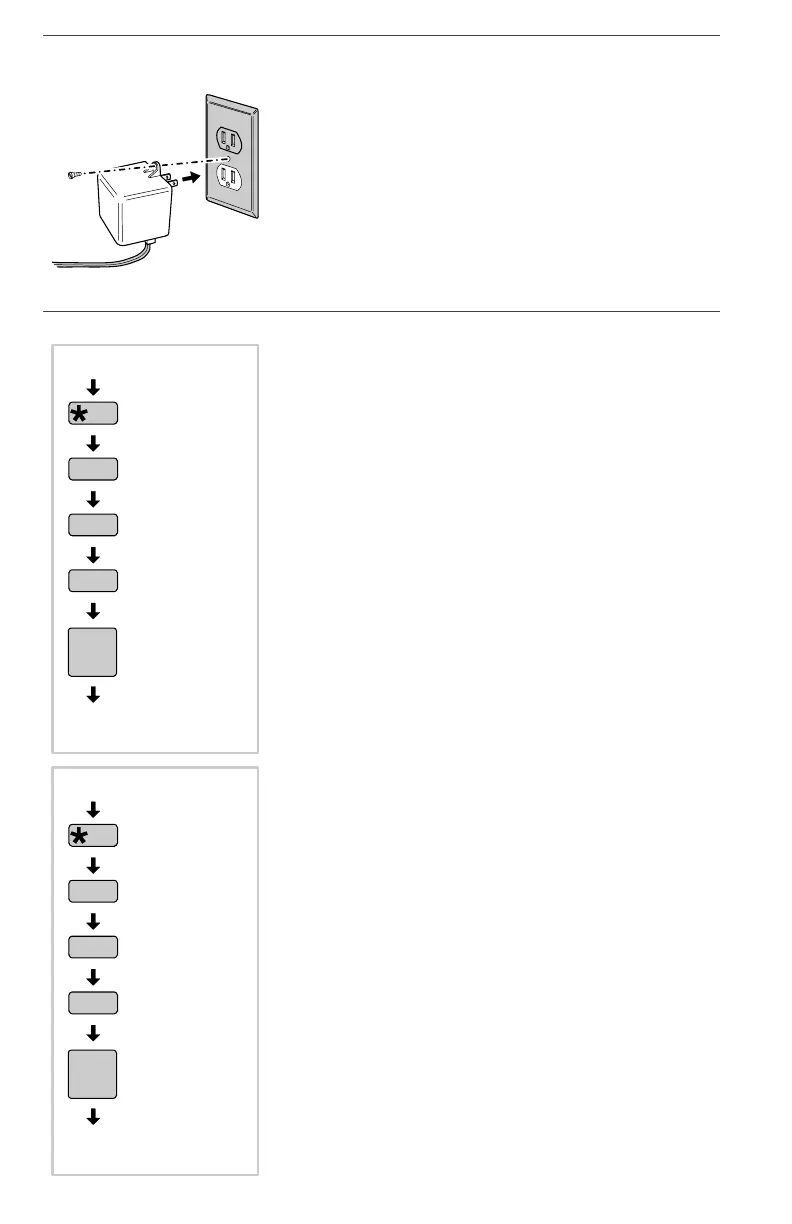PLUG IN AC ADAPTER
☞Plug AC Adapter into the AC outlet.
☞Secure AC Adapter with screw to prevent
un-plugging.
☞IMPORTANT: Be sure to plug the AC
adapter into a 115 VAC outlet that is not
controlled by a wall switch.
CREATE YOUR SECRET KEYPAD CODE
★ When power is first applied, a secret code
must be entered.
✍ NOTE: Your secret code must be entered on
the Console’s keypad, not the wireless
keypad.
☞Choose a one to five digit secret code to use
for arming and disarming the Console.
✍ NOTE: For maximum security, a three to
five digit code is recommended.
☞Press [
∗
] (clears keypad if any other keys
have been pressed).
☞Enter any combination of 1-5 digits for your
secret code, then press [OFF].
☞Test your new secret code by entering it then
pressing [TEST].
★ Don’t forget your secret code, write it down.
✍ NOTE: If you forget your code, see the
Advanced Programming section of this
manual.
★ The Console will treat your secret code as a
“master” secret code. To create a
“restricted” secret code, see the Advanced
Programming section of this manual.
✍ NOTE: The master secret code can be used
to enter Learn Mode. The restricted secret
code cannot.
☞To prepare for the sensor installation, place
the system in Chime Mode by entering your
secret code and pressing [CHIME].
12 OF 40
AC ADAPTER
115 VAC
OUTLET
PLUG AC ADAPTER
INTO 115 VAC OUTLET
THAT IS NOT CONTROLED
BY A LIGHT SWITCH
SCREW
START HERE
OFF
CHOOSE
A SECRET
CODE
DONE
START HERE
TEST
TEST YOUR
SECRET
CODE
DONE
Defiant SSD DF-16 Owner’s Manual
Linear P/N: 208968 C
Material: 20# White Mead Bond with 60# White Coated Cover
Ink: PMS 548 (Blue/Gray)
Size: 8 1/2" x 5 1/2"
10
