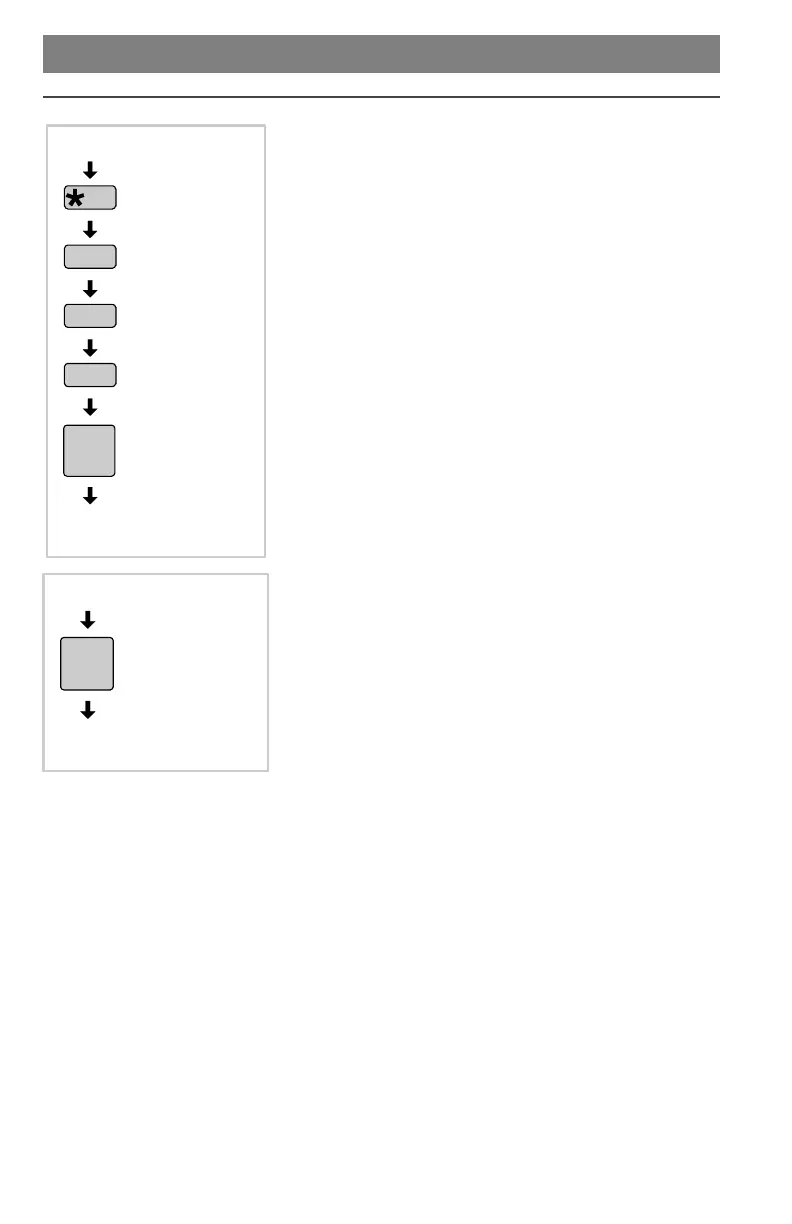13. USING THE SYSTEM AS DOOR CHIME
CHIME MODE
★ Chime Mode is for monitoring entries and
exits without causing alarms.
★ Use Chime Mode as an “automatic door
chime” when at home.
◗ Opening any protected door or window
causes the Console to sound a “ding-dong”.
☞Select the Chime Mode by entering your
secret code, then press [CHIME].
☞You can enter Chime Mode from Off Mode
by holding down the [CHIME] key for two
seconds.
◗ When the system is switched to the Chime
Mode, the Console will sound a “Gong” and
one “Beep”.
★ Going to Chime Mode disarms the system
and stops any alarms in progress.
✍ NOTE: In Chime Mode, protected doors and
windows cannot trigger the burglary alarm.
22 OF 40
START HERE
CHIME
YOUR
SECRET
CODE
DONE
1 GONG &
1 BEEP
(OPTIONAL)
START IN OFF
CHIME
DONE
1 GONG &
1 BEEP
HOLD
DOWN
Defiant SSD DF-16 Owner’s Manual
Linear P/N: 208968 C
Material: 20# White Mead Bond with 60# White Coated Cover
Ink: PMS 548 (Blue/Gray)
Size: 8 1/2" x 5 1/2"
20