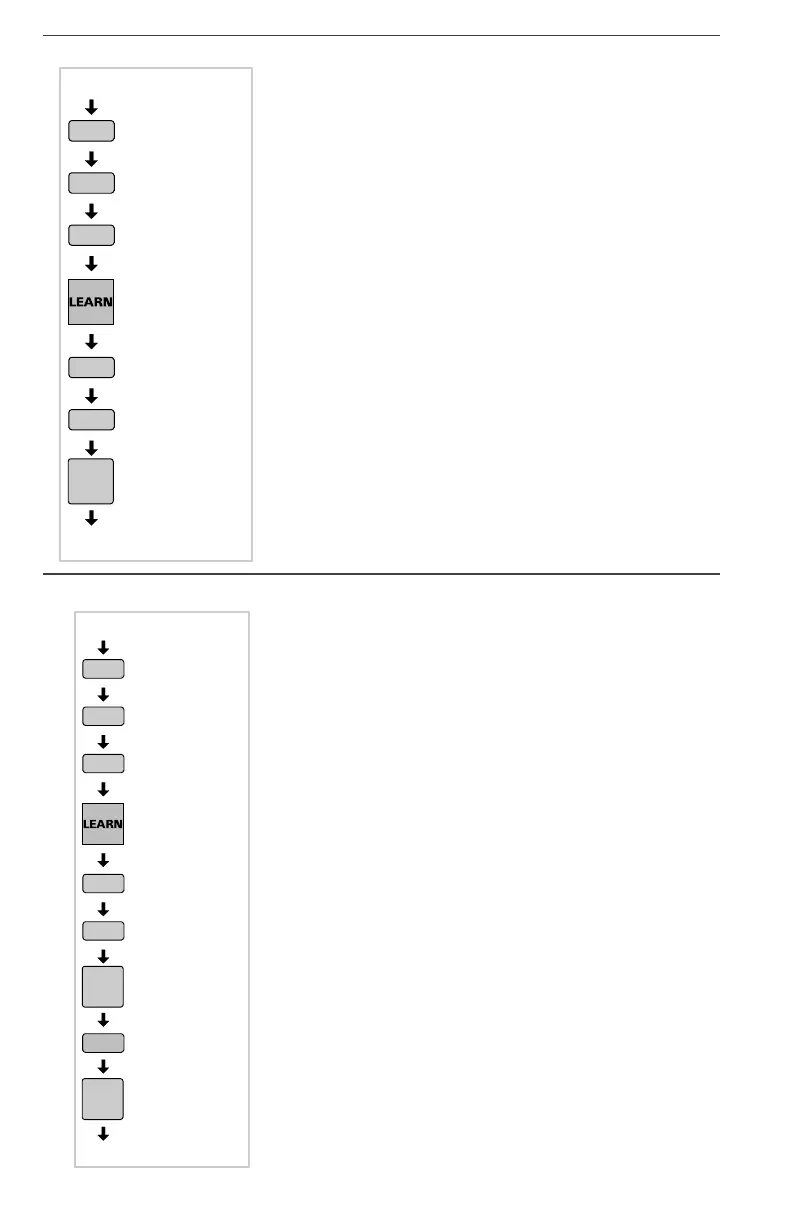REMOVING SENSORS FROM THE SYSTEM
★ If a previously learned sensor isn’t going to
be used with the system anymore, it should
be removed from the Console’s memory.
★ Start with the Console in Off Mode.
★ Enter your secret code and press the
[LEARN] button.
◗ A “gong” and five “beeps” will sound.
◗ The sensor status indicators will light for
each sensor programmed into the Console.
☞Enter the sensor number (from 01-16) that
you want to remove (you must enter two
digits, example: 5 = 05)
◗ The sensor indicator light will flash for the
sensor number selected.
☞Press the [TEST] button.
◗ A single “bing” tone will sound when the
sensor has been removed and the sensor
status indicator will turn off.
☞Exit Learn Mode by holding the [OFF] button
for three seconds.
MAKING A SENSOR A 24-HOUR DOOR CHIME
★ Sensors can be programmed to cause the
Console to chime any time they’re activated.
★ Chime-only sensors will not be able to
trigger the alarm in any Console mode.
★ The sensor must have already been learned
by the Console (see “Adding sensors to the
System” for details).
☞Start with the Console in Off Mode.
☞Enter your secret code and press the
[LEARN] button.
◗ A “gong” and five “beeps” will sound.
◗ The sensor status indicators will light for
each sensor programmed into the Console.
☞Enter the sensor number from 01-16 (you
must enter two digits, example: 5 = 05)
◗ The sensor indicator light will flash for the
sensor number selected.
☞Press [HOME], 8, then [AWAY]. A “bing”
tone will sound.
☞Exit Learn Mode by holding the [OFF] button
for three seconds.
26 OF 40
START IN OFF
YOUR
SECRET
CODE
1 GONG &
5 BEEPS
SENSOR
NUMBER
TO REMOVE
DONE
TEST
1 BING
START IN OFF
YOUR
SECRET
CODE
1 GONG &
5 BEEPS
SENSOR
NUMBER
FOR CHIME
DONE
HOME
1 BING
T
U
V
8
AWAY
Defiant SSD DF-16 Owner’s Manual
Linear P/N: 208968 C
Material: 20# White Mead Bond with 60# White Coated Cover
Ink: PMS 548 (Blue/Gray)
Size: 8 1/2" x 5 1/2"
24
