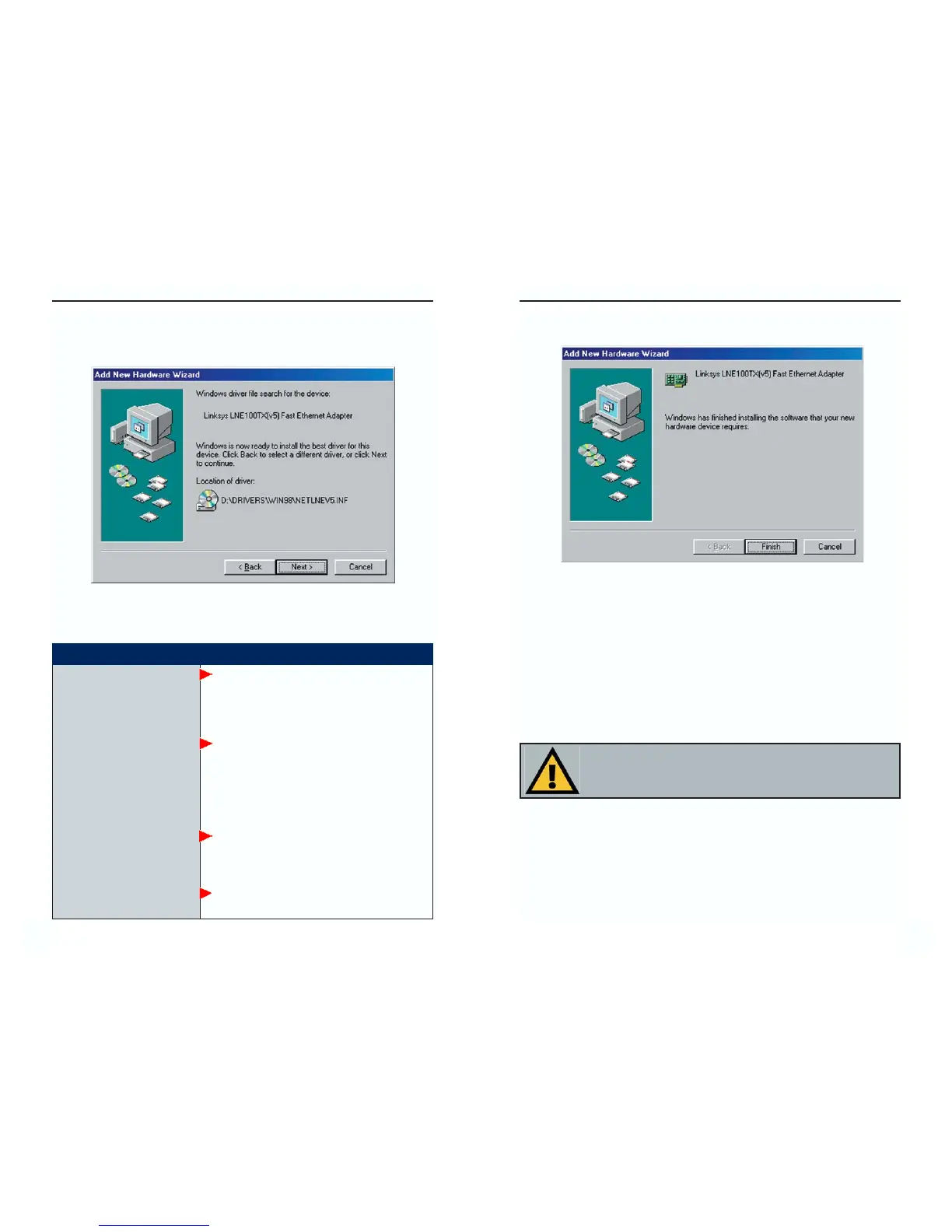EtherFast
®
10/100 LAN CardInstant EtherFast
®
Series
8. Windows will finish installing the software onto your PC. Click the Finish
button.
9. When asked if you want to restart your PC, remove the Setup Utility CD
and click the Yes button. If you are using the Windows CD-ROM, leave it
in your PC. You may need it later.
10. If Windows does not ask you to restart your PC, click the Start button,
choose Shut Down, choose Restart, then click the Ye s button.
The Windows 98 driver installation is complete. Please continue on to the
next section, which will provide instructions for configuring Windows 98’s
network protocol. Consult your Windows documentation for your network
configuration information if necessary.
1RWH)URP WKLVSRLQW RQ \RX PXVW SURYLGH :LQGRZVZLWK D 8VHU QDPH
DQG3DVVZRUGHYHU\WLPH\RXDUHSURPSWHGWRGRVR5HPHPEHUWRFOLFN
WKH2. EXWWRQWRSURSHUO\ORJLQWR:LQGRZV,I\RXFOLFNWKH&DQFHO EXWWRQ
RUSUHVVWKH(VFDSH(6& NH\\RXZLOOQRWORJLQWRWKHQHWZRUN
2221
6. A window will open, notifying you that Windows is searching for the
Linksys LNE100TX (v5) Fast Ethernet Adapter driver. When the window
notifies you that it is ready to install the driver, click the Next button.
7. Windows will begin copying the EtherFast 10/100 LAN Card’s driver files to
your PC. Refer to the chart below to help guide you through the process.
,I\RXU3& DVNVIRUWKH/LQNV\V
6HWXS8WLOLW\&'
,I\RXDUHDVNHGWRVXSSO\\RXU
:LQGRZV,QVWDOODWLRQ)LOHV
RU'LVNV
,I\RXDUHDVNHGIRUDILOHWKDW
LQFOXGHV³1HWOQHY´LQLWVQDPH
,I\RXUHFHLYHD9HUVLRQ
&RQIOLFWHUURU
&OLFN2.
9HULI\WKDWWKH6HWXS8WLOLW\&' LVLQ\RXU3&¶V&'
520GULYH
7\SHG?'ULYHUV?:LQ LQWKH³&RS\ILOHVIURP´ER[
&OLFN2.
&OLFN2.
,I\RXKDYHD:LQGRZV&'520W\SHG?ZLQ
LQWKH ³&RS\ ILOHVIURP´ ER[ ZKHUH G LV \RXU&'
520 GULYH
,I \RX GRQ¶W KDYH D :LQGRZV &'520 W\SH
F?ZLQGRZV?RSWLRQV?FDEV
&OLFN2.
,QVHUWWKH6HWXS8WLOLW\&' LQWR\RXU3&¶V&'520
GULYH
7\SHG?'ULYHUV?:,1 LQWKH³&RS\ILOHVIURP´ER[
&OLFN2.
&KRRVH WR NHHS WKH QHZHVW YHUVLRQ RI WKH ILOH E\
FOLFNLQJ<HV
,I\RXSUHVV6NLS RU&DQFHOWKHGULYHUVZLOOQRWEHLQVWDOOHG