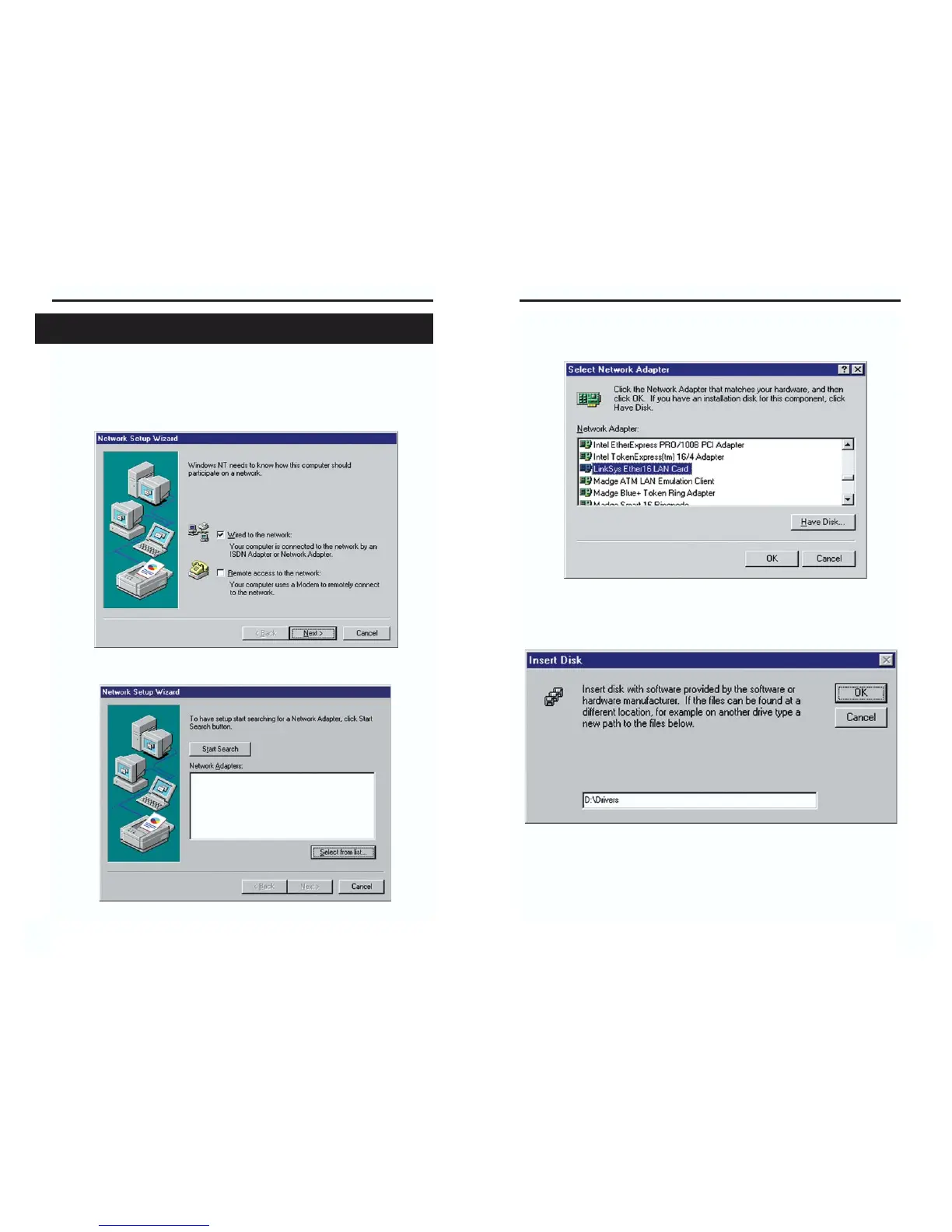EtherFast
®
10/100 LAN Card
4. At the Select Network Adapter screen, click the Have Disk button and
insert the Linksys LNE100TX (ver. 5) Setup Utility CD into your CD-
ROM drive.
5. At the Insert Disk screen, type D:\Drivers into the field on your screen and
click the OK button.
1. After clicking on the Ye s button, the Network Setup Wizard window will
appear.
2. When the screen below appears, put a checkmark next to Wired to the net-
work and then click the Next button.
3. Click the Select from list... button to select the network adapter.
3837
Installing NT Networking and the EtherFast 10/100 LAN
Card Driver
Instant EtherFast
®
Series
