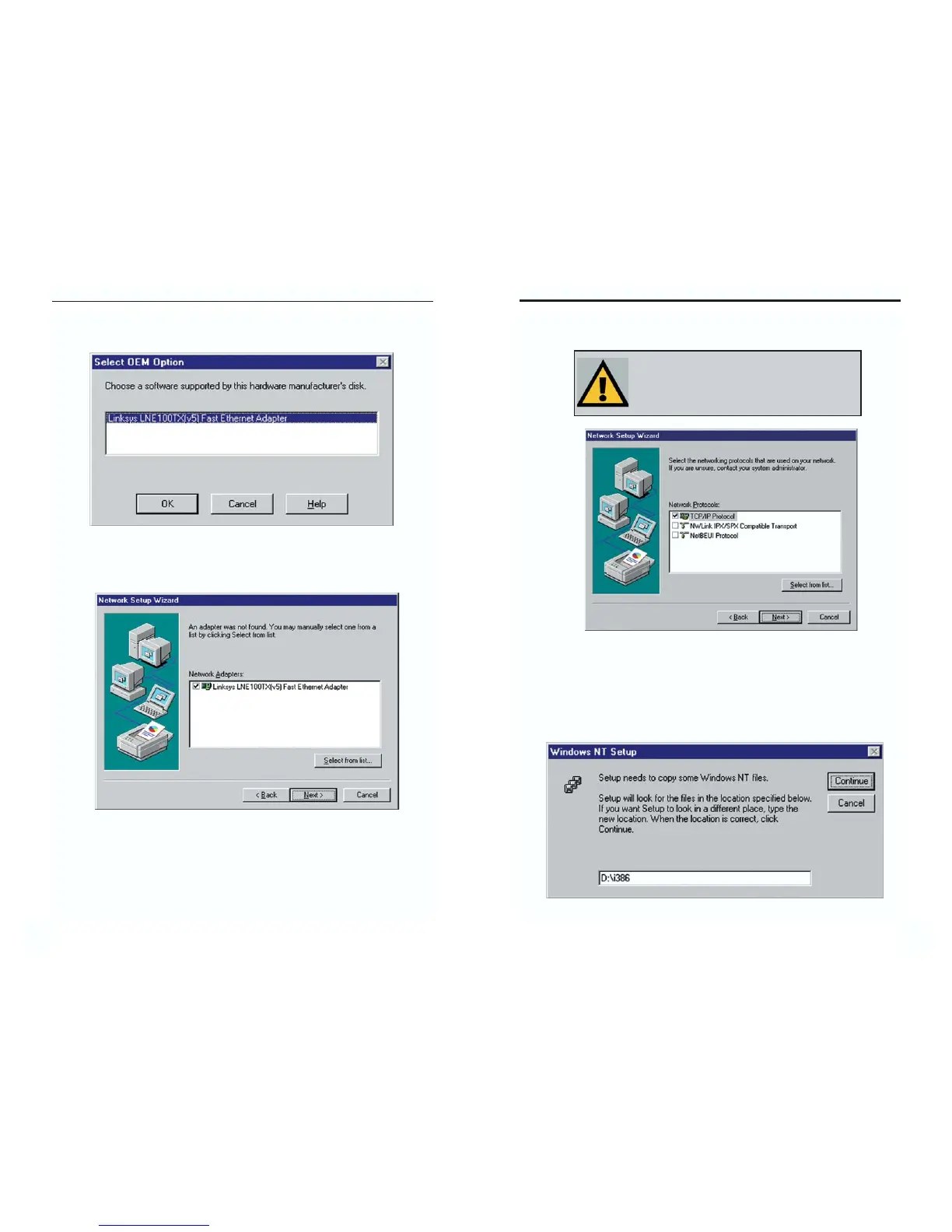EtherFast
®
10/100 LAN Card
8. Make sure there is a check mark beside TCP/IP Protocol. Uncheck any
others that may be checked, then click the Next button to continue.
9. Click the Next button to proceed through the subsequent screens. If you are
asked to supply your original Windows NT CD-ROM or setup disks, place
your Windows NT CD-ROM in your CD drive. If the CD-ROM loads a
pop-up window, close it. Type D:\i386 (where D: represents your CD-ROM
drive) in the field at the bottom of the window. Click the Continue button.
1RWH,I\RXLQVWDOOWKH7&3,3 SURWRFROUHIHUWR\RXU
:LQGRZV17 GRFXPHQWDWLRQ ZKHQLQVWDOODWLRQ VWHSV
WKDWDUHQ¶WOLVWHG LQWKLV 8VHU *XLGHDSSHDU/LQNV\V
GRHVQRWSURYLGHWHFKQLFDOVXSSRUWIRUWKHFRQILJXUD
WLRQRUWURXEOHVKRRWLQJRIWKH7&3,3 SURWRFRO
4039
6. Highlight the Linksys LNE100TX(v5) Fast Ethernet Adapter entry in
the window that appears and click the OK button.
7. The adapter will be added to the list of Network Adapters on the Network
Setup Wizard screen. Click the Next button.
Instant EtherFast
®
Series